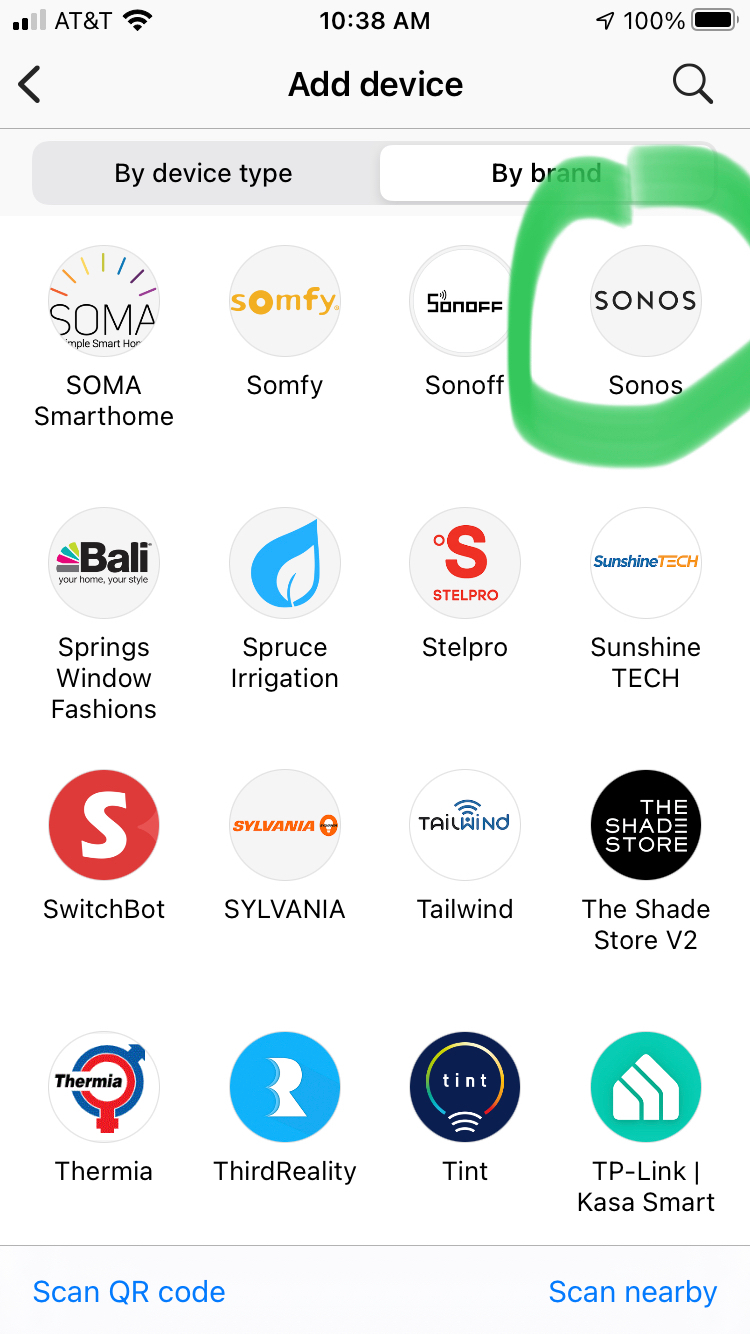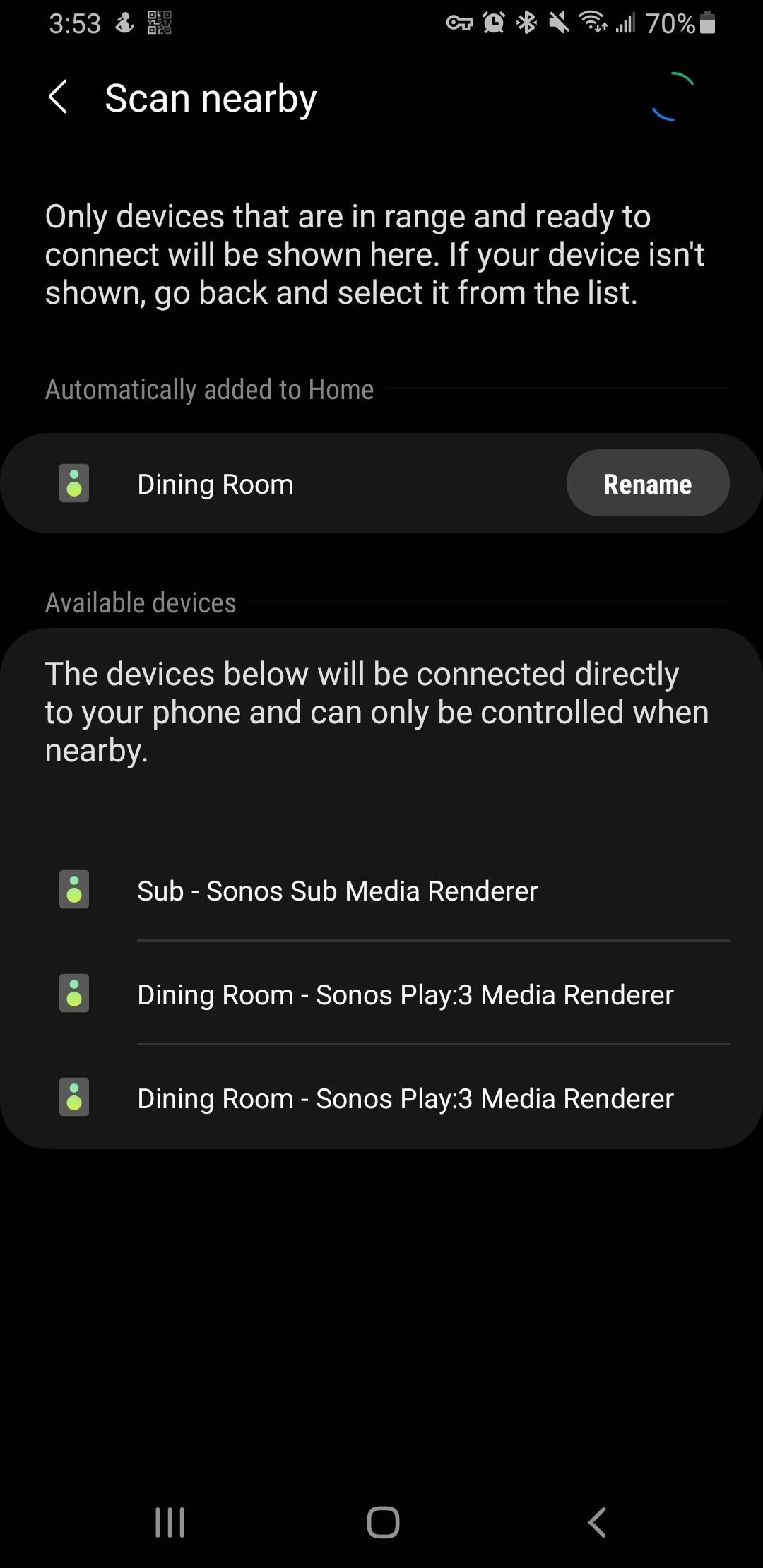Hi @erlendsf,
Welcome to the Sonos Community and thanks for bringing your concern to our attention. Let me share some information with you.
The Samsung SmartThings and Sonos integration allow you to add your Sonos speakers and control them using the SmartThing app. The Sonos boost will give you better coverage and less interference. So long as your Sonos speakers are connected to your WiFi network without issue, then you’ll be fine without it.
Let me share the steps on how to set up Samsung Smart Things with Sonos.
- At the top right of the Smart Things app, select the + symbol, then select “Add Device”.
- Select WiFi/Hub
- Select your Hub (Example used is the IM6001-V3P)
- Follow the flow to set up Hub, choose location and room, and set up WiFi.
- After Hub is set up, you can now add Sonos Speakers.
- Press the + button and select add device.
- Search and Select Sonos.
- Select a Sonos player or product.
- Follow the flow in-app to add a device.
- Set up is complete.
You may also check the Smart Things Support FAQ for your reference.
Let us know how you get on with the advice above. If you need help with any other information, please be sure to let us know.