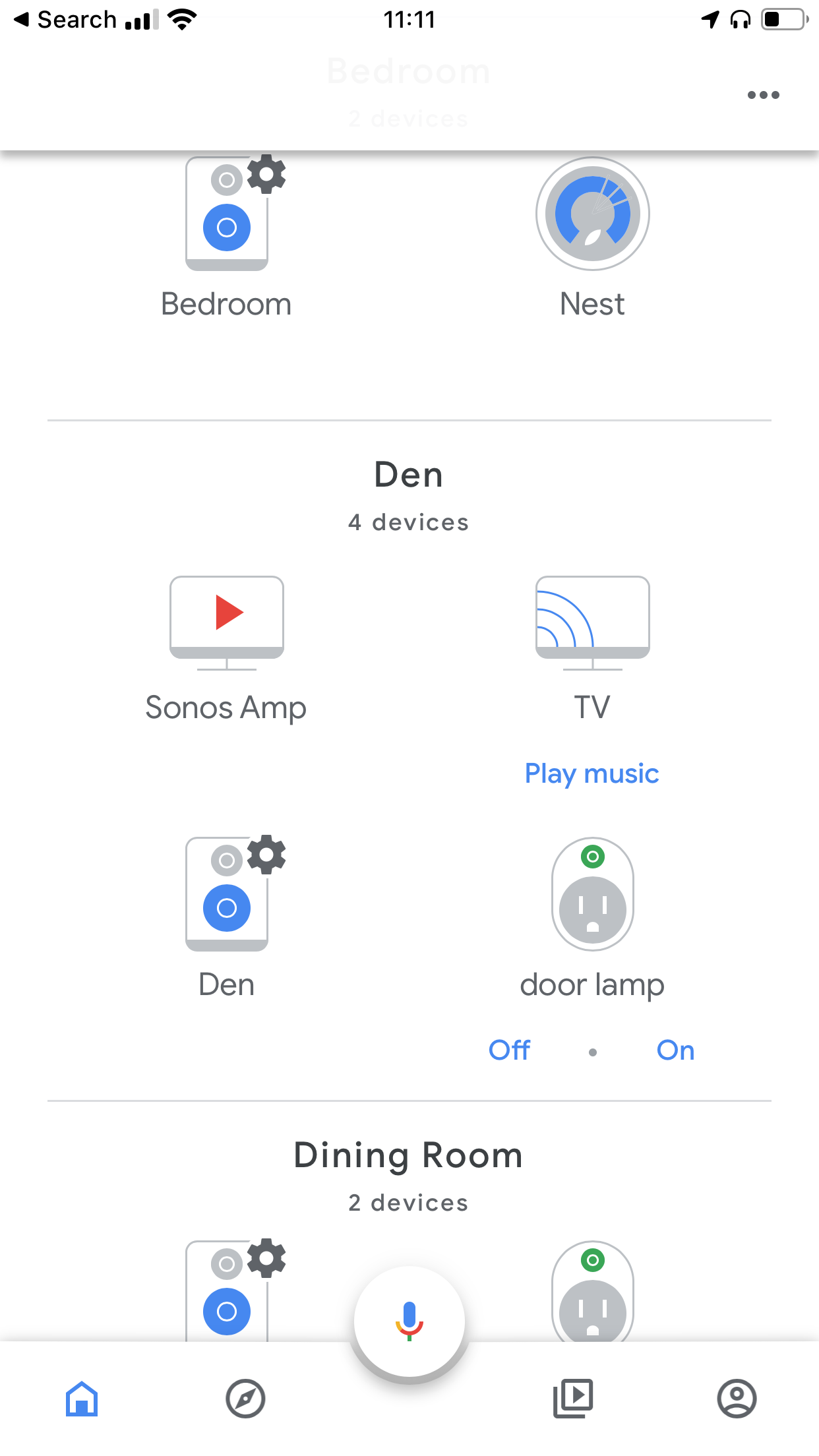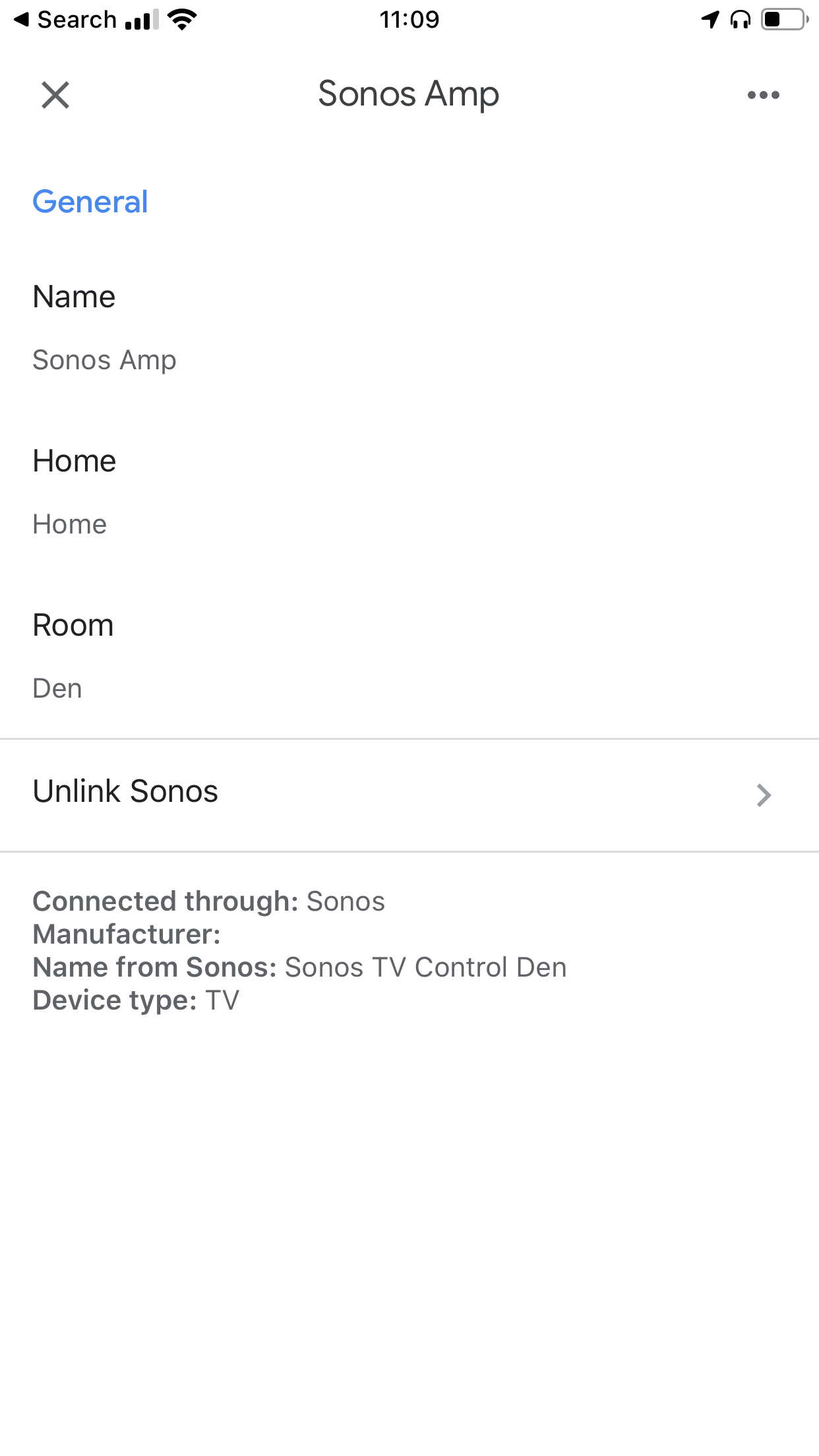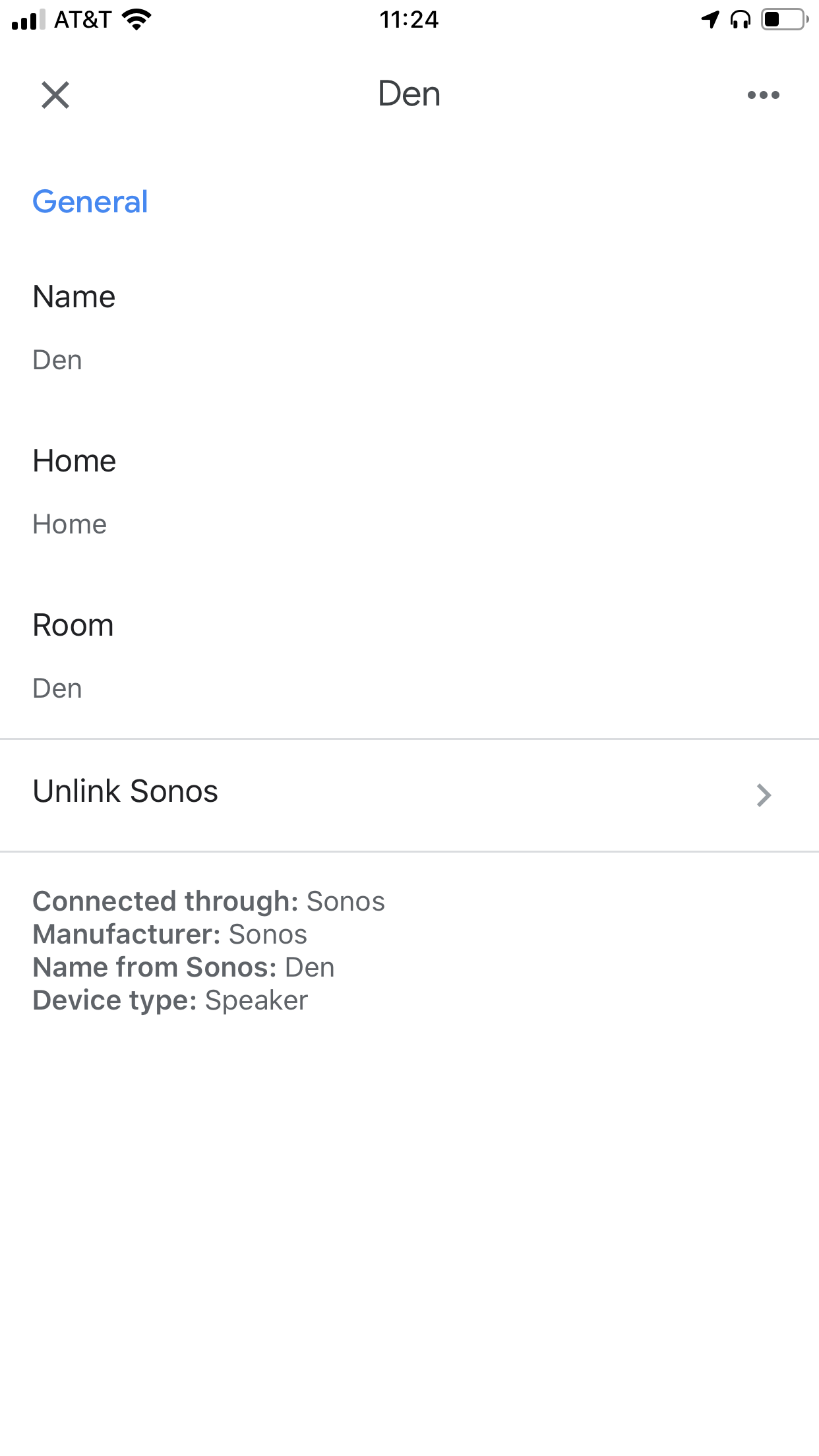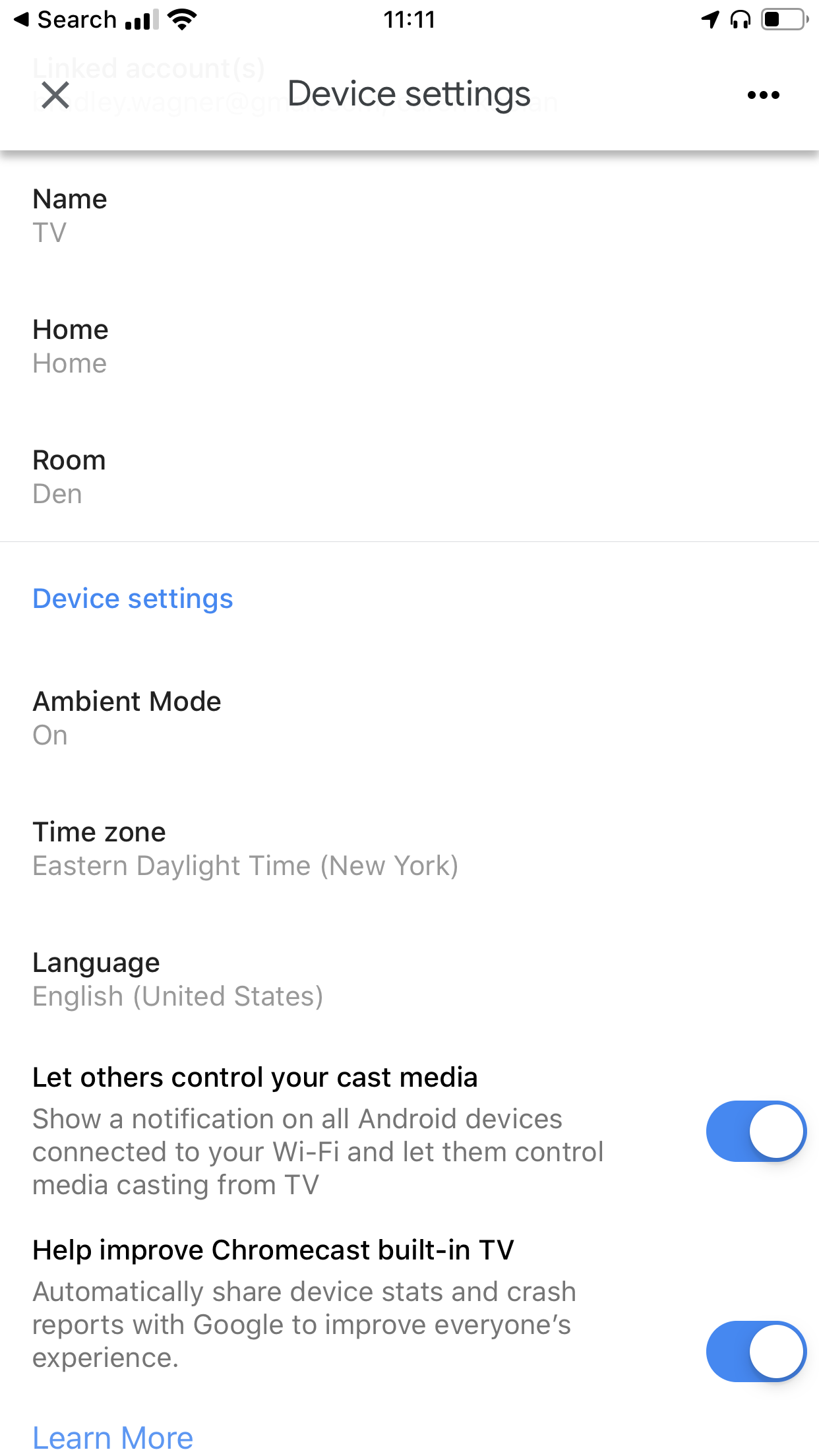I honestly don’t know if this is an Assistant problem, a Vizio problem or a Sonos problem but figured I’d post here since you all are such a great community.
I have a Vizio 55” P Series 4K UHD TV hooked up over HDMI ARC to a Sonos Amp and controlled over Google Assistant (activated via Sonos Ones set-up as rear speakers)
Until recently, I could turn the TV off and on via Google Assistant. Now, I can only seem to turn it ON. In both cases, assistant responds to the command in the affirmative but the TV doesn’t turn OFF when I say off.
I suspect it could be the Sonos component because it responds that the Sonos TV Den Control is the one responding despite there being a Chromecast built-in to the TV also.
I have confirmed CEC is enabled. I can’t remember exactly when this started but it used to work perfectly well. I have tried hard rebooting the TV.
Any other thoughts or suggestions?


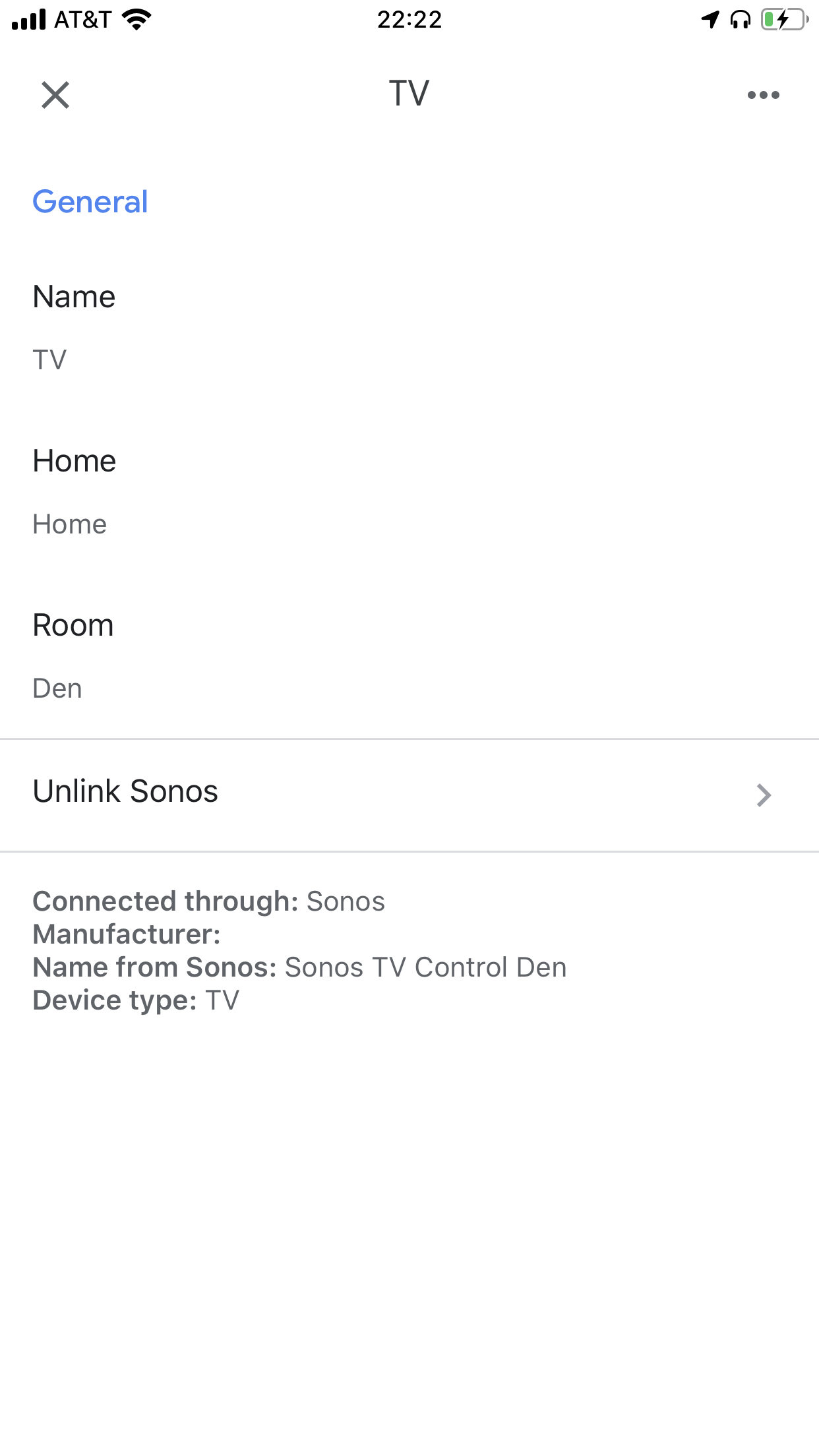
 . But you can try it if you like.
. But you can try it if you like.