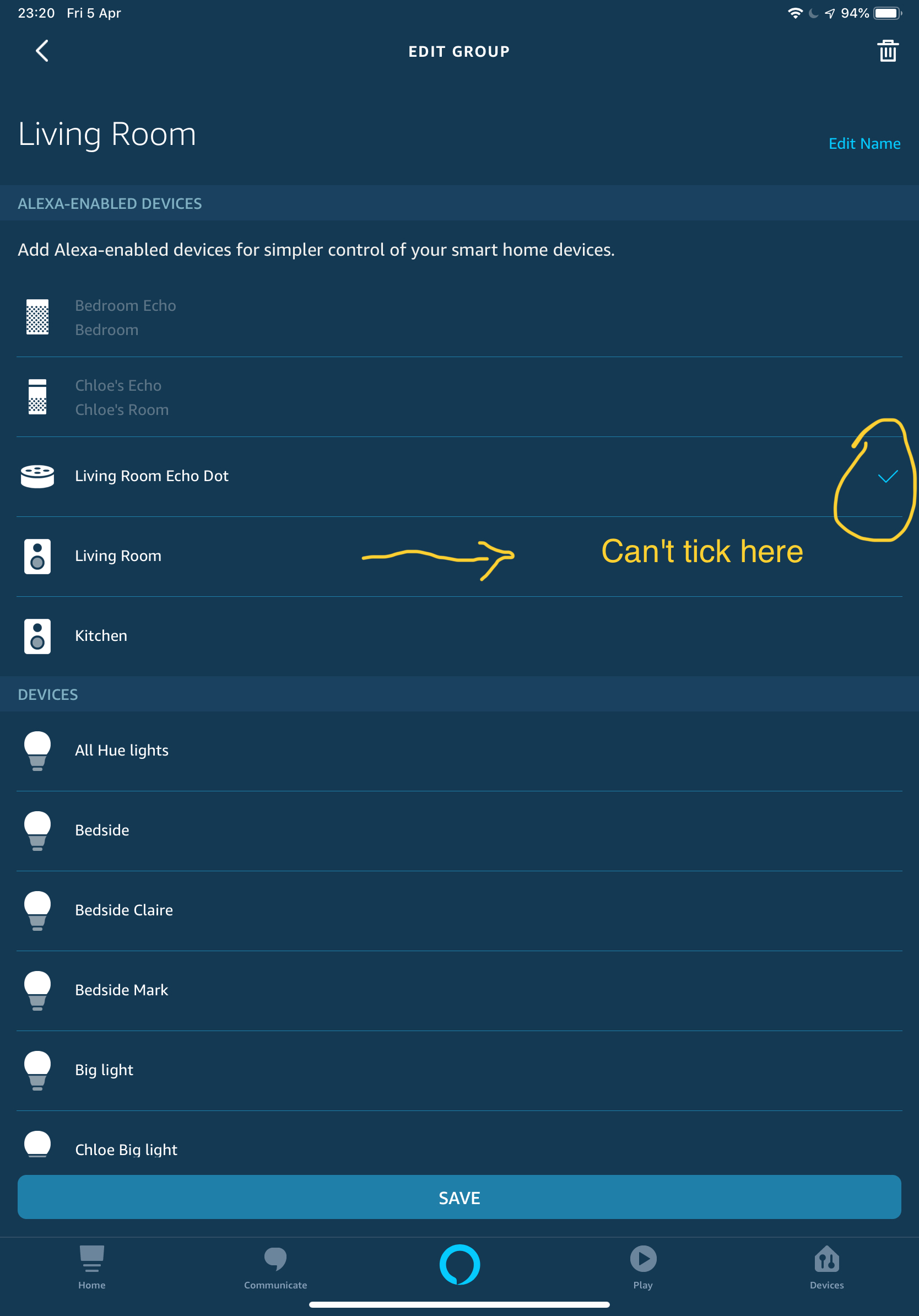Answered
10.1 broken alexa groups?
So it seems since the 10.1 update I can no longer set my sonos beam as the alexa enabled device in a group. This means I have to say the room name to change the lights for example rather than just saying lights and it take effect in that room/group. Where I could previously tick my sonos device under the applicable room/group it no longer let's me tick and will only let me select an Amazon device I.e dot, echo etc
Best answer by MDI79
same problem here. can'd add alexa enabled device (beam with 2 ones a surround) to alexa group. Only way to add is to go on amazon devices tab, delete sonos virtual speaker named ad the room (which hides beam speaker device), add the beam to the group on alexa app (now it is possible) and the search again for smart devices on alexa (the virtual speaker is found again)
This topic has been closed for further comments. You can use the search bar to find a similar topic, or create a new one by clicking Create Topic at the top of the page.
Enter your E-mail address. We'll send you an e-mail with instructions to reset your password.