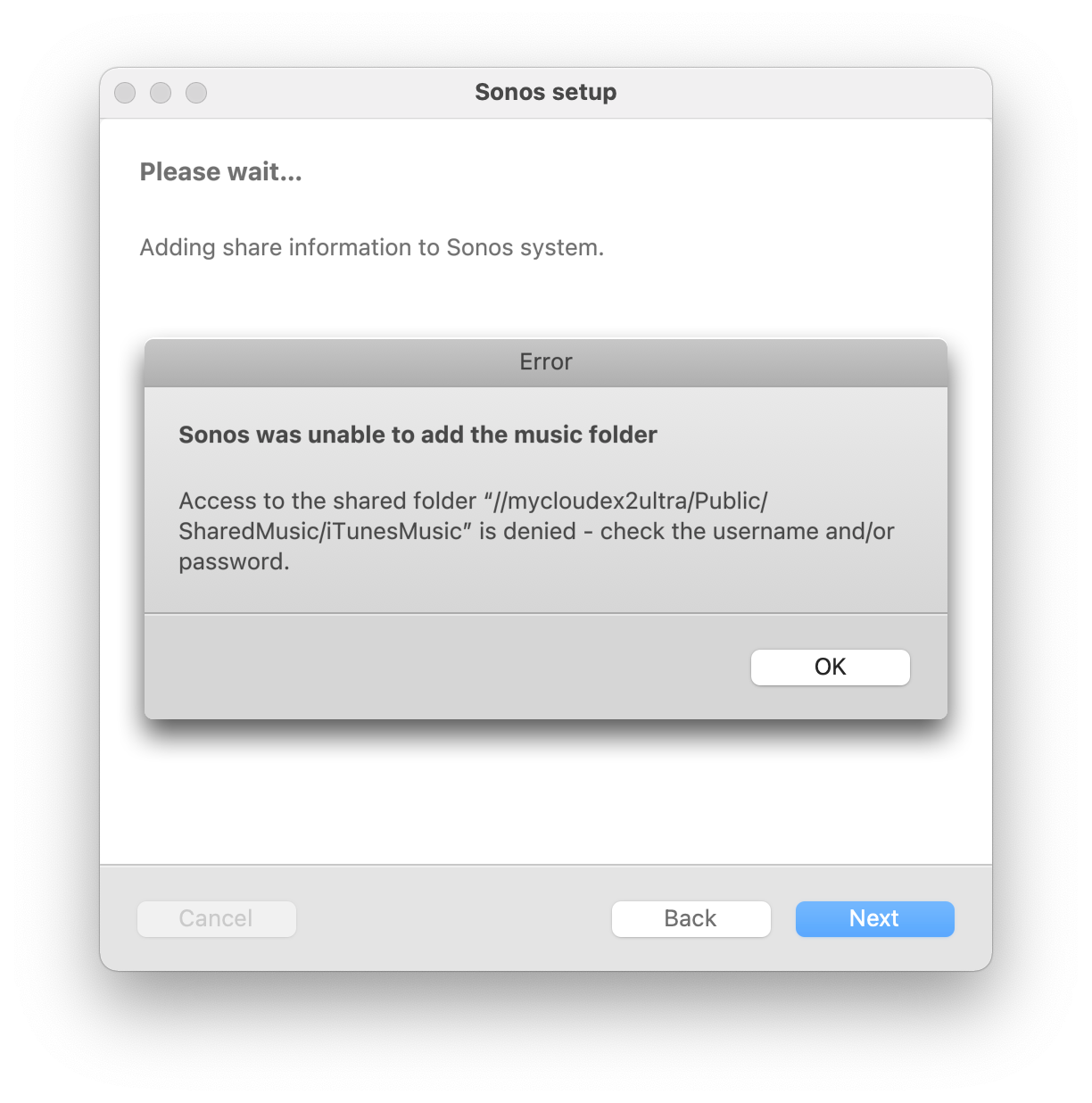I can’t figure out how to specify the path to my network drive. I connect to it on my Mac via:
smb://mycloudex2ultra
From there, the path is Public/SharedMusic/iTunesMusic
I have tried this in the Sonos setup window:
\\mycloudex2ultra\Public\SharedMusic\iTunesMusic
But after clicking Next and providing my Username and Password I get an “unable to add the music folder” error.
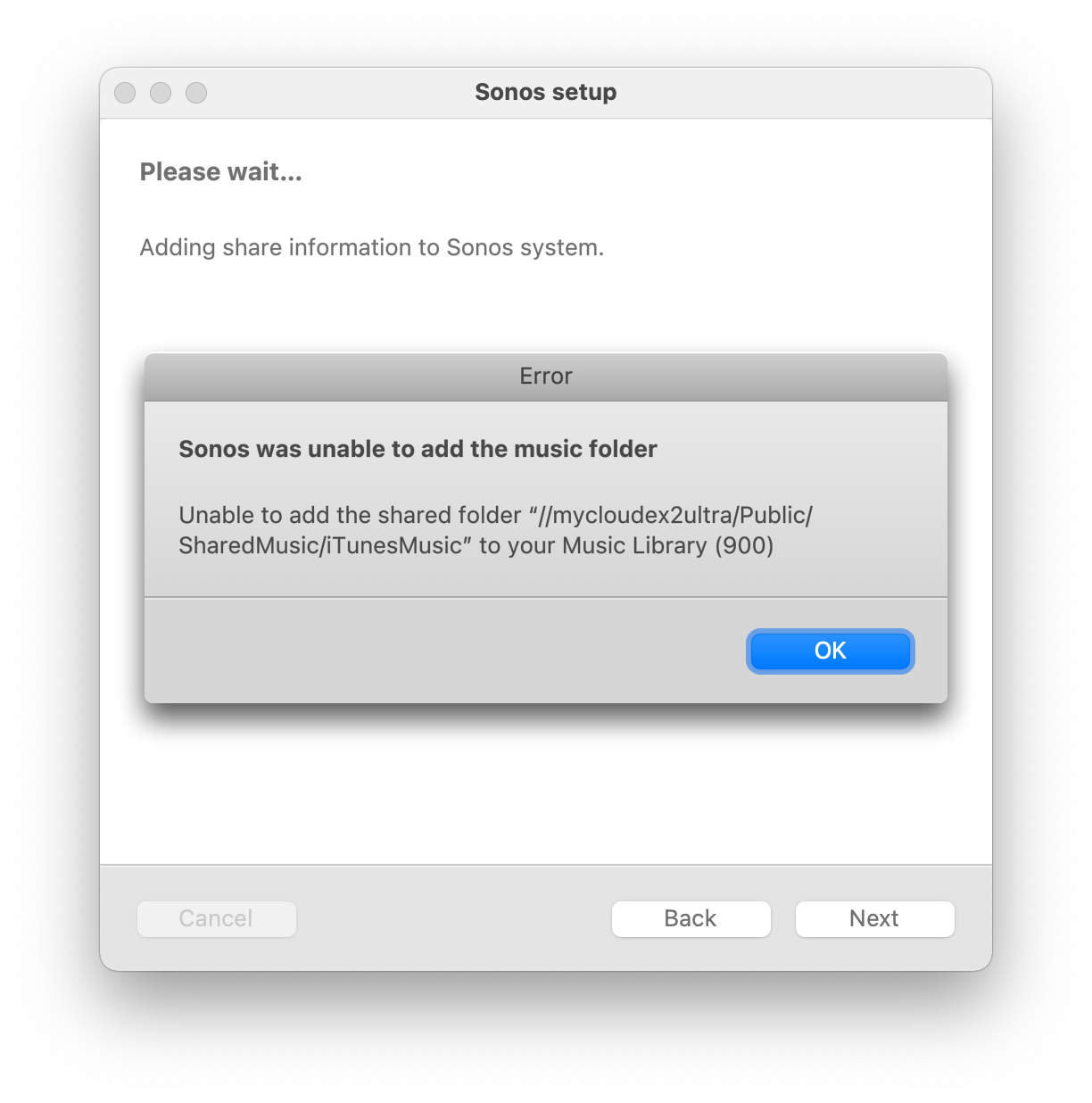
Can anyone help?