I used to be able to use a Folder in my music library as a source for my Alarm music, but that is no longer an option. I am using Sonos Generation 1. Any insights are appreciated.
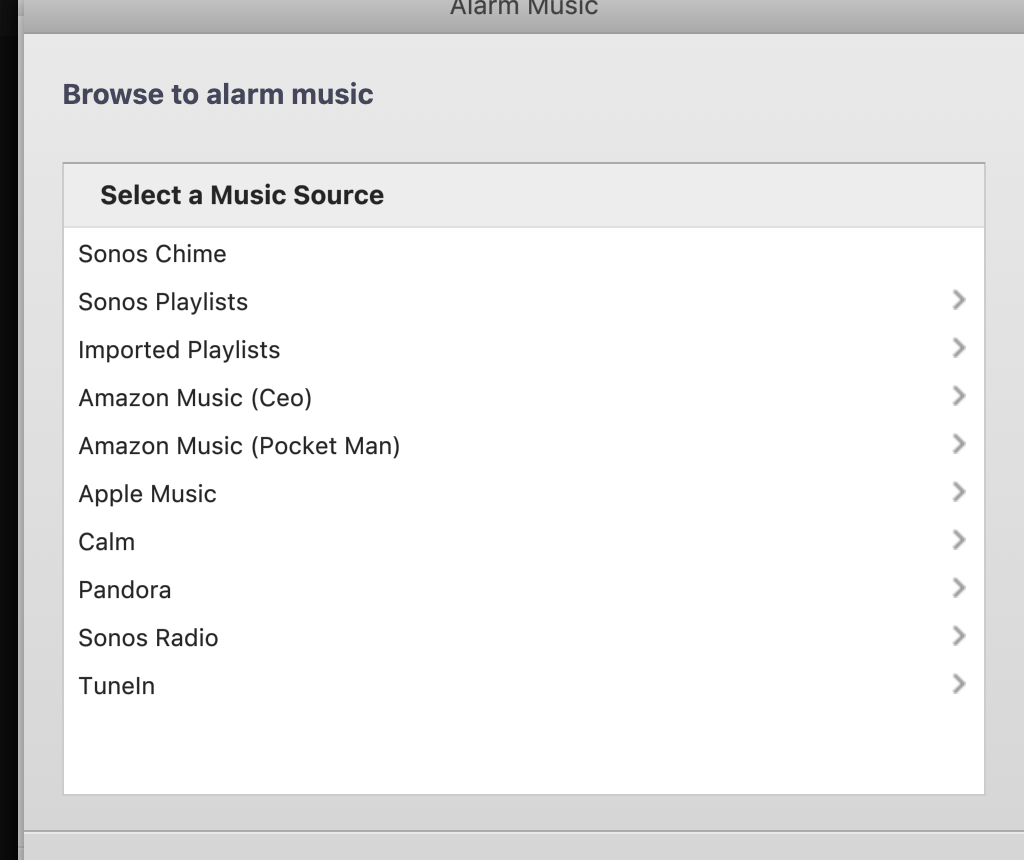
I used to be able to use a Folder in my music library as a source for my Alarm music, but that is no longer an option. I am using Sonos Generation 1. Any insights are appreciated.
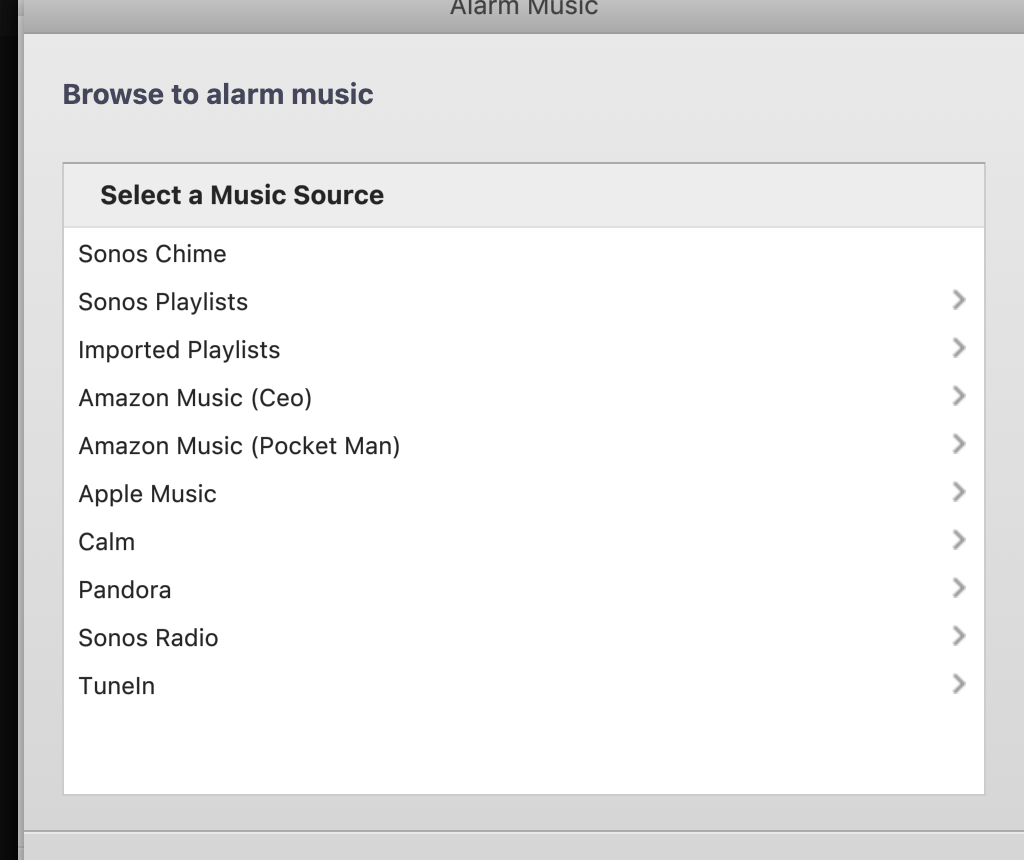
Best answer by Corry P
Welcome to the Sonos Community!
As mentioned on our Set an alarm on Sonos help page, Music Library tracks must be added to a playlist, and the playlist can then be set as the alarm. Tracks cannot be directly set as the alarm tone.
As I happen to also have my music library on Plex, and have Plex added to Sonos, I am able to bypass this restriction (though I can only select an Album, Playlist or Artist, not a specific Track).
I hope this helps.
Enter your E-mail address. We'll send you an e-mail with instructions to reset your password.