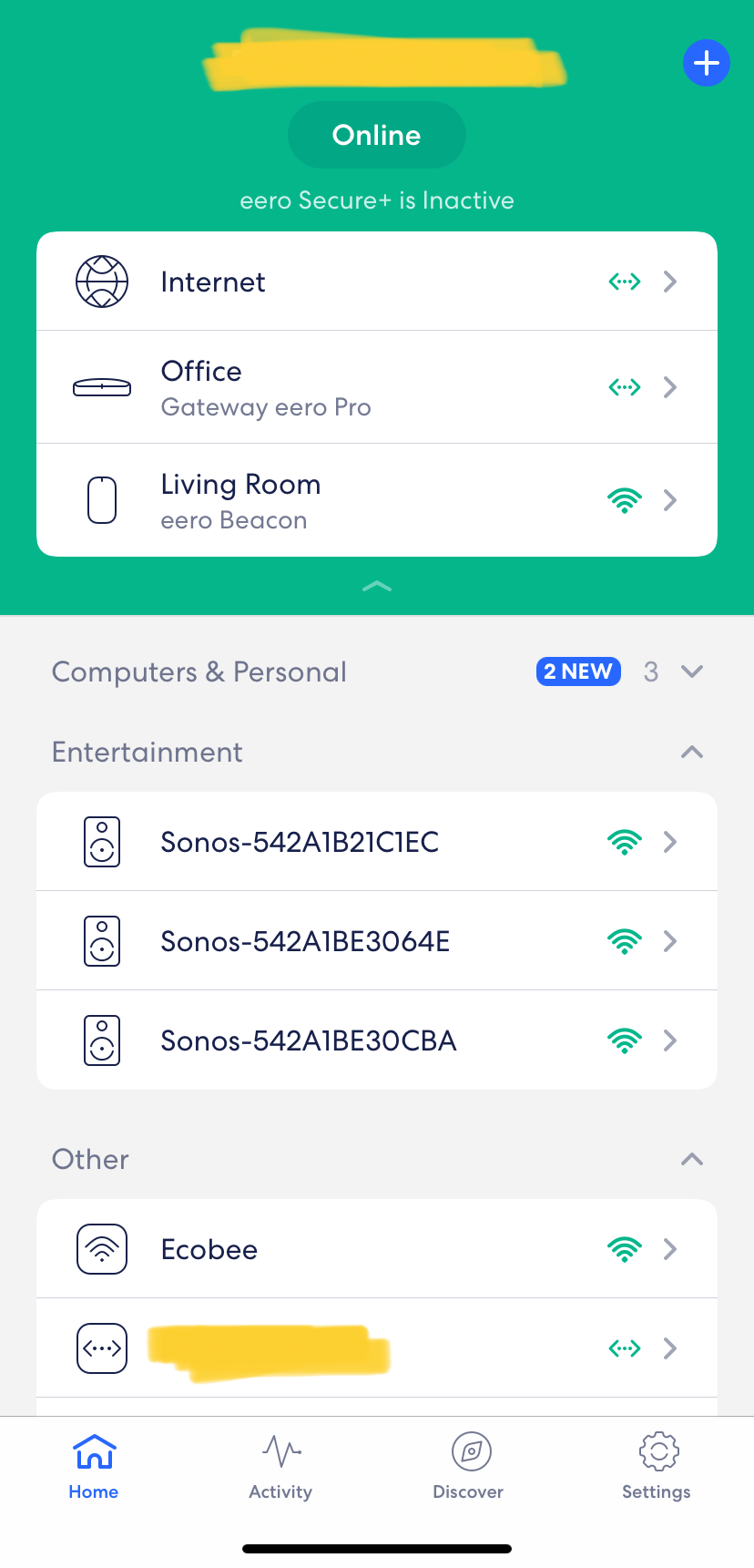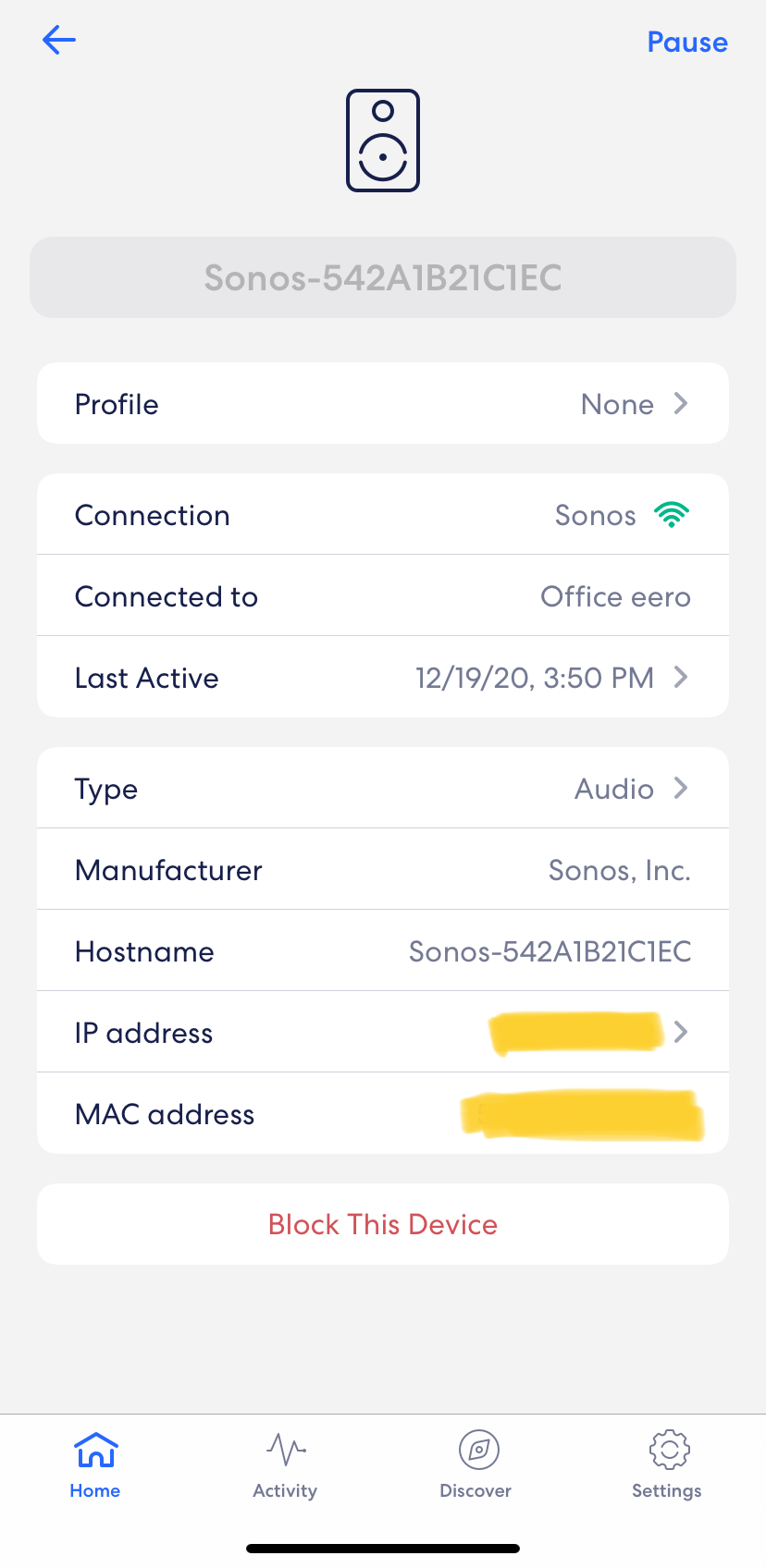First let me say everything is working.
I had two Sonos Amps and a Sonos Sub connected to Wifi and setup as front and rear TV speakers. All connected wirelessly.
Now, I just connected the two Sonos Amps to each other with an ethernet cord and then a single ethernet cord from Amp to an ethernet switch which is connected to eero router. Sonos “About My System” shows WM:0 for both Amps as well as the Sonos Sub. Mind you the Sub has no ethernet cable connected to it. Everything works. I know, I consider myself lucky. :)
My curosity comes from how Sonos is reporting the WM:0 and how it is reported in the eero app. It shows as a wireless connection, and also on the details page shows the “Sonos” wifi network. Kind of cool! (Screenshots below)
So my questions are…
why don’t the Sonos speakers show up as wired?
Is there a way to confirm the wired setup beyond the “WM:0”?
Should disable wifi in each of the Amps? (not really sure why this setting even exists...)
Thanks!