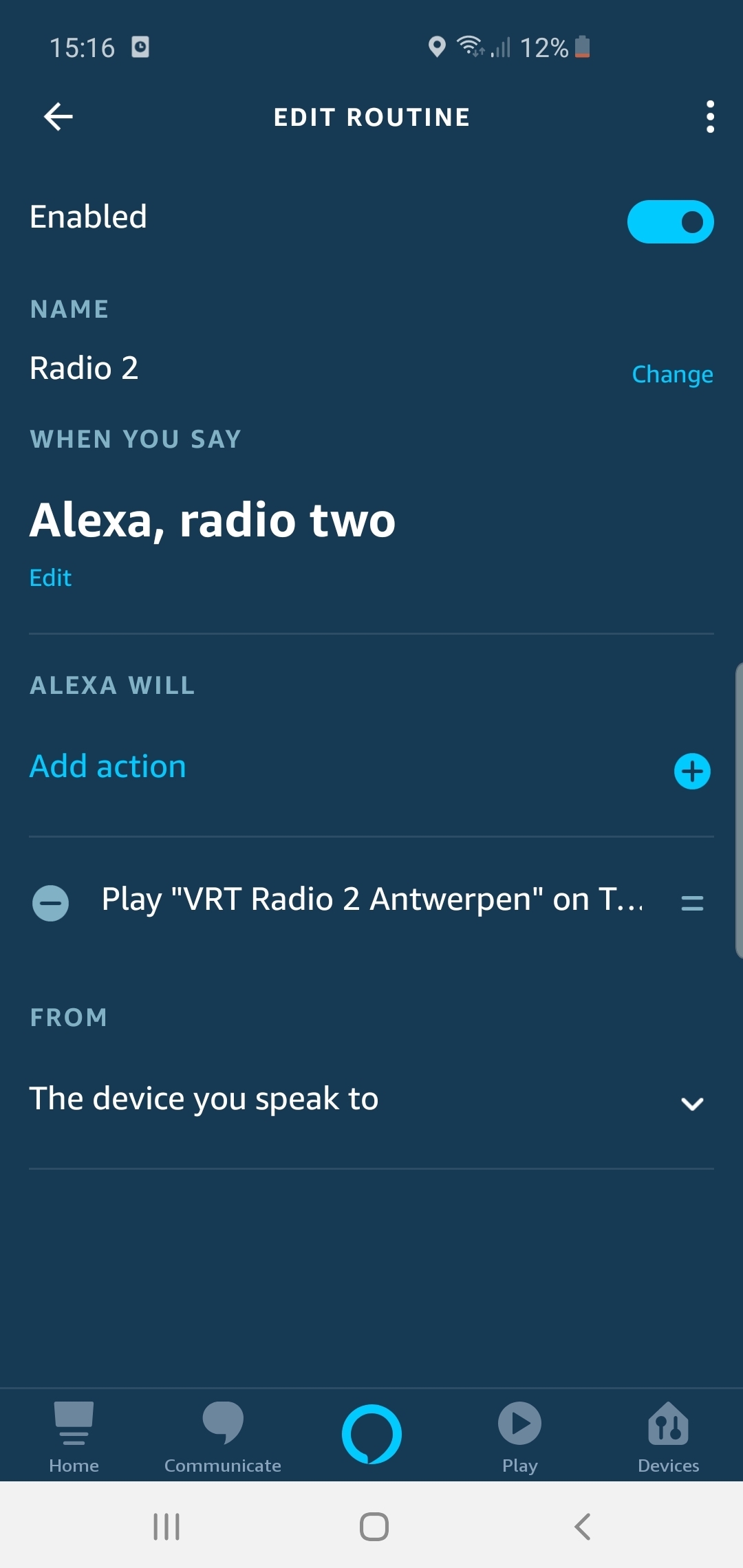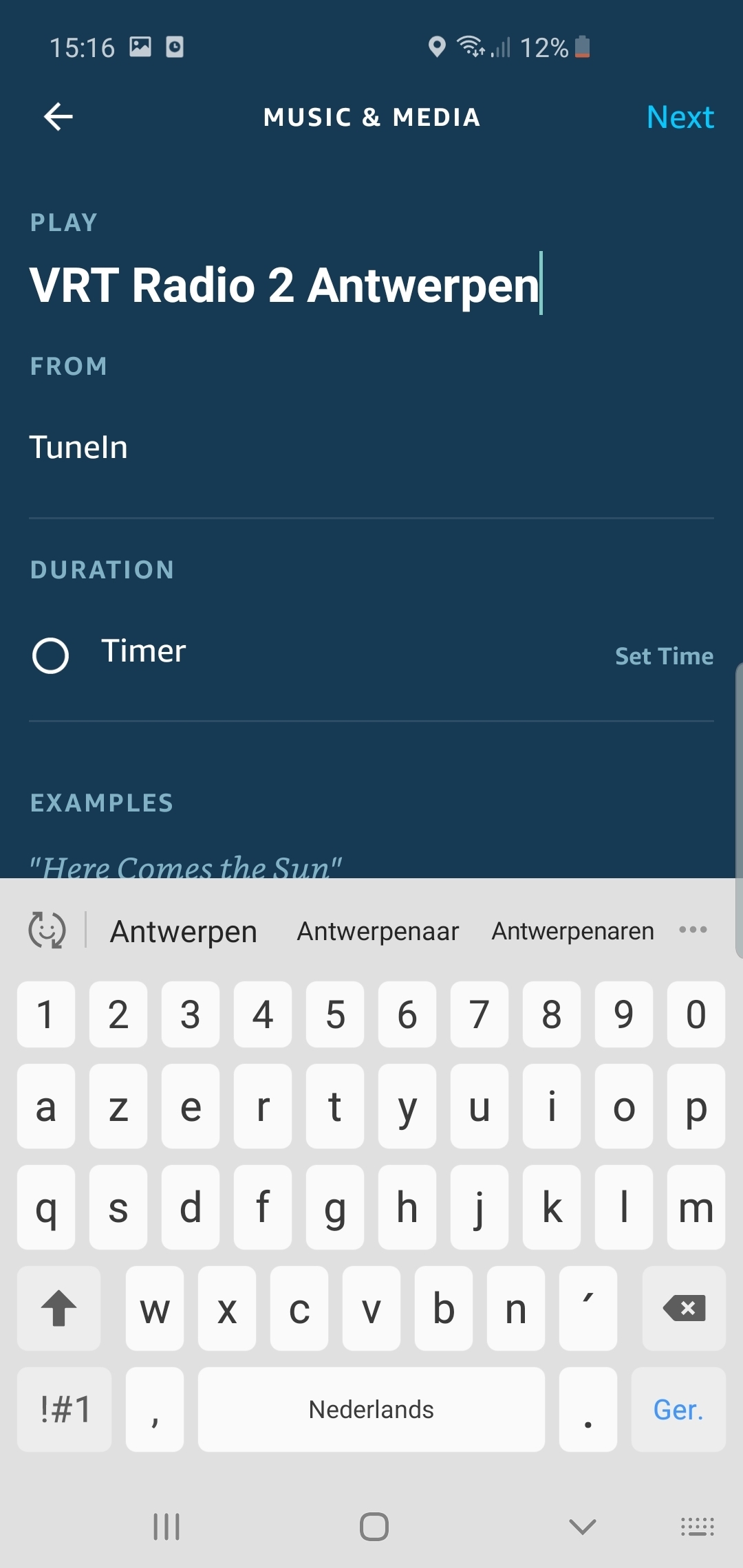Answered
Sonos Playback in Alexa Routine
Adding music to a wake-up routine, trying to get the playback device or "Alexa will respond from" to be my Sonos speakers, but only see Amazon devices available for selection. Only other choice is to respond from "the device you speak to," but that throws an error when the routine executes and no music plays from my Sonos. Thoughts?
Best answer by Blue Hornet
Ok, just remembered the answer. In the routine select "Music" then add the song or station and add "On your Sonos speaker name" so in my case, it says "Soma FM Groove Salad On Lounge" without the quotes. Then I select Tune In as my provider.
The reason this wasn't working for me earlier is that the radio station I was trying to use was "Dark Side Lounge on Lounge" for some reason Echo does not like the word "Lounge" in my station name, probably because it is the same name as my speaker 😀
View originalThe reason this wasn't working for me earlier is that the radio station I was trying to use was "Dark Side Lounge on Lounge" for some reason Echo does not like the word "Lounge" in my station name, probably because it is the same name as my speaker 😀
This topic has been closed for further comments. You can use the search bar to find a similar topic, or create a new one by clicking Create Topic at the top of the page.
Enter your E-mail address. We'll send you an e-mail with instructions to reset your password.