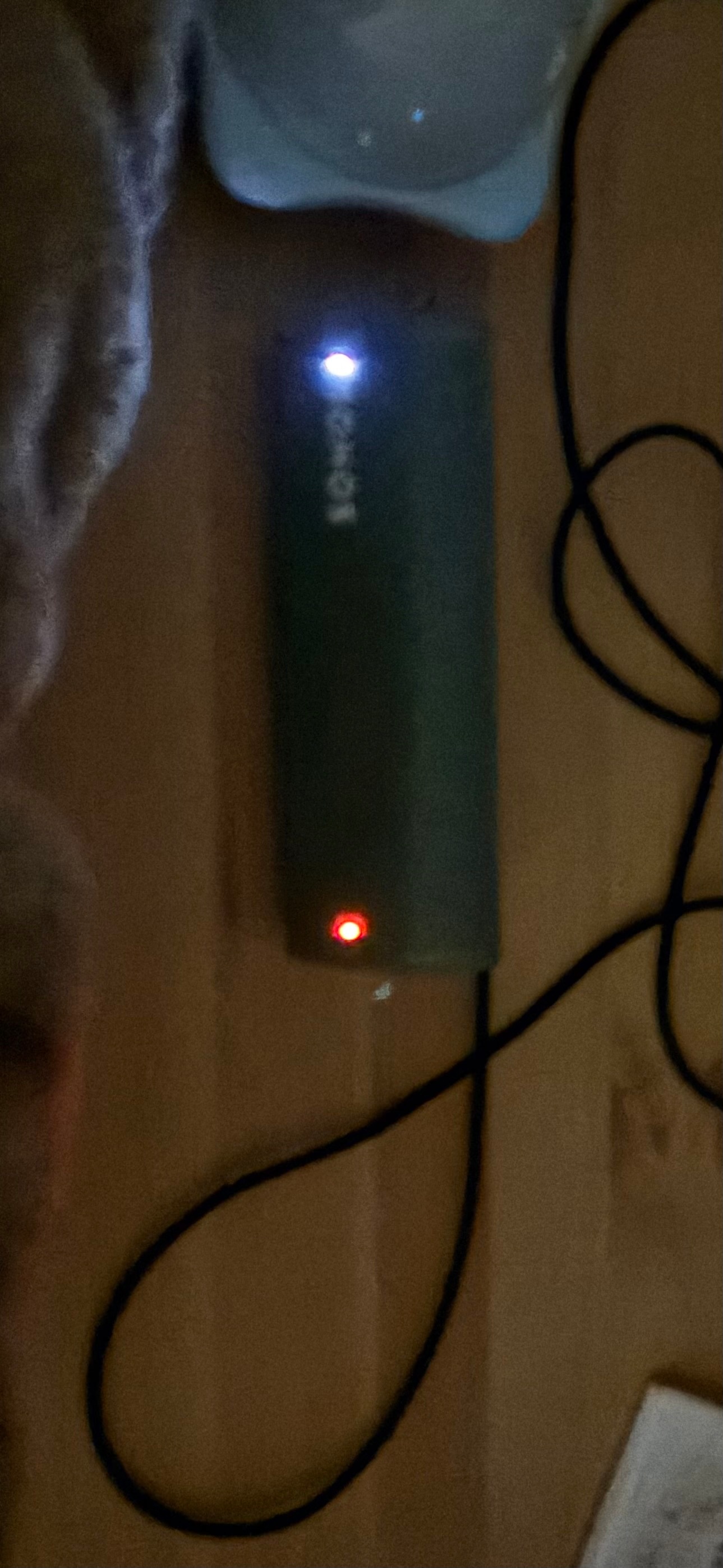
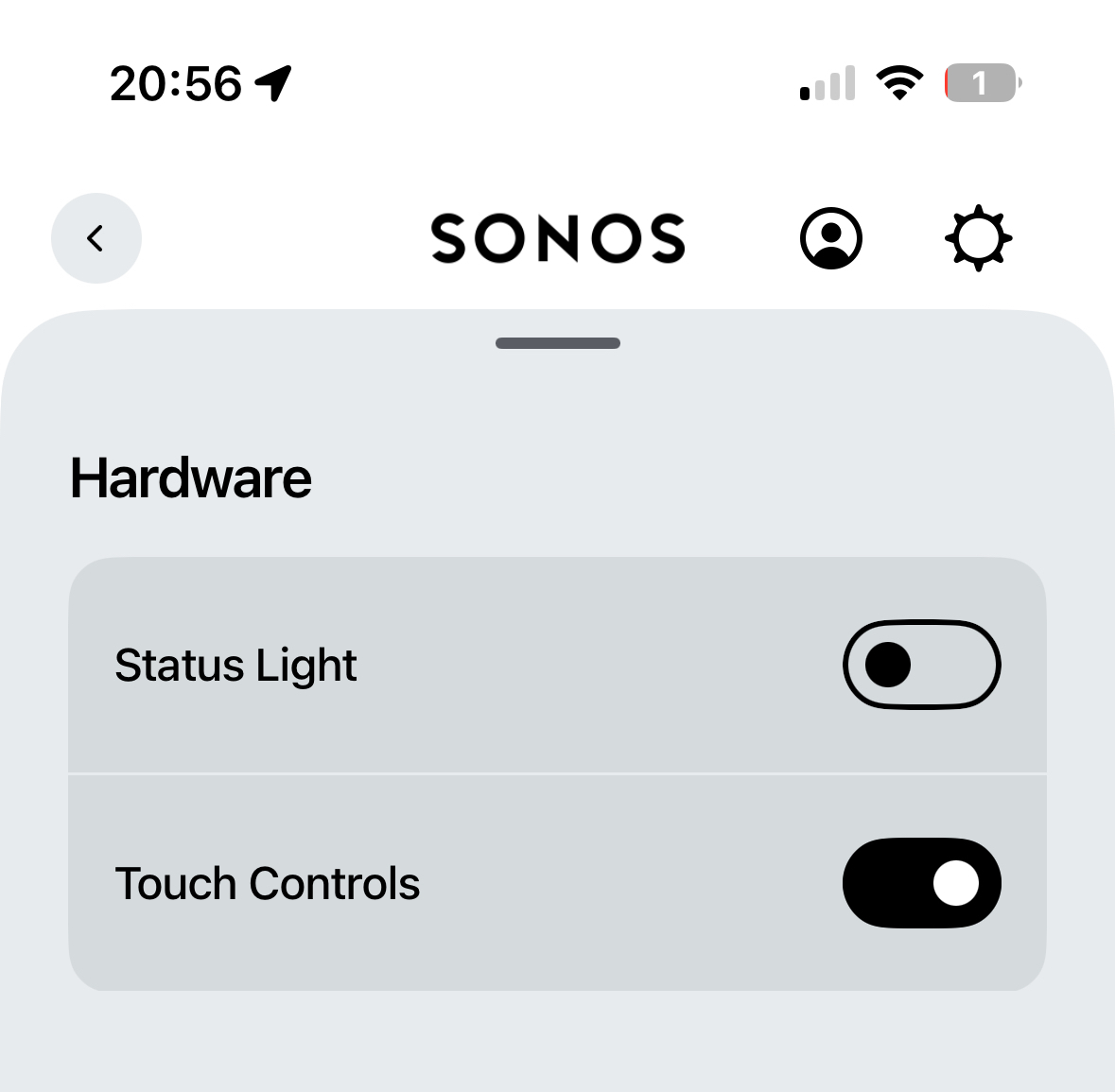
My status lights are turned off in my app, but they seem to be on on my speaker. Any suggestions?
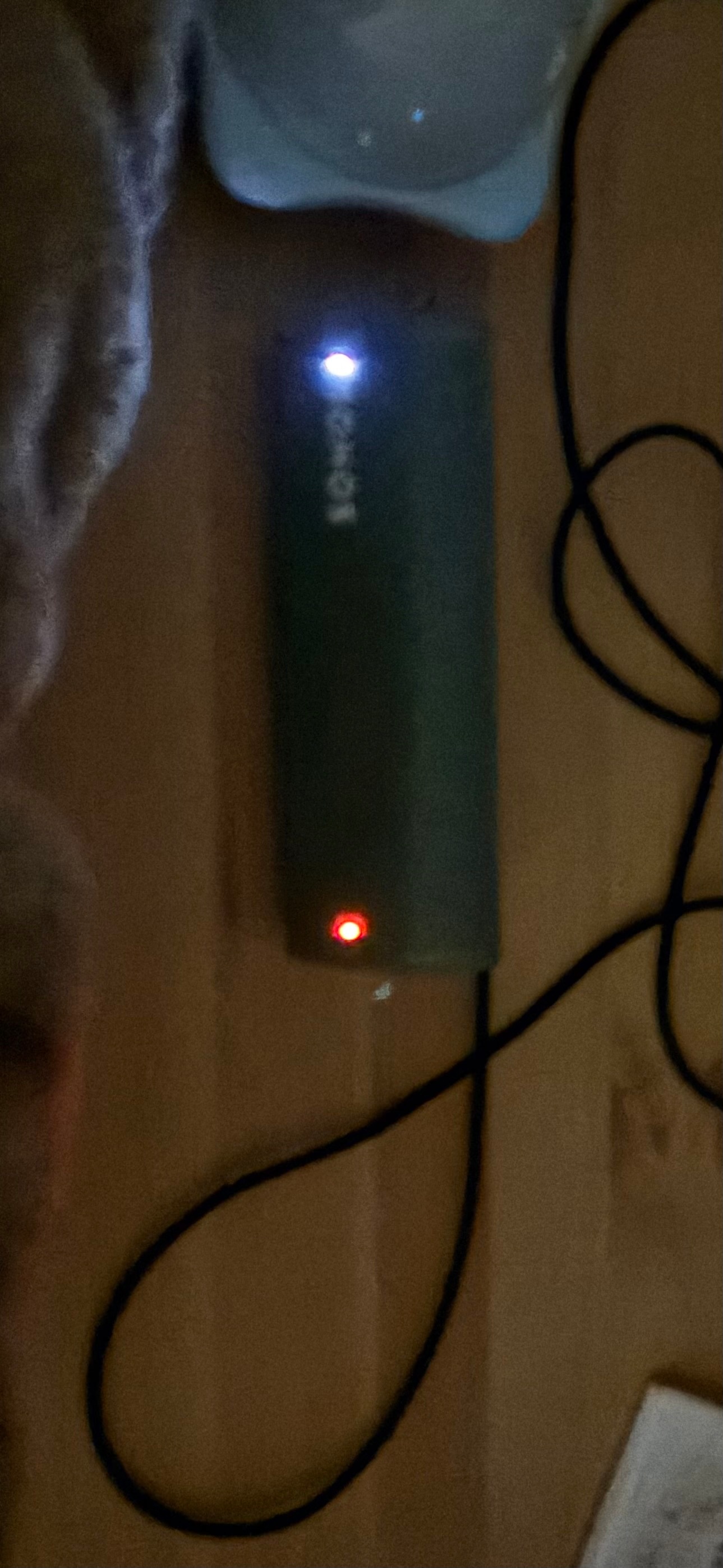
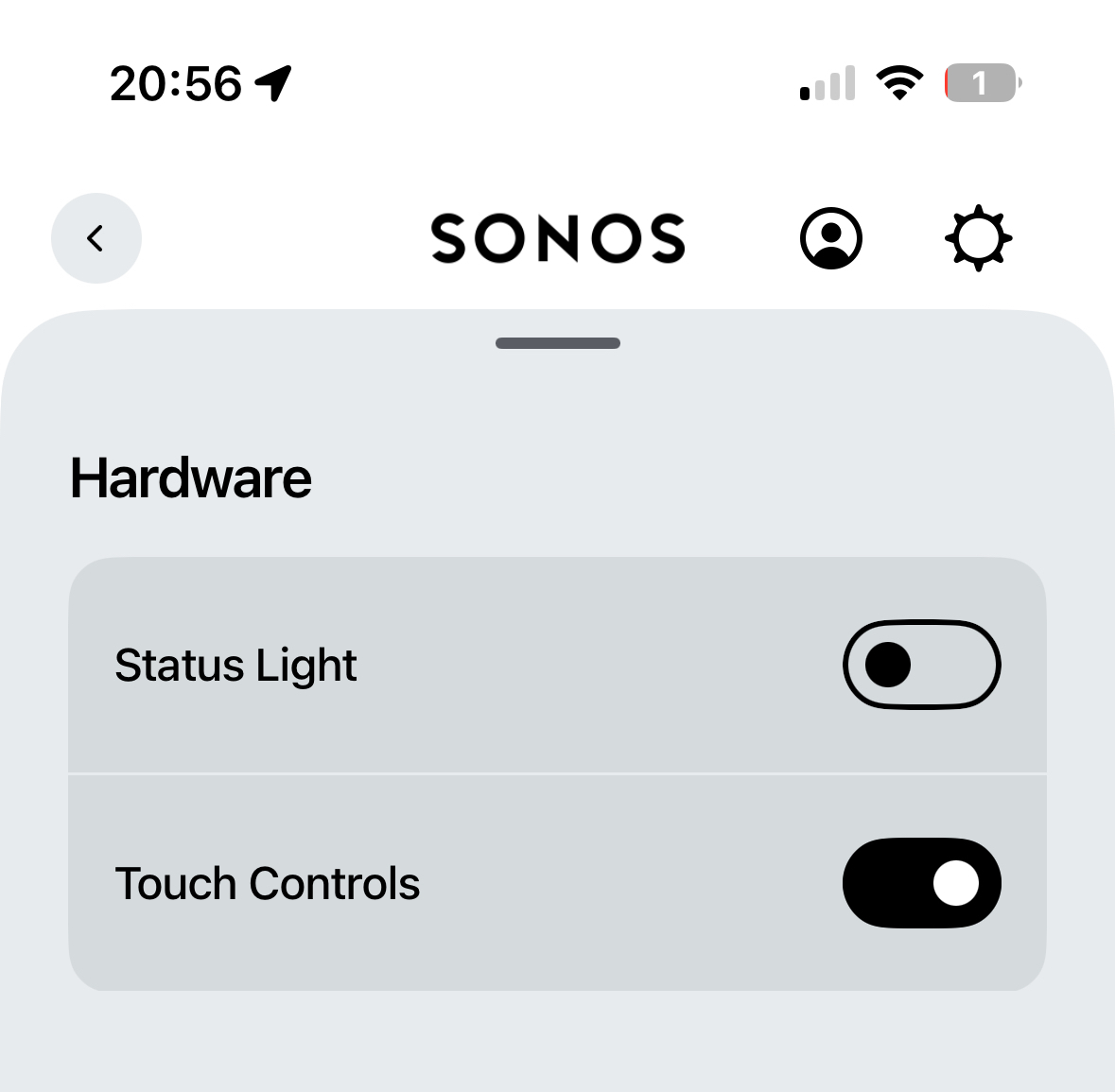
My status lights are turned off in my app, but they seem to be on on my speaker. Any suggestions?
Best answer by Airgetlam
I’ve not checked the documentation recently, but at least one of those isn’t a ‘status’ light. You could always flip the ‘status light’ switch on and off.
From what I can see in the documentation, the light near the Sonos logo, what I would call ‘above’, is the status light. The other is, if memory serves, the other led you show being on is a charging status light, which normally shows when initially plugged in, then turns itself off.
You might also be benefited by a power cycle of the device, forcing it to reload the firmware.
Enter your E-mail address. We'll send you an e-mail with instructions to reset your password.