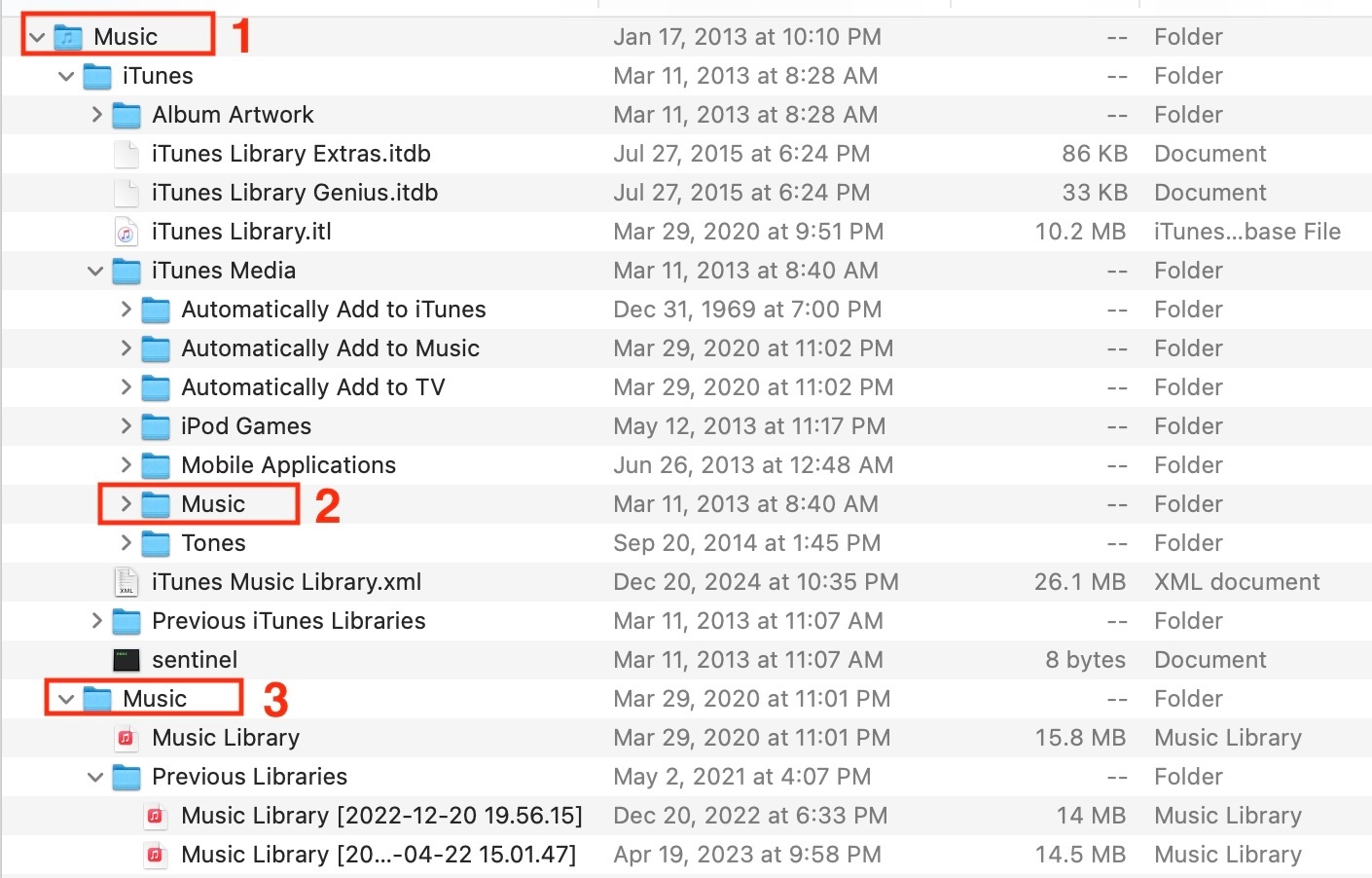Since the last update in mid-December I have lost access to my local music folder. It was working for months and then when I tried to update it in Sonos because I added some music to my library it wouldn’t work. I thought removing the library and re-adding it would help but I haven’t been able to add it using the path that used to work. I keep getting a message that the music library is no longer available or may not have power, which doesn’t make sense since my library is on my iMac’s hard drive. The path that used to work went to the iTunes folder (see image below) but when I read the latest instructions about adding a local music library it says to share/add the “Music” folder; however, I have three “Music” folders (see image below). Which one am I supposed to share/add? Thank you for any help.