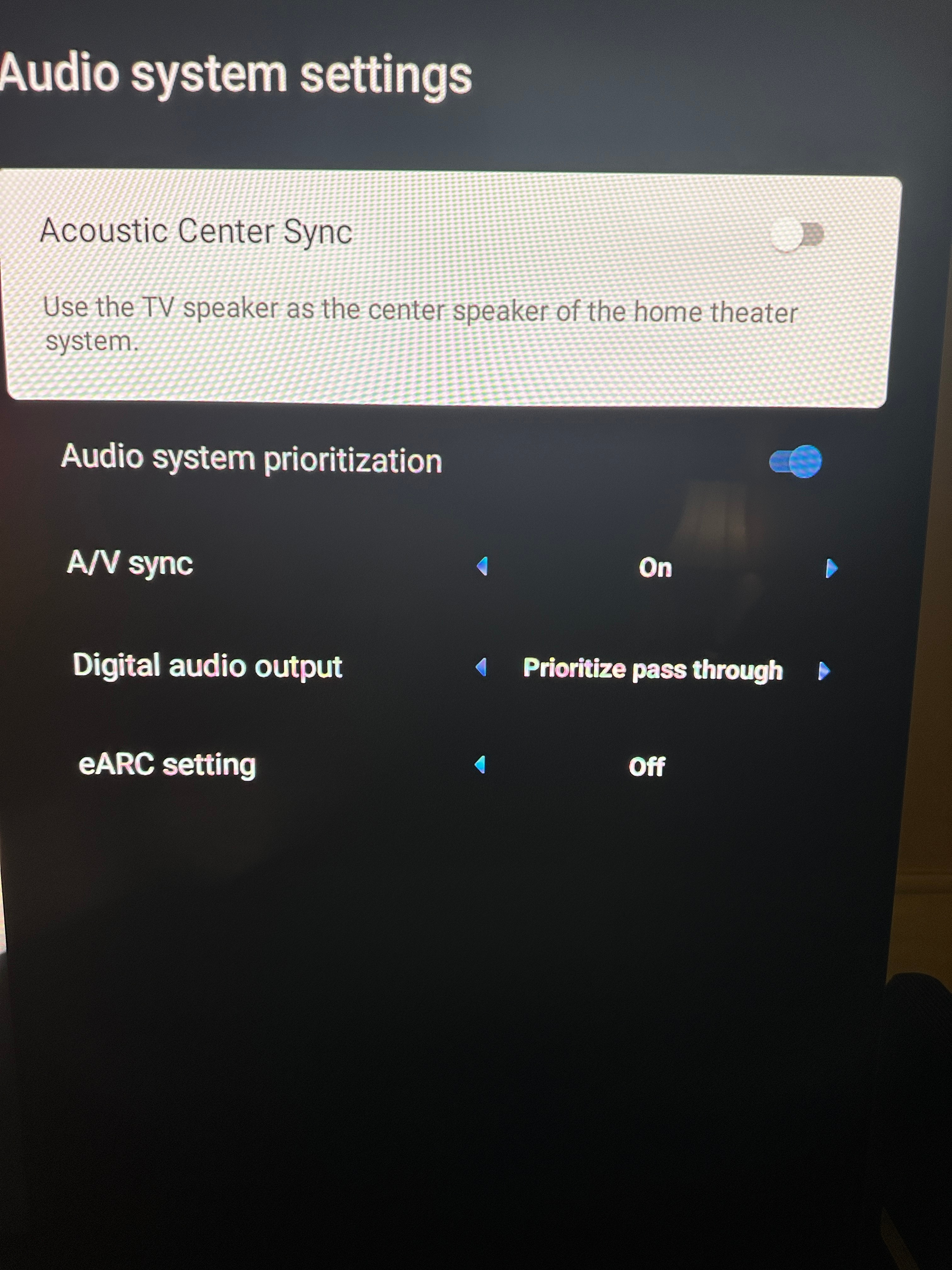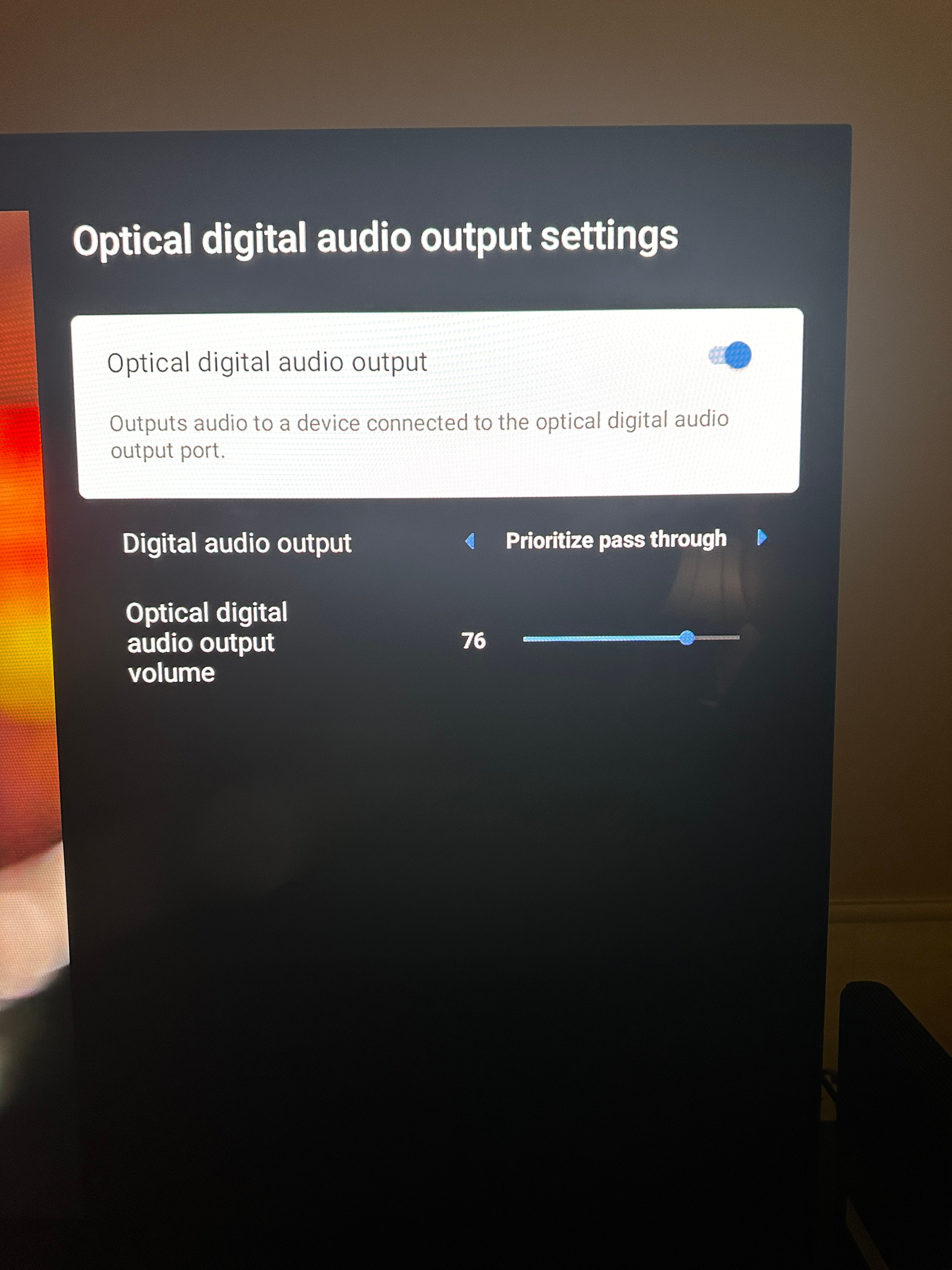Playbase for years with LG tv which had older digital optical output.(circular with square port)
just bought new Bravia 7 which has smal circular port. I have added the adapter to the Sony side.
sony tv connects then to the playbase.
I am having audio sync issues, and worst off, I had it sorted, and then the problem came back a day later. I have tried all the configs on the Sony, and audio delay on Sonos app, with no luck.
does anyone have this setup?
I also removed the Apple tv on hdmi3 to remove variables.
so simply tv to Sonos.