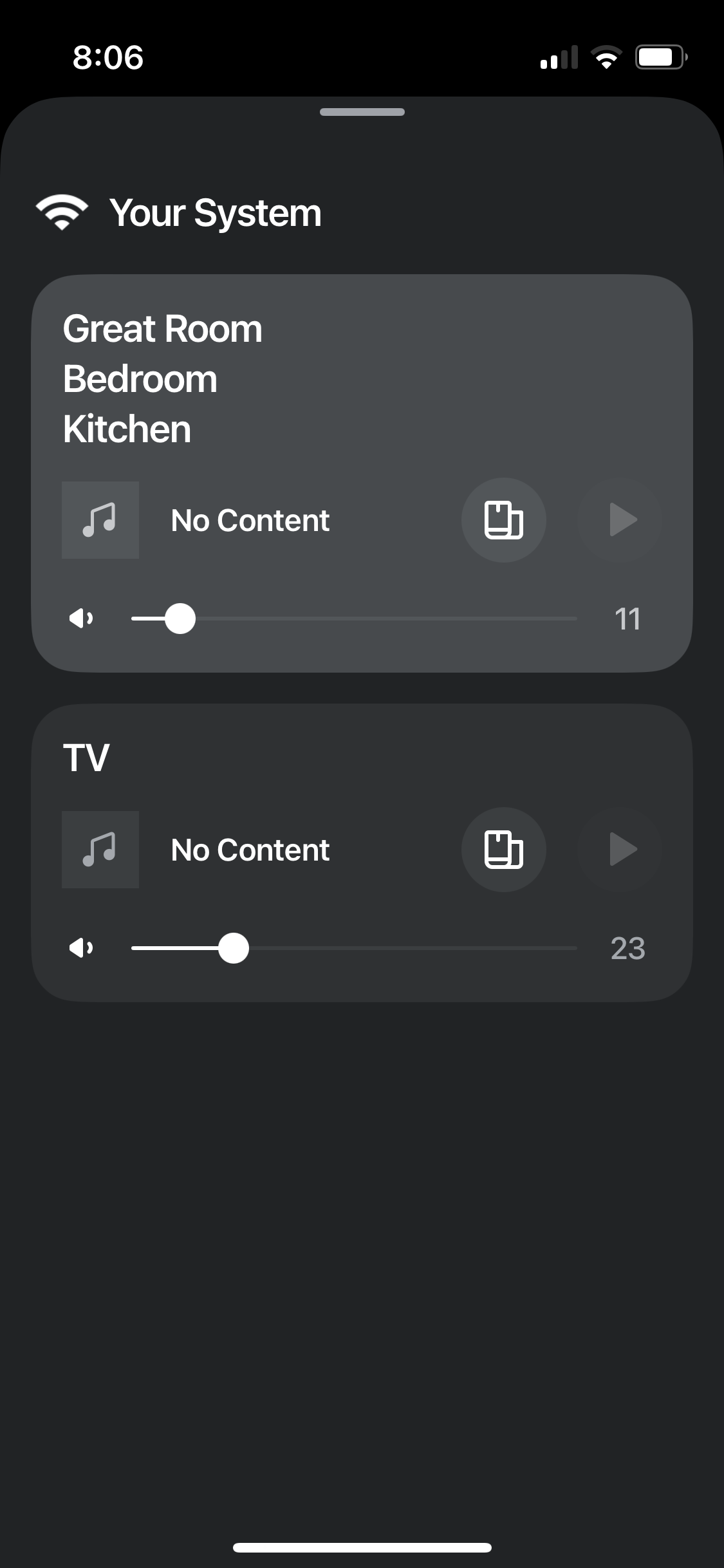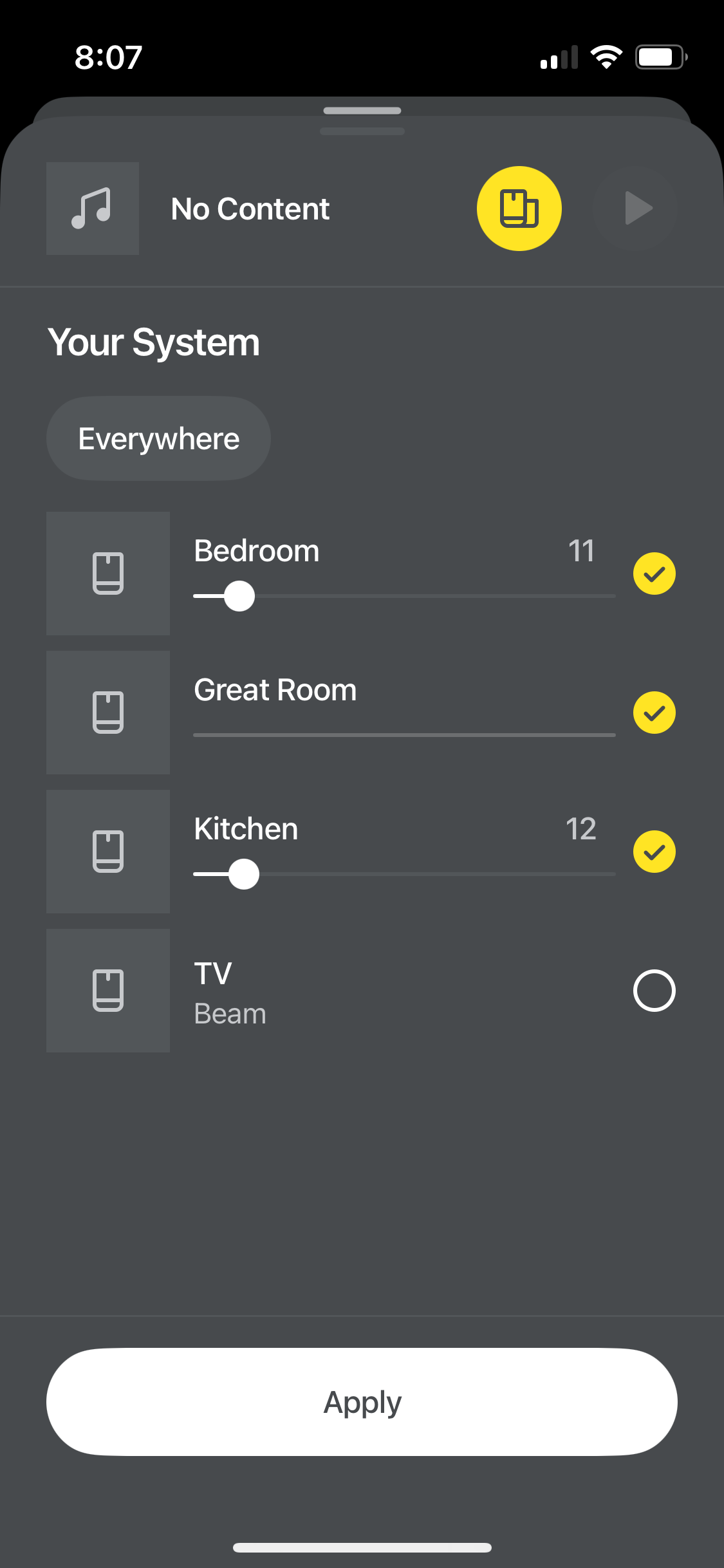My wife is running the most recent version of the Sonos app (80.09.08) on an iPhone 13 mini running iOS 17.6.1. My wife’s app will show our music services, songs, etc., but it cannot play any of them.
I am running the same version of the app on the same version of iPhone, and I can play music, etc. When I do so, the playing music does not show up on my wife’s app, and my wife’s app cannot be used to control the music.
All of our speakers shows up on my wife’s app, but the slider for the volume for one speaker does not show up like the others.
I’ve deleted and reinstalled the app on my wife’s phone.
What can I do?