We’ve just got a new MacBook Air (running 14.7 Sonoma) which has replaced a broken iMac desktop. The Sonos desktop app worked fine on the old iMac but on the new MacBook we continually get this message:
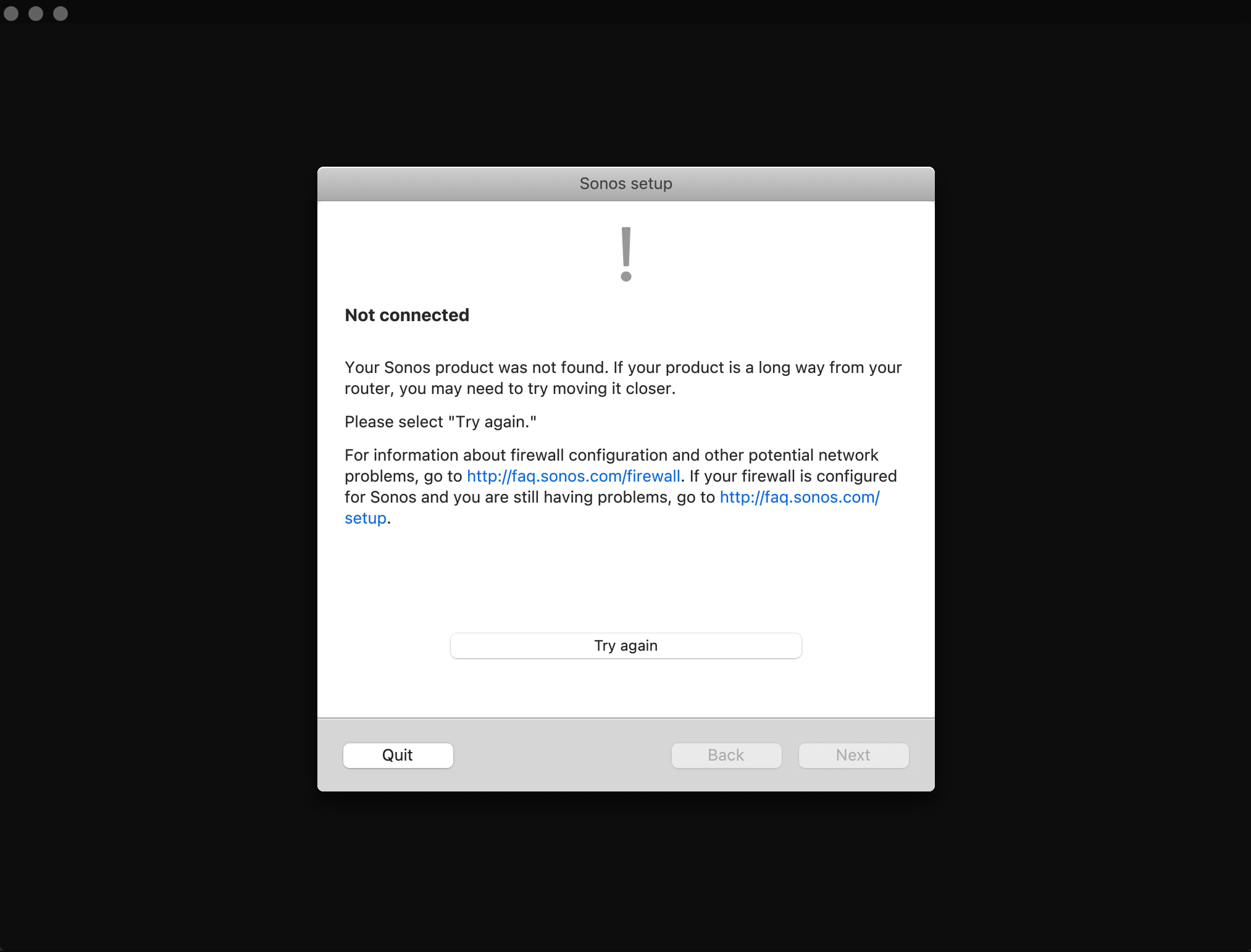
The Sonos iPhone app and web app both work fine and the MacBook is connected to the same wi-fi network.
Have spent nearly two hours on the phone to Sonos support and tried the following:
- Deleting app and downloading it again
- Toggling firewall on and “allowing incoming connections”
- Allowing Sonos app access in Privacy & Security → Accessibility
Support drew a blank, said everything was seemingly running as normal at the backend (the web app and phone app are working normally) and suggested “we get the MacBook checked by Apple” and that there might be a 3rd party app blocking connections - given it is new I can’t see what app would be doing this.
Has anybody else had the same issue or can suggest a solution? Something somewhere is blocking the Sonos app connecting but it is mystifying as to what it could be.
Thanks!
