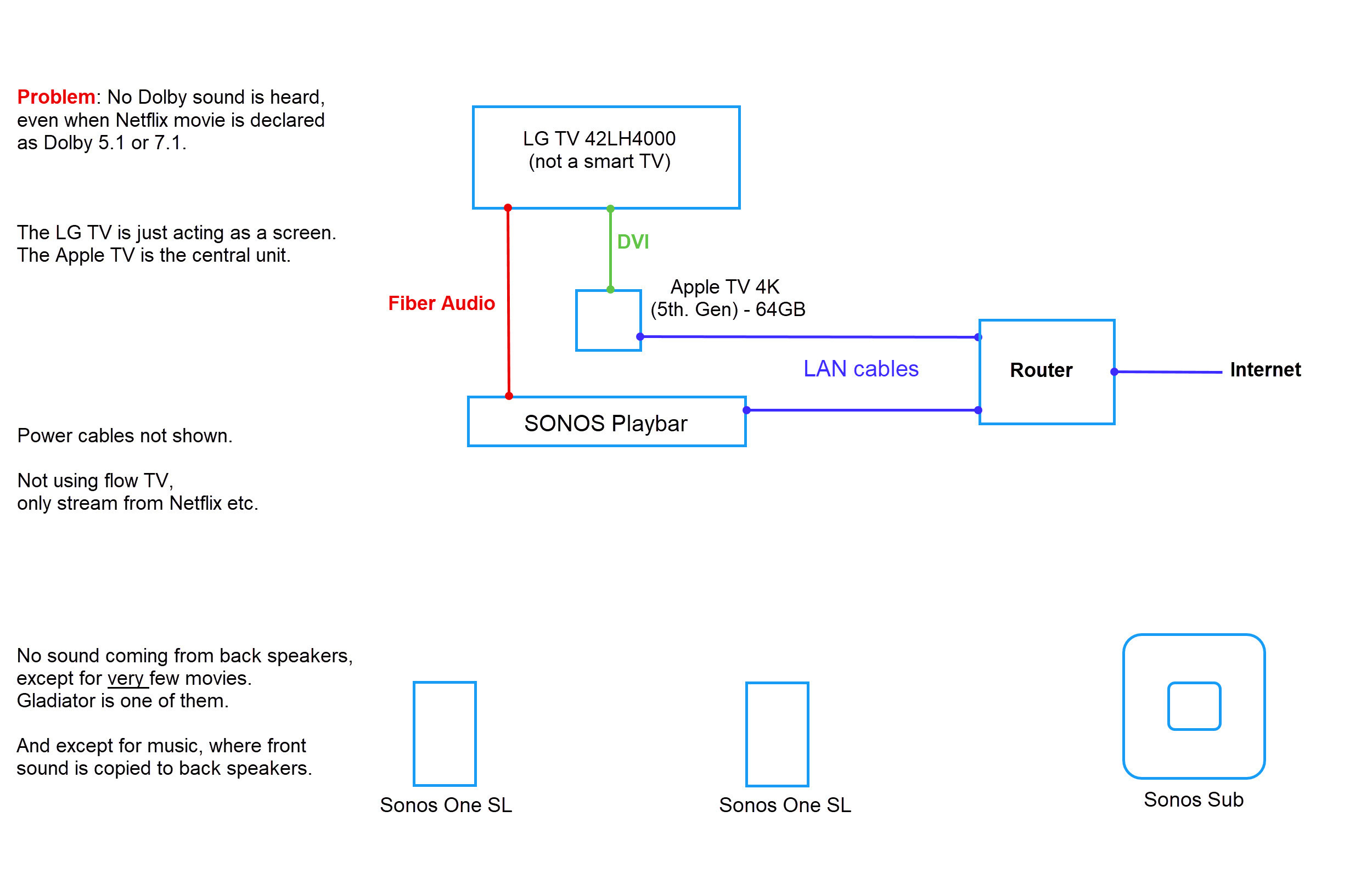
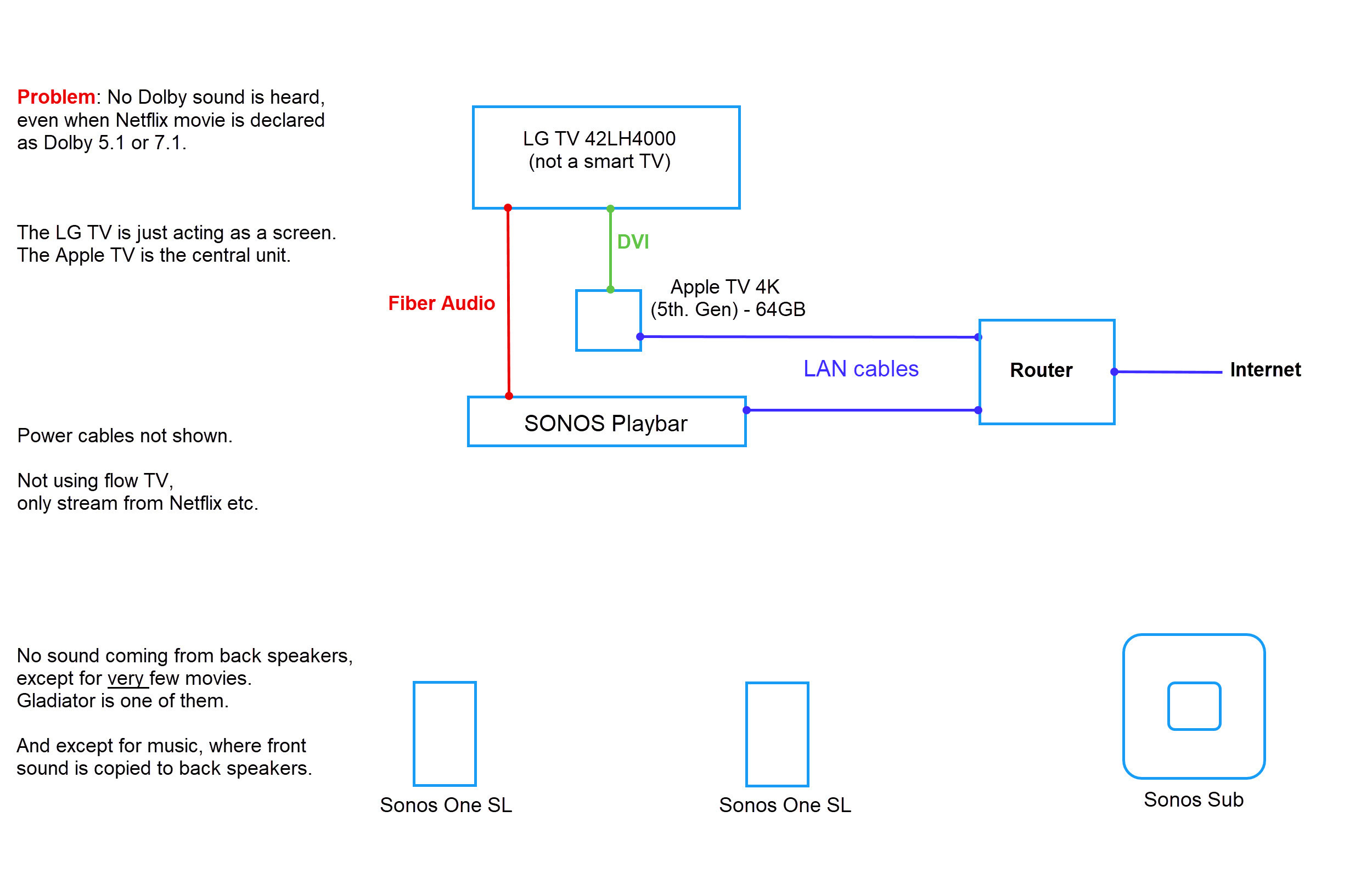
Best answer by Rhonny
On the app (on the now playing screen), what wording does the room speaker audio show when playing a movie that you know to be in 5.1 surround? Does it say “5.1 Dolby” or something else like “PCM Stereo”?
What level have you set the surrounds to in the app when listening to the TV? (Settings / Room / Surround Audio / TV Level.) Have you got the levels too low?
Something to remember is that your surround speakers will be silent unless there is a sound in that scene that specifically needs to utilise that particular surround speaker. You won't hear sound there all the time, like you do from the Playbar. You’ll find they are mostly just very faint atmospheric noise.
But when playing music, you will hear sound from the surrounds which mirrors the Playbar because it is simply stereo - so left and right on the Playbar will be the same as left and right surrounds.
EDIT: Also check that the audio settings on both your TV and your Apple TV box are both correctly adjusted for 5.1 Dolby Digital (on the TV, you might need to have a certain setting for the optical audio out that allows it to pass through a 5.1 signal. But if the Sonos app is already showing “5.1 Dolby” then it’s all passing through fine).
Enter your E-mail address. We'll send you an e-mail with instructions to reset your password.