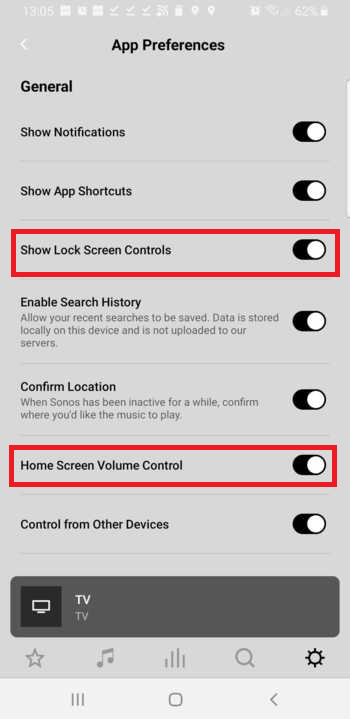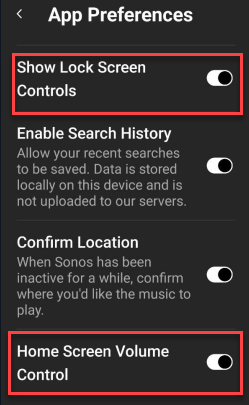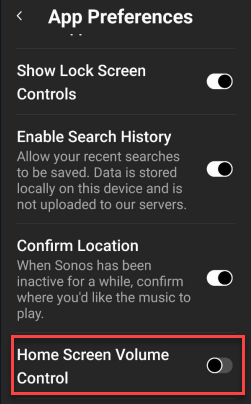When playing Spotify to Sonos via Wi-Fi on an Android device, sometimes I need to change the volume of another application (such as the Clock application) using the device's physical buttons so that I can hear an alarm sounding. However, this simultaneously and unwantedly increases the volume of the Sonos speakers. Is there a way to disable controlling the volume of Sonos speakers via the device's physical buttons and limit control of the speakers' volume to the Sonos application only?
Answered
Disable volume control on Android via physical buttons
Best answer by Matty72
It appears to be behaving correctly after disabling “Home Screen Volume Control” and “Show Lock Screen Controls”.
This topic has been closed for further comments. You can use the search bar to find a similar topic, or create a new one by clicking Create Topic at the top of the page.
Enter your E-mail address. We'll send you an e-mail with instructions to reset your password.