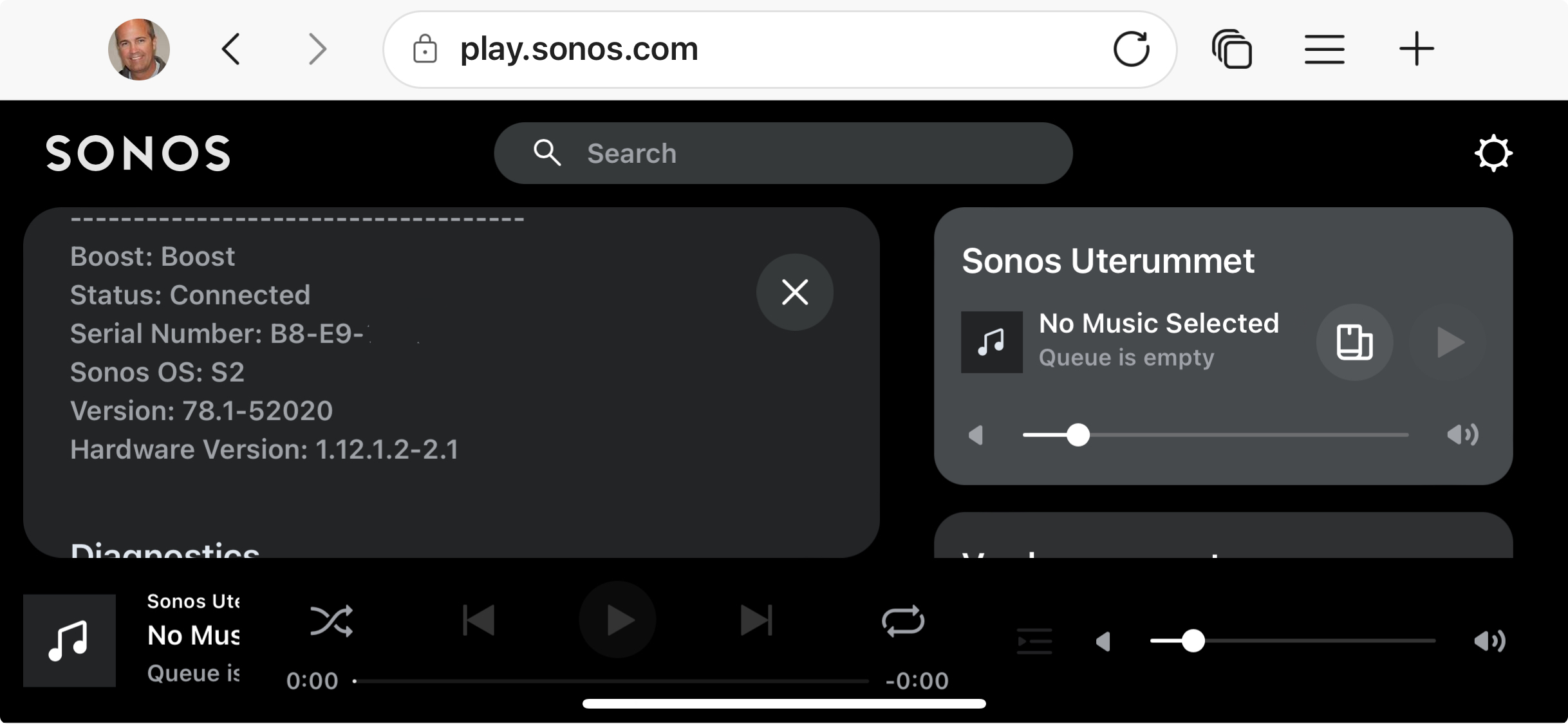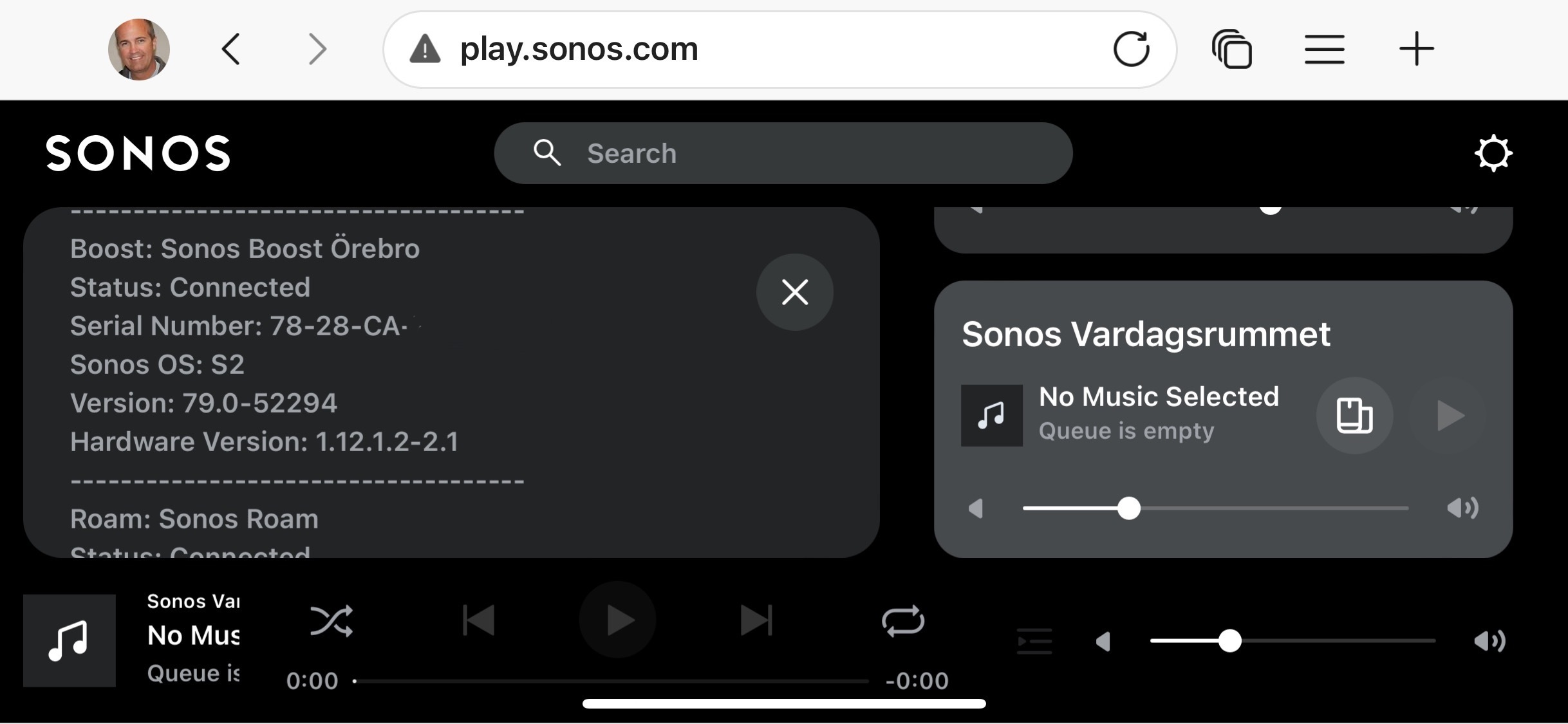Now that I have my new Frontier Fiber with Eero Pro 6 mesh connected and all my Sonos are up and running do I need Boost anymore?
Answered
Boost
Best answer by Airgetlam
If all Sonos devices are connected to the eero network, and not SonosNet, then the BOOST is not doing anything, and can be turned off.
This topic has been closed for further comments. You can use the search bar to find a similar topic, or create a new one by clicking Create Topic at the top of the page.
Enter your E-mail address. We'll send you an e-mail with instructions to reset your password.