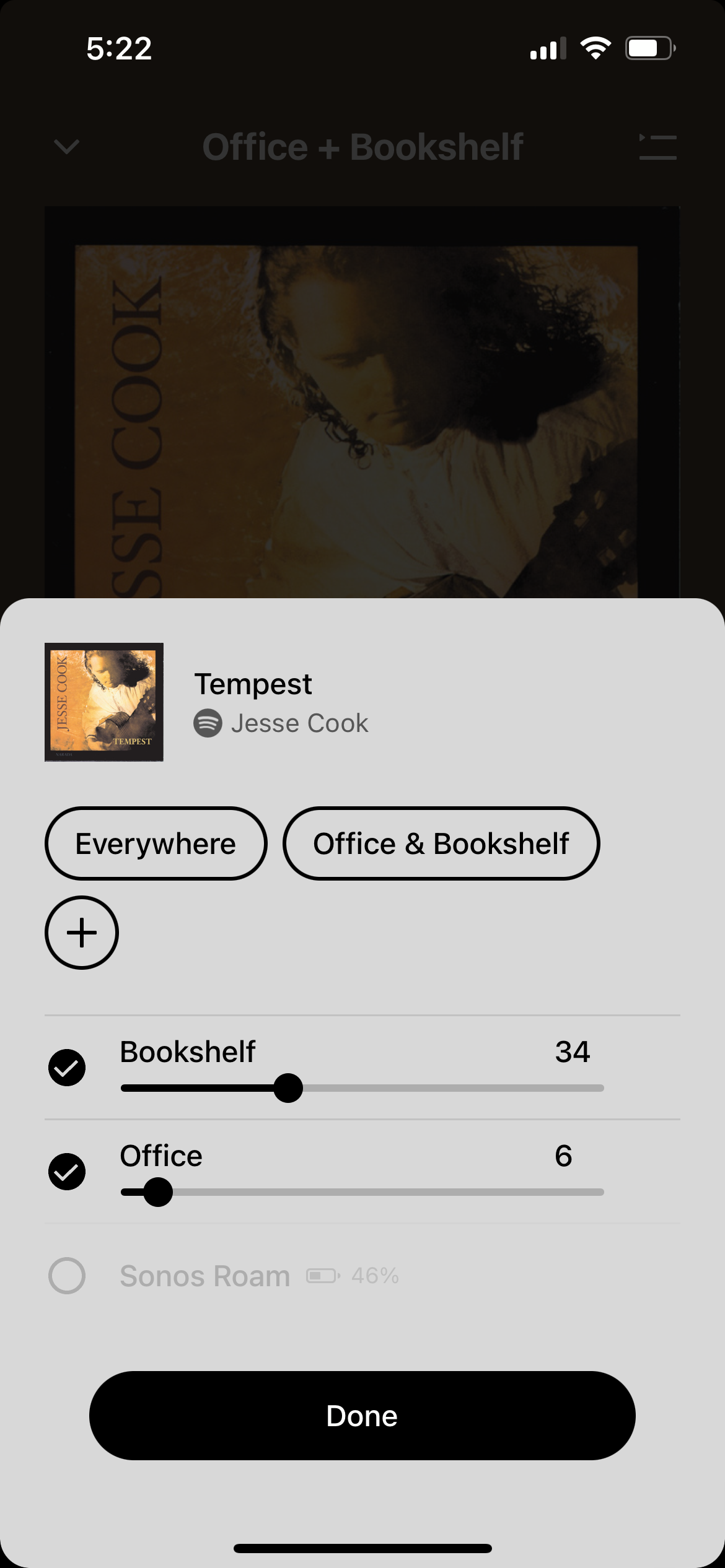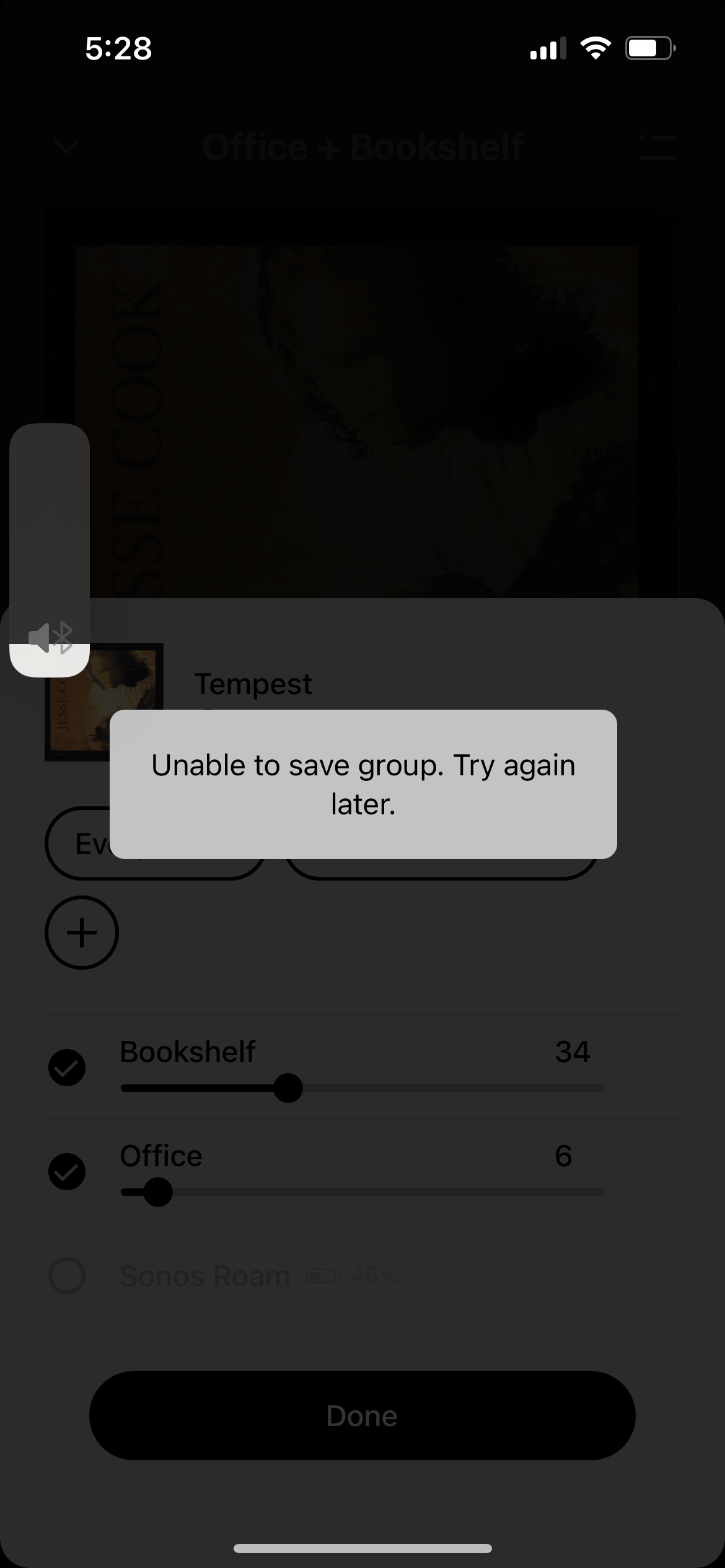I have two Sonos Plays and a Roam. I can group the Sonos plays together, but not the Roam. All are visible in my system and selectable in the Grouping option, but when I try to save the group (either with all devices together or just the Roam), I receive the following error: “Unable to save group. Try again later”.
I have tried later, much later, and much much later to no avail.