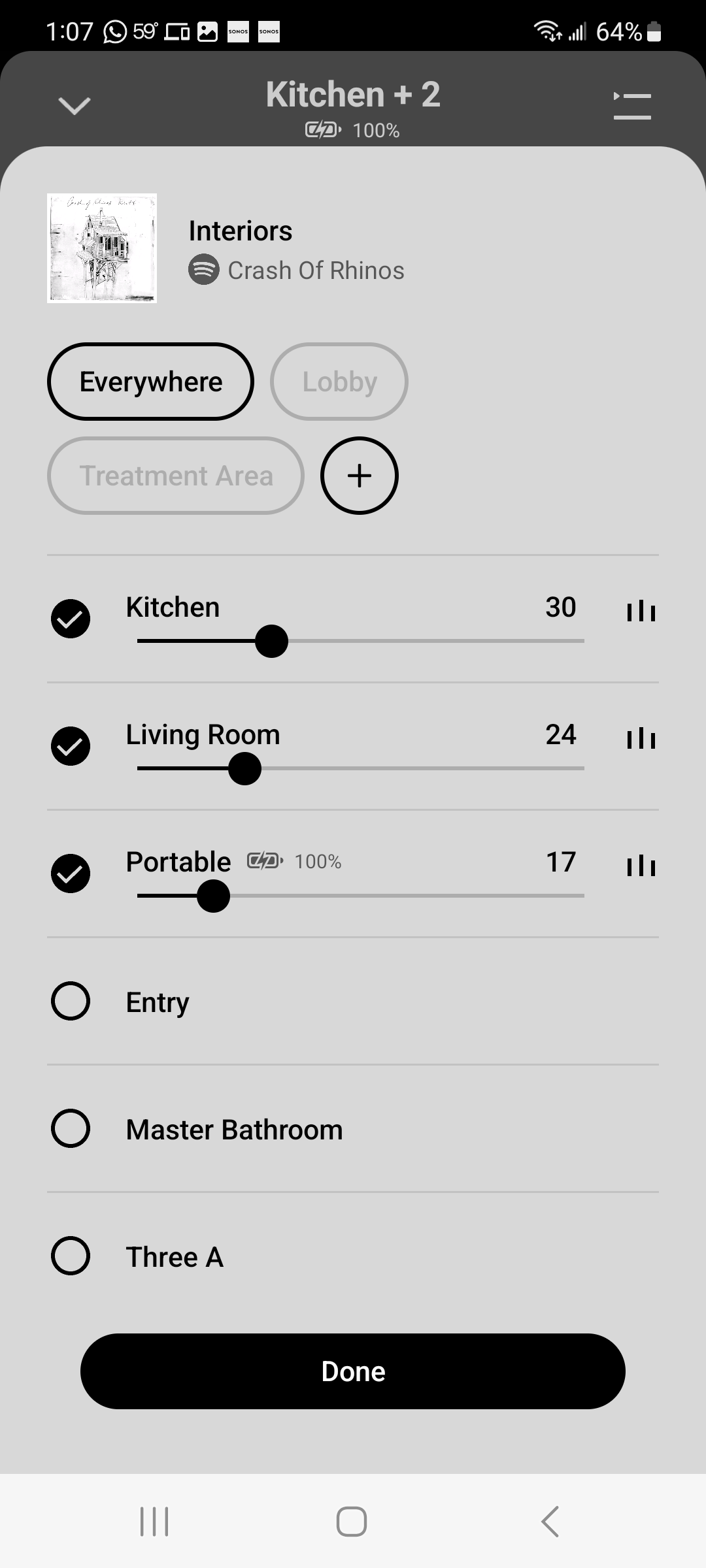I can get source of audio to play on the Move 2.
I can get source of audio to play on any of the other speakers in the network (and with each other).
I can not get the source on the Move 2 to play/sync with the other speakers or vice versa.
Been through support for hours, returned the first Move 2 and new Move 2 is doing the same thing. Have rebooted system, reconnected network, etc.
Other things that may clarify:
I have two Sonos systems/networks -- one for home, one for work. This is my home system.
I have Play 3, Sonos One/SL, Sonos Beam, Sonos Sub, Sonos Symfonisk all on this system.