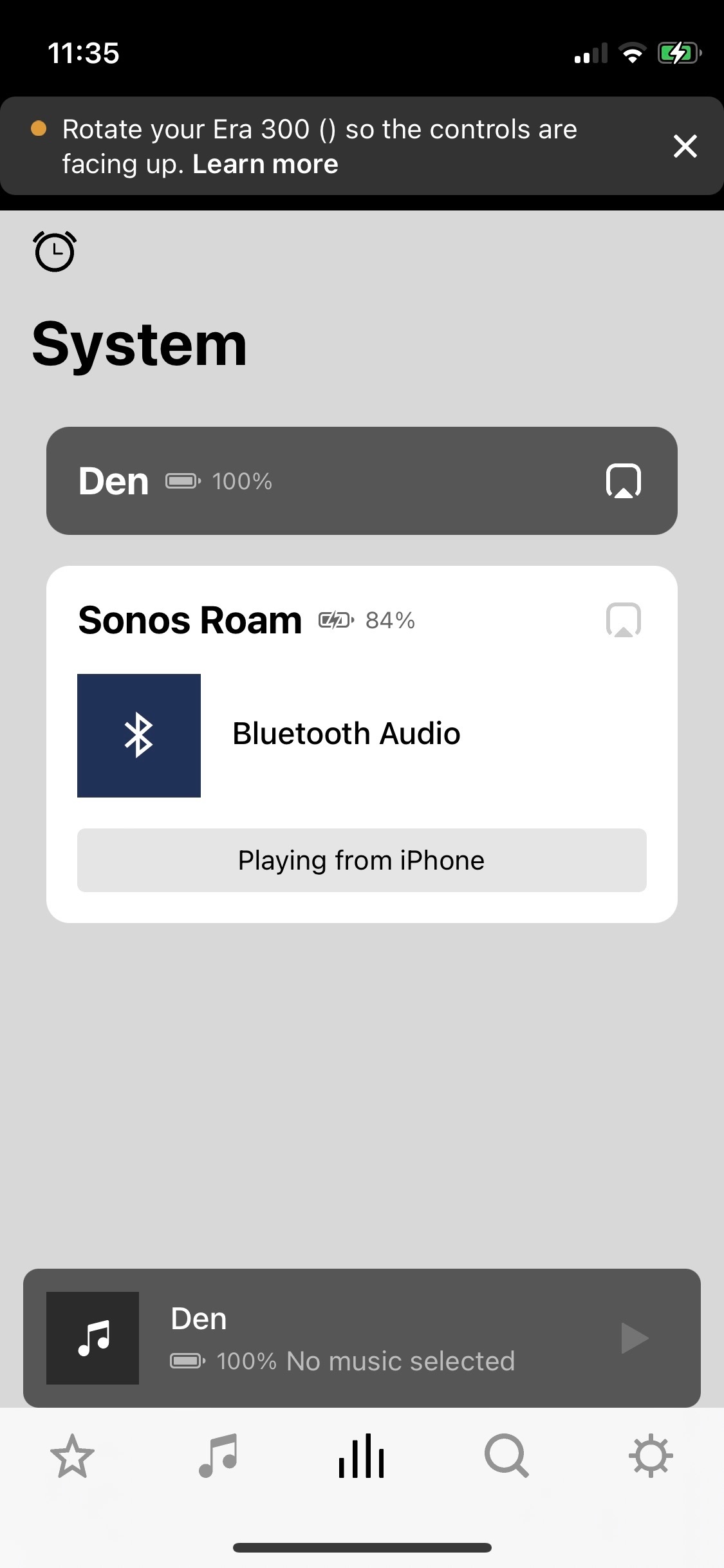Hi @mpa4470
Welcome to the Sonos Community!
I’m just interjecting here because it’s unlikely anyone is going to guess what the issue is - your Roams are set up to be different systems. You will need to factory reset one of them, then add it to the system containing the other, rather than opting to “Setup a New Sonos System” in the app. I recommend you reset again whichever speaker you apparently just reset. Once you reset one speaker, make sure the app is connected to the un-reset speaker, then the app should prompt to add the reset speaker automatically.
It looks like this is recent (your screenshot above indicates that they were not separate when you posted it) - we do not recommend you reset your Sonos products unless requested to do so by us, or if you are selling a unit. If you struggle any further, I recommend you get in touch with our technical support team, who have tools at their disposal that will allow them to give you advice specific to your Sonos system.
I’ve also flagged the fact that you are seeing a notification regarding the Era 300 when you don’t actually own one with an engineer, so thanks for reporting that.
I hope this helps.