Hi,
I have two Sonos One speakers, and a Sonos Beam.
They all work wirelessly, and have been working for about one year with not a hickup.
Now they periodically disapear, and cannot be controlled from AirPlay, and cannot be found in the app. Sometimes I can connect them again by power-cycling them.
I read a few of the forum posts here, and they all mention IP address problems, so I pulled up the client list on my router, but all of them have seperate IPs, and no other connection to the router share the IP.
I also read about switching from one Access Point to another Access Point, but they all go through the same AP.
Factory reset did not work either.
I am about to give up on ever using the speakers again, after several days of troubleshooting. And Yes. I have power cycled the router, switches and AP, as well as the speakers in the correct order.
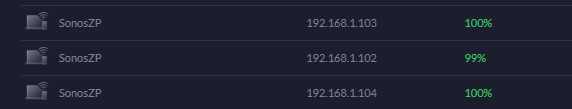
Any good ideas?
/Bo
