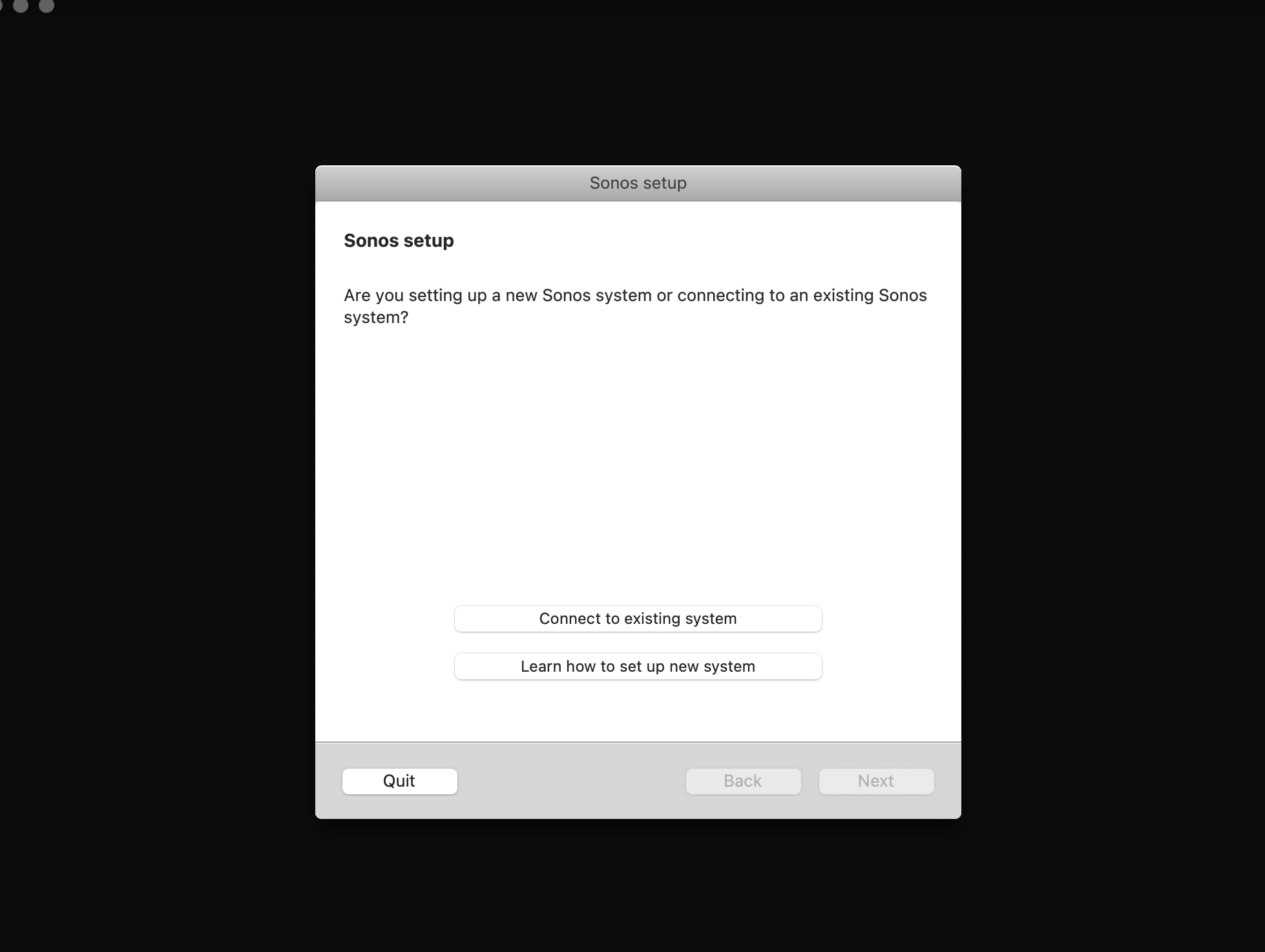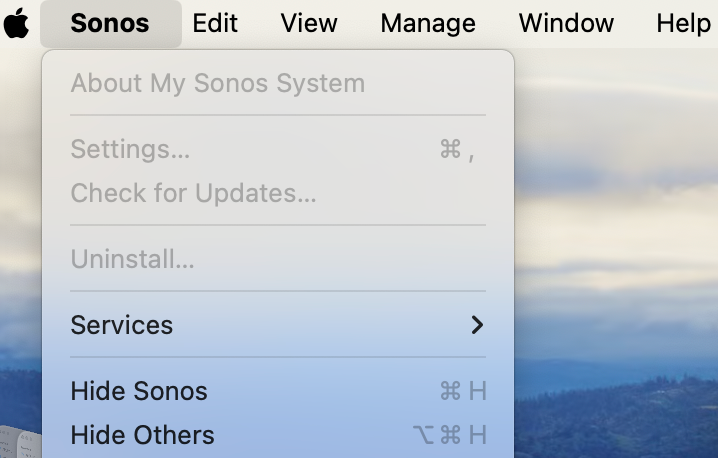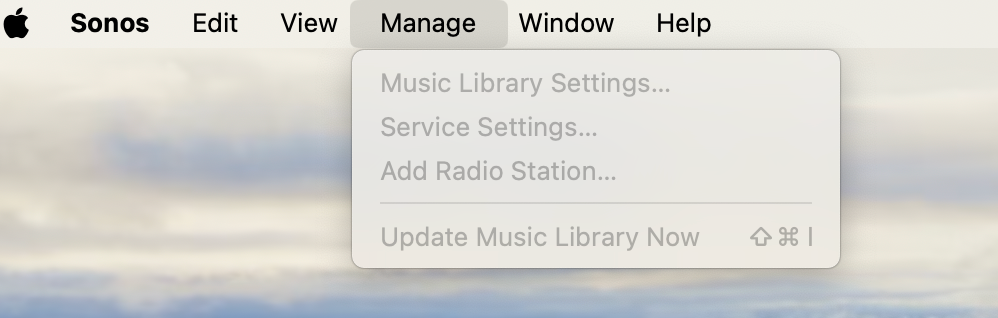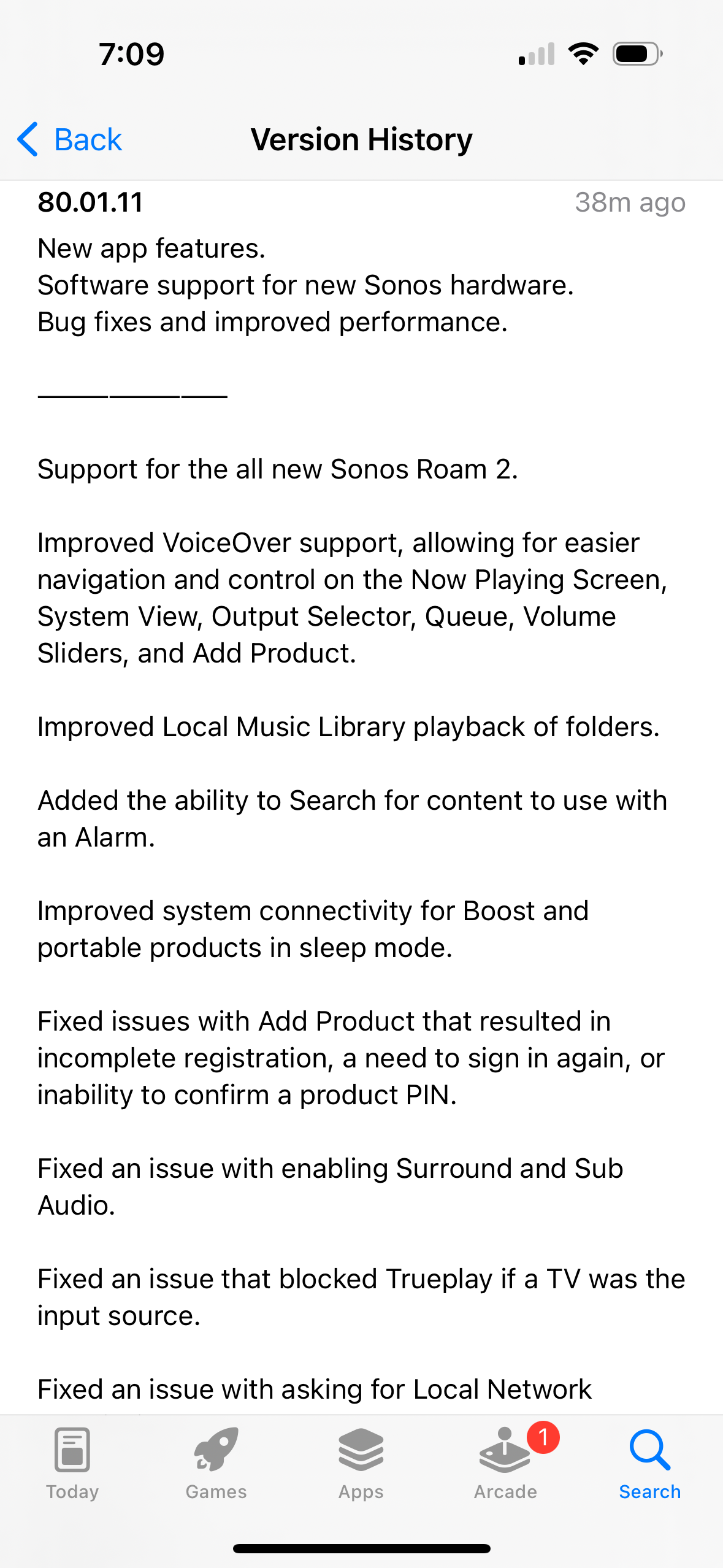Here‘s what happening:
- I choose setup new speaker
- I choose the Roam SL
- It says „There was a problem setting your Sonos Roam SL…Let‘s try something else“
- Click Continue
- To continue, let‘s connect your movable device to the temporary network…
- I click Join
- Next your Sonos will play a chime…
- I click continue
- It plays a sound
- Says finalizing connection…
- “We‘re having trouble finalizing the connection to your Sonos Roam SL
- I click Try Again
- it fails again „We couldn‘t verify the audio passcode“6
- I try then the PIN number
- This also fails „There was a problem during setup“
I‘ve tried restarting my device, I‘ve tried on both my iPad and my iPhone.
Is this speaker just broken? What else can I try?