I have 2 sonos Roam speakers. One of which will not connect. I have not used this one for several months. All I get when placed on charger is the orange light but this goes out for after a couple of minutes then nothing. I’ve tried a different charger same thing.
Are you referring to the orange light on the base of the Roam? If so, place it on the charger and let it charge for a couple of hours.
From Sonos:
”When connected to power, Roam will display a solid orange light to indicate that it’s charging. After about 10 seconds, the light will turn off but Roam will continue to charge.
If the battery is depleted or has a very low charge, the orange light will stay on longer than 10 seconds until Roam has enough charge to turn on. This charging time will vary based on the power adapter Roam is using and how depleted the battery is. Once the battery light turns off, Roam may still require additional charging before it can be used on battery power.”
Yes it is the orange light at the base. It’s been on charge for hours and hours. I’ve even used a different cable but nothing.
It may not be the cable at issue, but what the cable is plugged in to.
Did you ever resolve this? I’ve had my Roam plugged in for days and it is still unresponsive. Orange light remains on solid but nothing happens when I push the power button.
Did you ever resolve this? I’ve had my Roam plugged in for days and it is still unresponsive. Orange light remains on solid but nothing happens when I push the power button.
Is the charger you’re using PD certified and if so, what is it’s power-output: volts x amps?
I’ve tried multiple chargers including the charger for my MacBook Pro (see pictures below).
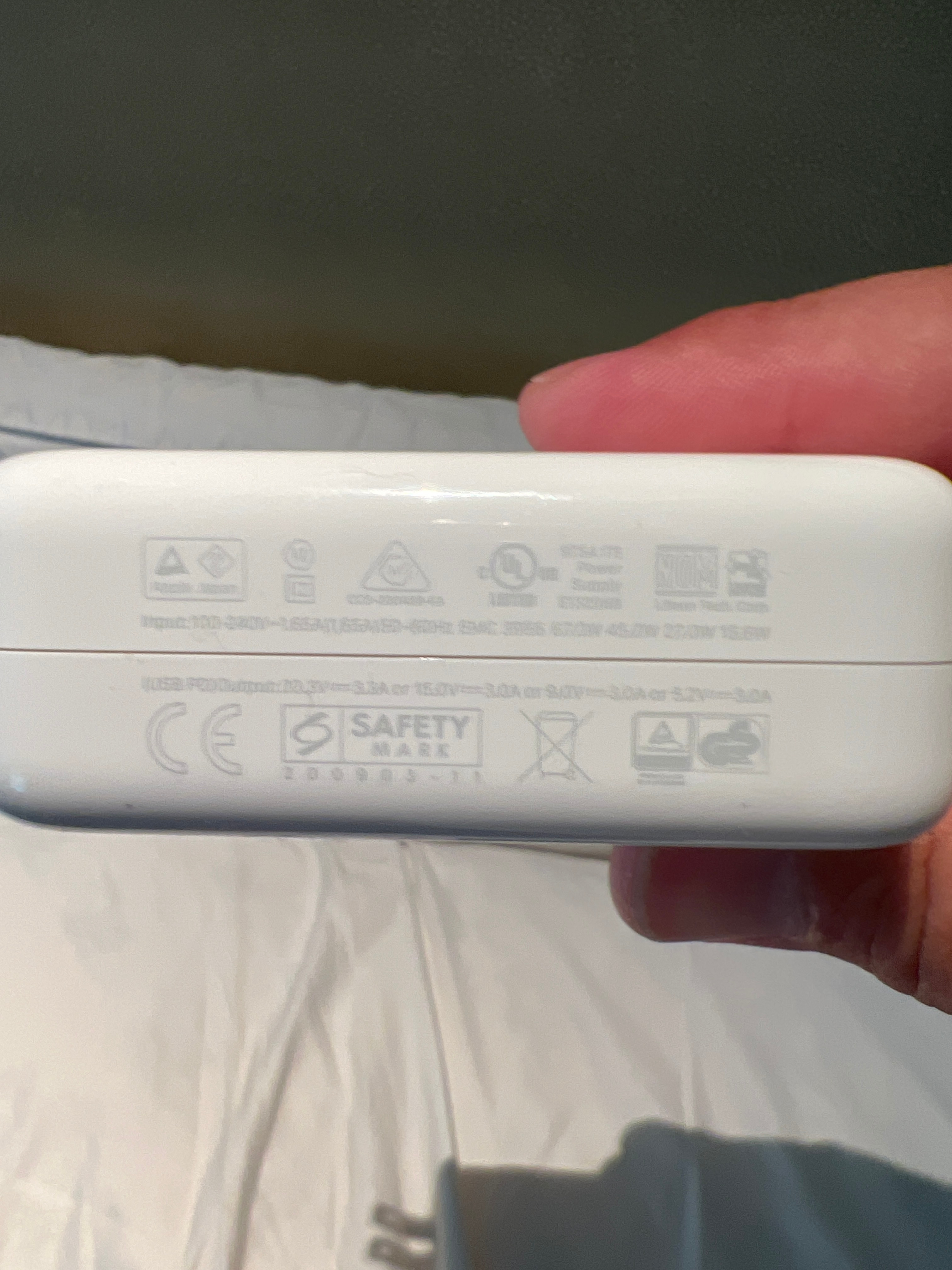
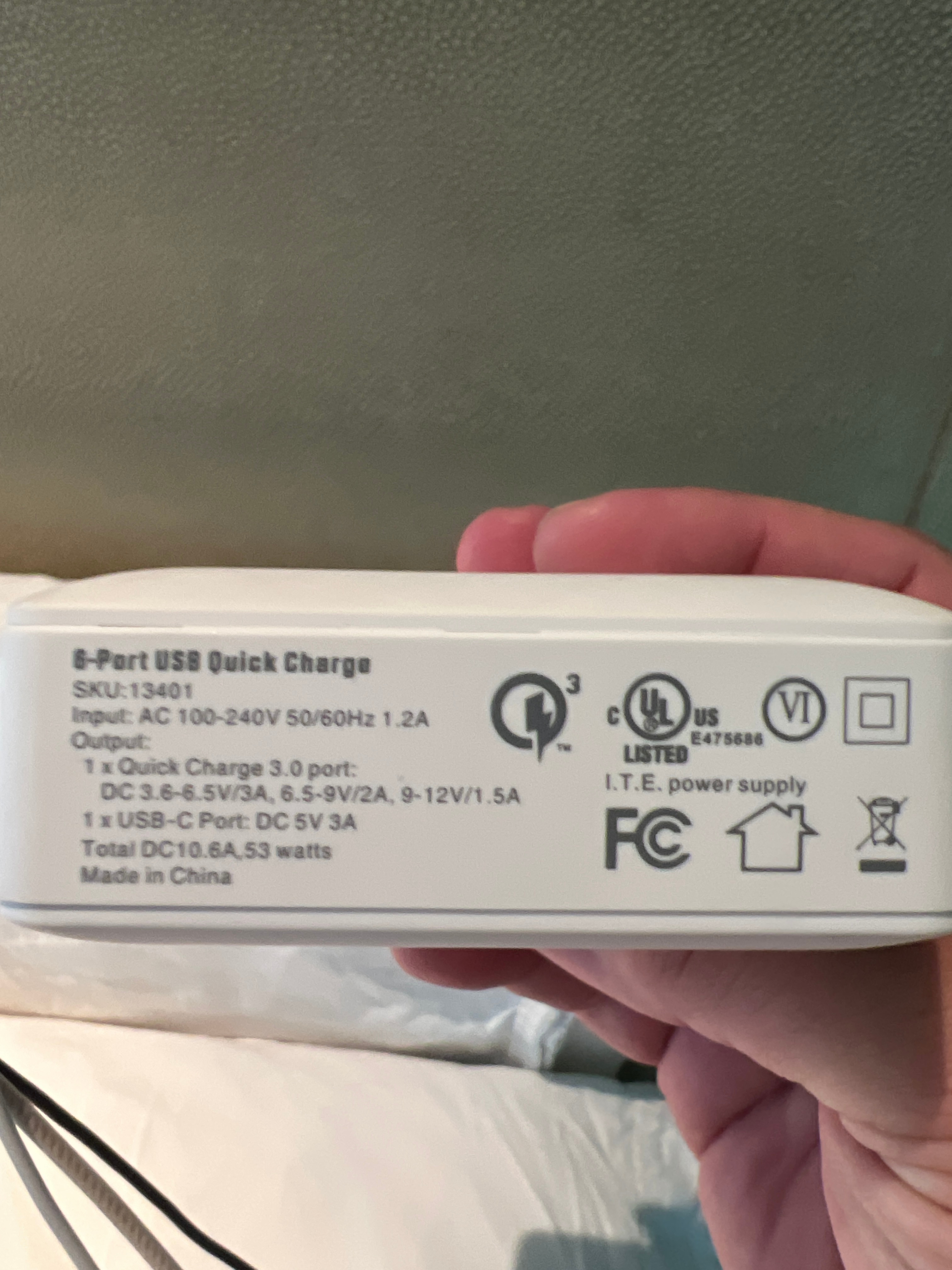
Yes, that should work ok, but just have the one device (Roam) plugged into the USB power port, rather than sharing it with other devices. Perhaps try this…
- Whilst ‘off’ its charger (that’s important) with the device powered ‘on’- press and hold the rear power-button. The Roam may power itself ‘off’ after approx. 5-6 seconds, but do not let go the button, keep it pressed for about another 15+ seconds until you see the front top status LED (near Sonos logo) light-up and glow white and then place the Roam back on its USB-C charger and leave it until it’s fully charged - when it’s reached 100% it should then be okay after that.🤞
- Note you may need to repeat the above steps (off the charger) a couple of times to get it going, but in between trying it leave it on the charger for at least 30 minutes in between each attempt.
Press and hold the power button on the back until the white light turns on. Mines been doing this for weeks
edit: It must be software from the “standby” as it does this even fully charged then works for me all day long with no issues
It will not power on no matter how long I hold down the button. I’ve tried it with the power cable plugged in and without it but it doesn’t work.
As soon as I disconnect the power cable the orange light goes off and then there are no lights at all no matter how long I hold the power button on the back.
It will not power on no matter how long I hold down the button. I’ve tried it with the power cable plugged in and without it but it doesn’t work.
As soon as I disconnect the power cable the orange light goes off and then there are no lights at all no matter how long I hold the power button on the back.
Don’t forget to charge the Roam for at least 30 minutes between each attempt at long-pressing the rear power button - and note when you do press/hold the power button for 20-30 seconds that should only be done off it’s charger to reset the PID - then put it on charge - you may need to do it a few times to get it going. If no joy after that then speak with Sonos Support Staff via this LINK.
Did you ever resolve this? I’ve had my Roam plugged in for days and it is still unresponsive. Orange light remains on solid but nothing happens when I push the power button.
Did you ever resolve this? I am having the same issue.
Did you ever resolve this? I’ve had my Roam plugged in for days and it is still unresponsive. Orange light remains on solid but nothing happens when I push the power button.
Did you ever resolve this? I am having the same issue.
Hi
Have you already tried the steps mentioned a little earlier in this thread? If so, and you have repeated them, as described and checked the charger is PD certified with (at least) a power-output of 5Vx2A (10w), then you are perhaps best to contact Sonos Support Staff. Here is their contact LINK
Did you ever resolve this? I’ve had my Roam plugged in for days and it is still unresponsive. Orange light remains on solid but nothing happens when I push the power button.
Did you ever resolve this? I am having the same issue.
Hi
Have you already tried the steps mentioned a little earlier in this thread? If so, and you have repeated them, as described and checked the charger is PD certified with (at least) a power-output of 5Vx2A (10w), then you are perhaps best to contact Sonos Support Staff. Here is their contact LINK
Ken, thank you for the quick reply. Yes, I think I have tried all of those steps. I typically use the Roam wireless charger, but I noticed the Roam was completely dead and would not charge with the wireless charger. When I use my MacBook Pro USB-C charger, I get an amber solid light on the Roam. It has remained solid amber for nearly an hour and the Roam will not reboot or power up.
Ken, thank you for the quick reply. Yes, I think I have tried all of those steps. I typically use the Roam wireless charger, but I noticed the Roam was completely dead and would not charge with the wireless charger. When I use my MacBook Pro USB-C charger, I get an amber solid light on the Roam. It has remained solid amber for nearly an hour and the Roam will not reboot or power up.
Does your Sonos Qi charger allow you to disconnect its base & cable from its power adapter and allow you to use just the power adapter with the USB cable that came with your Roam? (See attached screenshot).. if so then set the Qi base aside and try charging your Roam with the supplied USB-C cable instead and see if that gets it going using the steps mentioned in my earlier post in this thread.
Hope that works for you.👍
Thanks for the advice. I have had it charging with the Sonos supplied USB-C block and cord for about 90 mins and the amber light stays solid. The speaker will not turn on. I think something is wrong with the speaker.
Thanks for the advice. I have had it charging with the Sonos supplied USB-C block and cord for about 90 mins and the amber light stays solid. The speaker will not turn on. I think something is wrong with the speaker.
If you’ve tried the power button 20s+ reset off it’s charger a couple of times with no joy, then you are probably best to get in touch with Sonos Support Staff and see if they can maybe assist you.
Thanks Ken, yes I have tried a factory reset several times with no joy. I will call them tomorrow.
Thanks Ken, yes I have tried a factory reset several times with no joy. I will call them tomorrow.
Okay but please note that it’s not a factory reset I was referring to, it’s a PID power reset, where ‘off the charger’ (important) you press/hold the rear power button for quite a long time, at least 20s+ then connect the Roam to a USB-C charger for 30 minutes and rinse/repeat the process (off it’s charger). Anyhow I hope you get it sorted with Sonos Support. 👍
I’m having exactly the same issue.
First the magnetic charging base stopped working but I could charge the Roam with the cable.
Now it will not turn on at all. The orange light at the bottom is constant if it is connected to power, otherwise there is no light anymore, nothing at the top. And the buttons don’t seem to be doing nothing. Tried holding the Power button multiple times for a long period of time… with the Roam commected by cable and disconnected also. Nothing happens. Completely bricked except for the constant orange light at th bottom.
I’m having exactly the same issue.
First the magnetic charging base stopped working but I could charge the Roam with the cable.
Now it will not turn on at all. The orange light at the bottom is constant if it is connected to power, otherwise there is no light anymore, nothing at the top. And the buttons don’t seem to be doing nothing. Tried holding the Power button multiple times for a long period of time… with the Roam commected by cable and disconnected also. Nothing happens. Completely bricked except for the constant orange light at th bottom.
I see you’ve only just joined the forum here today, I assume therefore that your Roam/charger is still under warranty, unless you’ve waited more than a year to suddenly post about your issue? - Anyhow, you are probably best to contact Sonos customer support and see what they may suggest. Here is a link to contact/chat to them:
https://support.sonos.com/s/contact
I’m having exactly the same issue.
First the magnetic charging base stopped working but I could charge the Roam with the cable.
Now it will not turn on at all. The orange light at the bottom is constant if it is connected to power, otherwise there is no light anymore, nothing at the top. And the buttons don’t seem to be doing nothing. Tried holding the Power button multiple times for a long period of time… with the Roam commected by cable and disconnected also. Nothing happens. Completely bricked except for the constant orange light at th bottom.
I contacted customer service and after several troubleshooting steps he confined my unit was defective. Best of luck
Just went through the same thing. Dead unit. 14 months old. Customer service essentially said “sucks for you”. Offered me a 30% coupon to buy the same crappy speaker. After I sent in my old one, which I’m sure they will resell after refurbished.
Not a fan of Sonos after this
Just went through the same thing. Dead unit. 14 months old. Customer service essentially said “sucks for you”. Offered me a 30% coupon to buy the same crappy speaker. After I sent in my old one, which I’m sure they will resell after refurbished.
Not a fan of Sonos after this
Not gloating, but I have two Sonos Roams here that are 3 yrs old and still going strong, (touch wood). I’m perhaps going to lose out eventually though, as I have small appliance extended warranty insurance and so if the covered devices do not fail in the next two years, then I’ve lost out too… but I guess that’s why that type of insurance cover exists outside any manufacturers normal warranty period.
I did learn my own lesson many (many) years ago with a B&O TV - so these days, I like to cover most electrical goods for a 5 year period, by which time it’s usually a case that things need to be upgraded to the new model/version anyway. Any product that fails several months outside a warranty period, is perhaps a case of c'est la vie anyway, I guess, as nothing is ever going to be perfect in any mass-produced goods that are available worldwide.
I’m having the same issue with a Roam that is only a little over 1 year old. It does nothing on the magnetic base. If plugged in via USB, it gets a solid orange light. If unplugged, there’s no light. Either way it is totally unresponsive. I’ve been on with Customer Service for an hour now - having me do all the things I already tried in terms of factory reset, etc. Nothing’s working. Now I’m hold, awaiting a verdict. With all the Sonos equipment I own, anything other than a fix or replacement would be unacceptable.
I’m having the same issue with a Roam that is only a little over 1 year old. It does nothing on the magnetic base. If plugged in via USB, it gets a solid orange light. If unplugged, there’s no light. Either way it is totally unresponsive. I’ve been on with Customer Service for an hour now - having me do all the things I already tried in terms of factory reset, etc. Nothing’s working. Now I’m hold, awaiting a verdict. With all the Sonos equipment I own, anything other than a fix or replacement would be unacceptable.
I’m not entirely sure why you have posted here, other than it would be unfair on those that take out extended warranty insurance cover, if a manufacturer replaced goods that fell faulty outside their own warranty period, unless perhaps in your case, we’re talking just a few days/weeks perhaps🤔?.. rather than several months. Otherwise those who pay and take out the extended cover, would be questioning their need to do so.
Enter your E-mail address. We'll send you an e-mail with instructions to reset your password.
