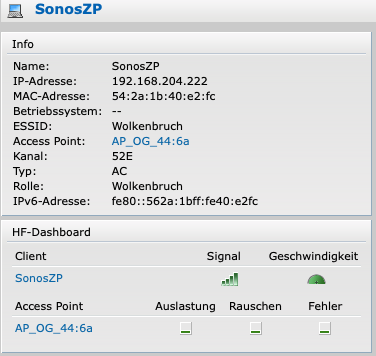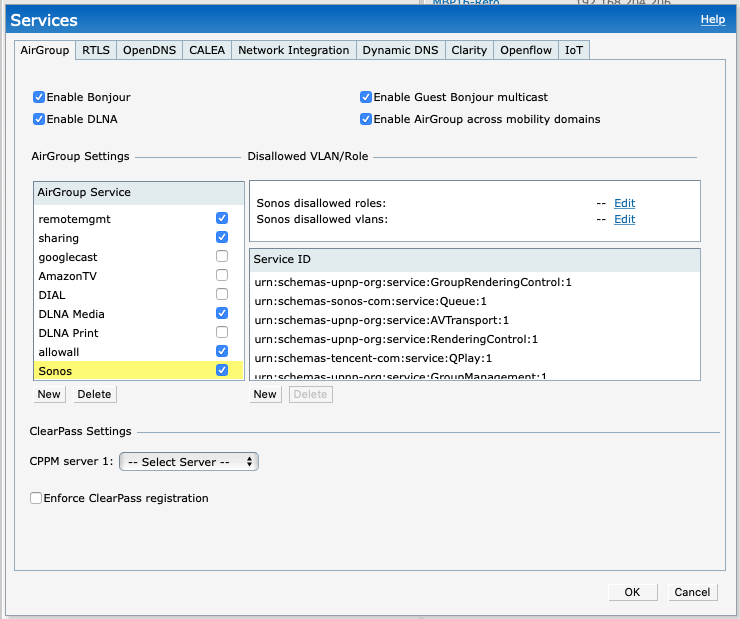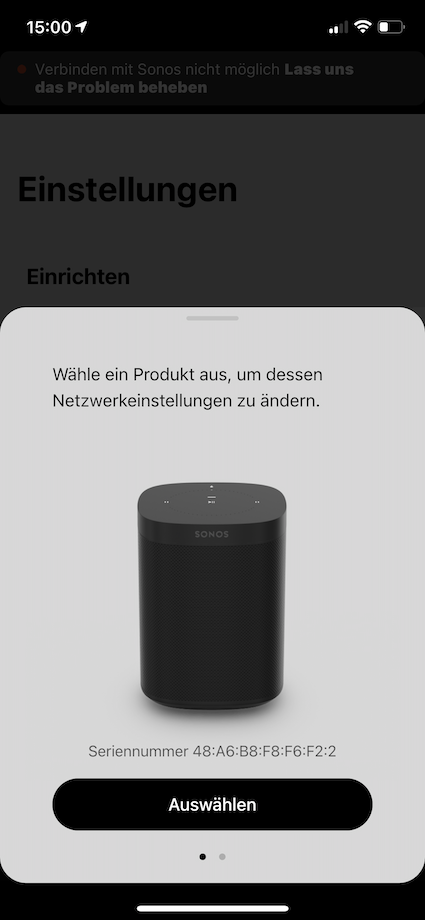I installed a new Sonos Roam, selecting the "new system" option, since my other Sonos speakers are in a different location. My Sonos S2 app on my iPhone recognizes the Roam and I can connect it to the WLAN. At the end of the setup process, I get a message that the setup was successful and also a note that if the Roam doesn't show up immediately in "System", restart the Roam and it will appear in the "System" tab.
However, restarting the Roam does nothing, it still does not appear in "System". System is grayed out in the S2 app and not clickable. I have already reset the Roam several times to factory default without any success. I always end up back in the same state.
What can I do?