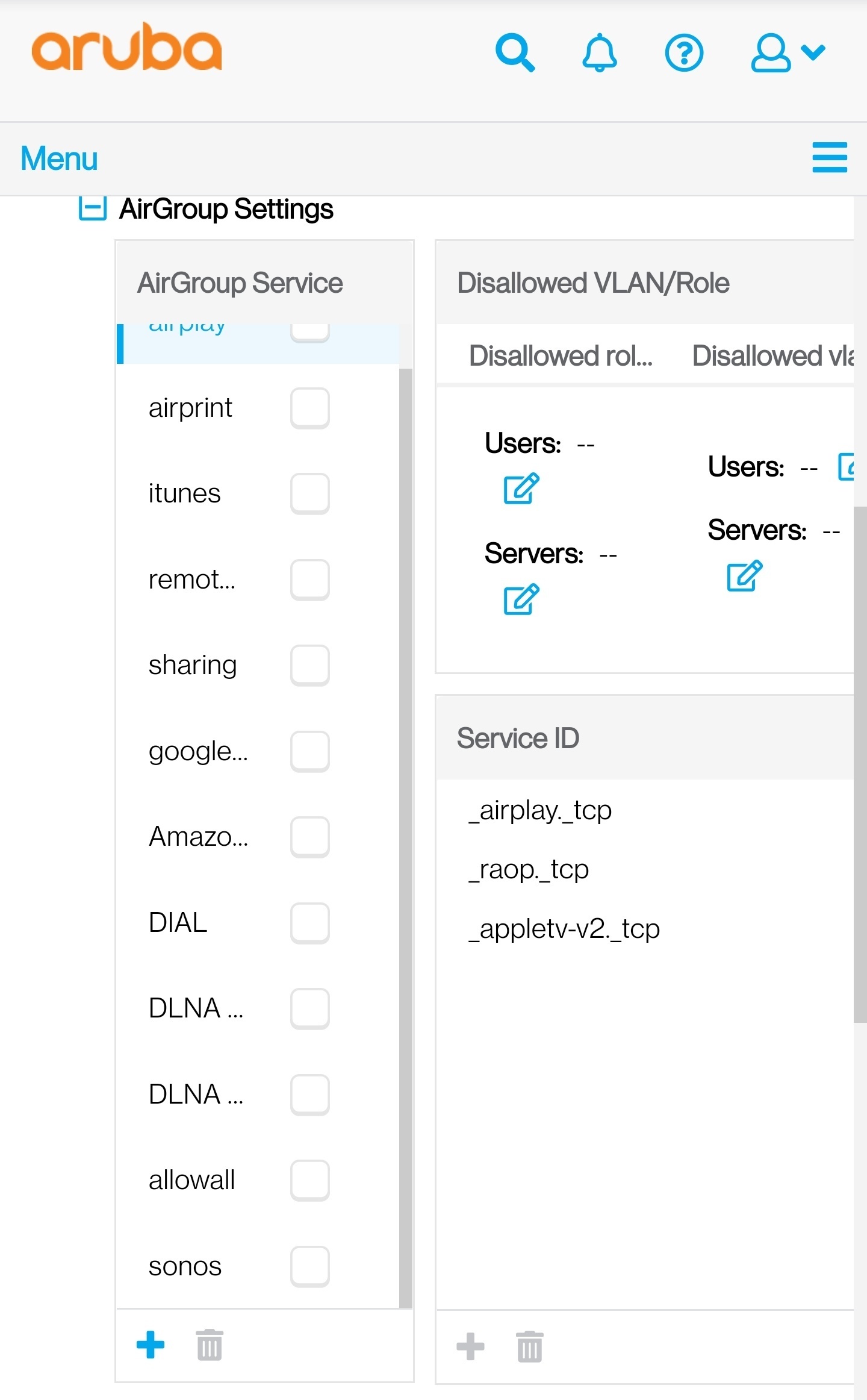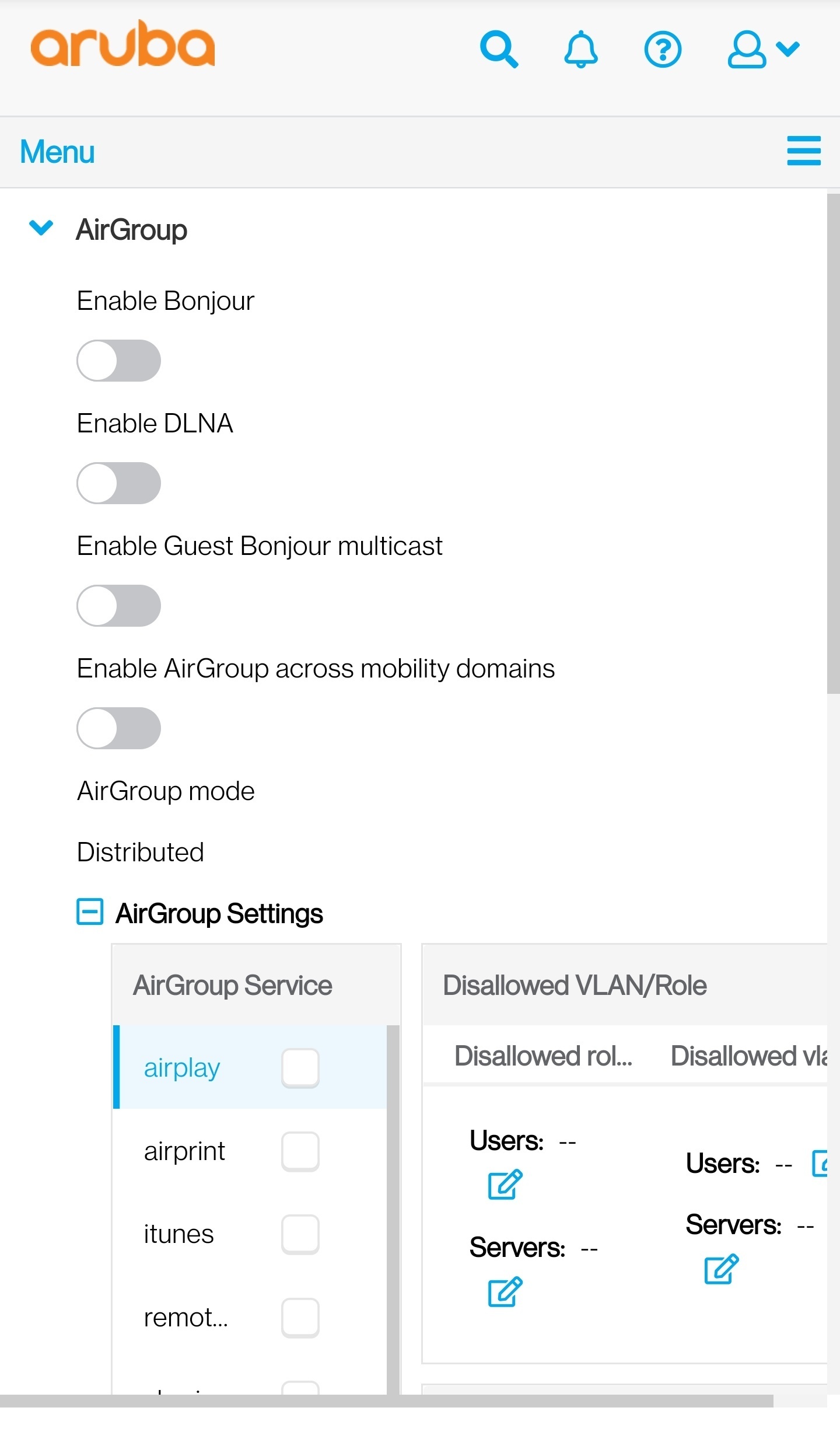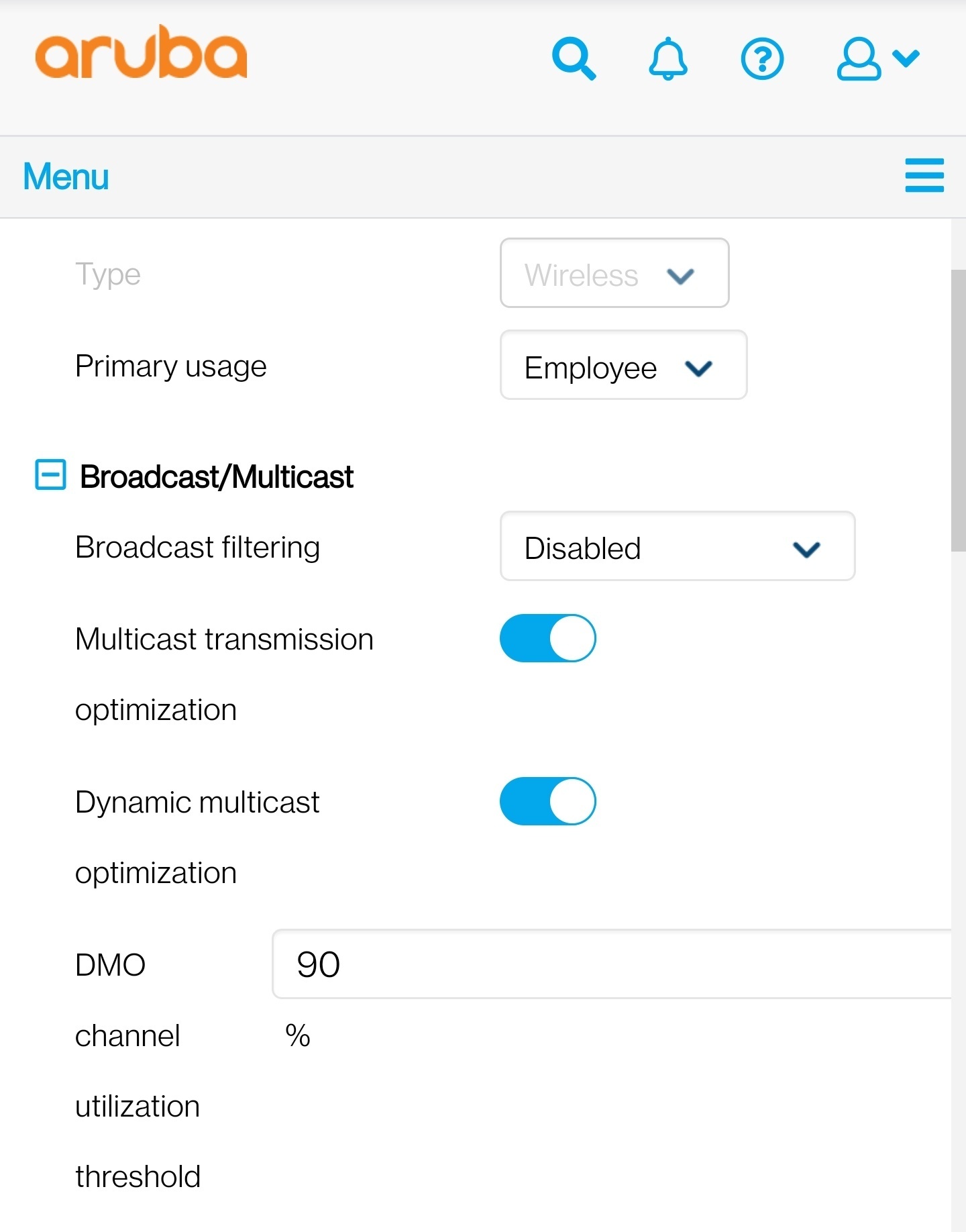Hello!
I got a Roam, but unfortunately it doesn't really let me use it.
I have the problem that I could set up the Roam, but after it was asleep, it is no longer displayed in the app. I can play recently selected music but it does not show up.
I'm pretty sure the problem is with my Aruba AP (Aruba 505). However, I have already done all the settings that support gave me (broadcast filtering disabled, service IDs added).
Do you guys have any tips on what I could do?
Thanks and a happy new year!