I’m trying to set up Sonos Move and I can’t get past the wireless set up. The button at the bottom that says “go to accessory setup” does work. I tried to go to Apple Home and add and it’s not showing up
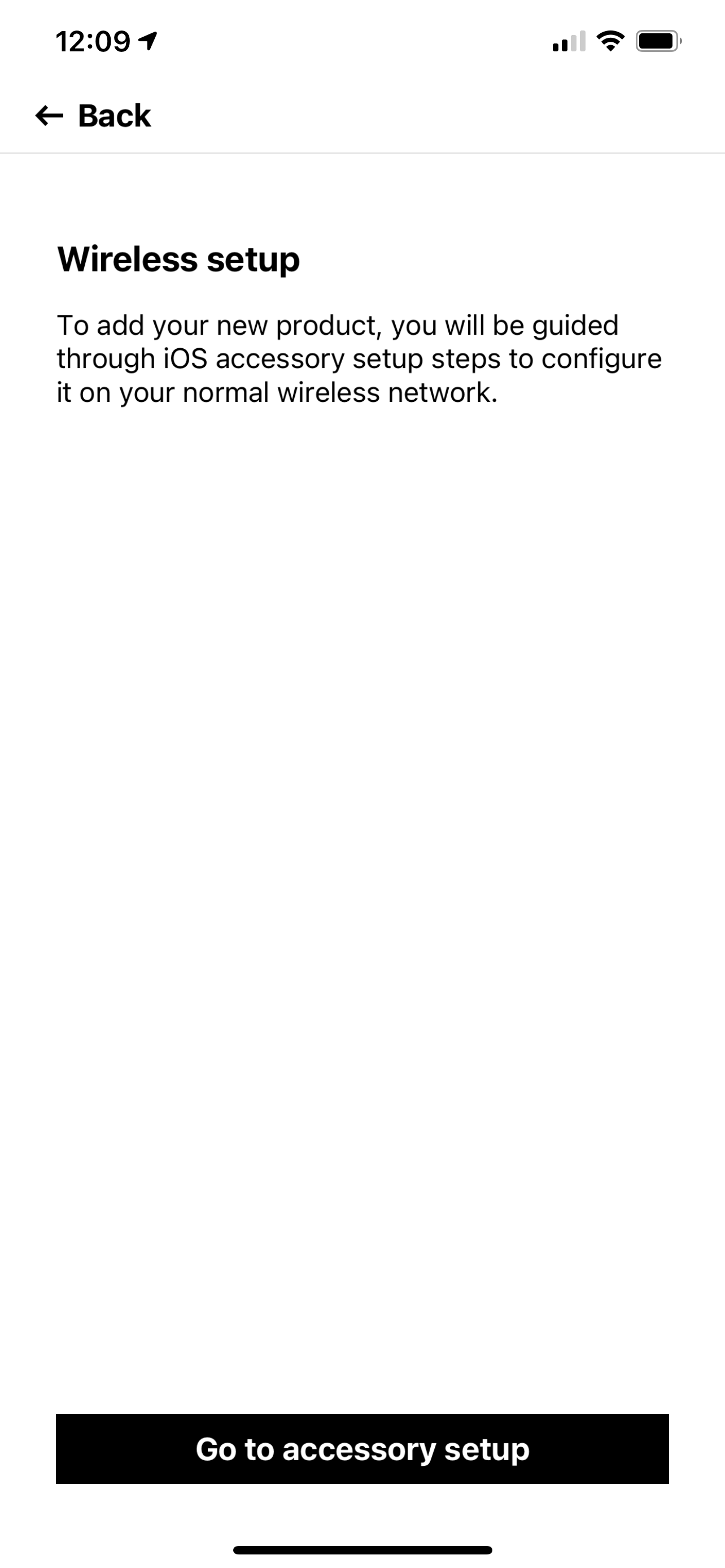
I’m trying to set up Sonos Move and I can’t get past the wireless set up. The button at the bottom that says “go to accessory setup” does work. I tried to go to Apple Home and add and it’s not showing up
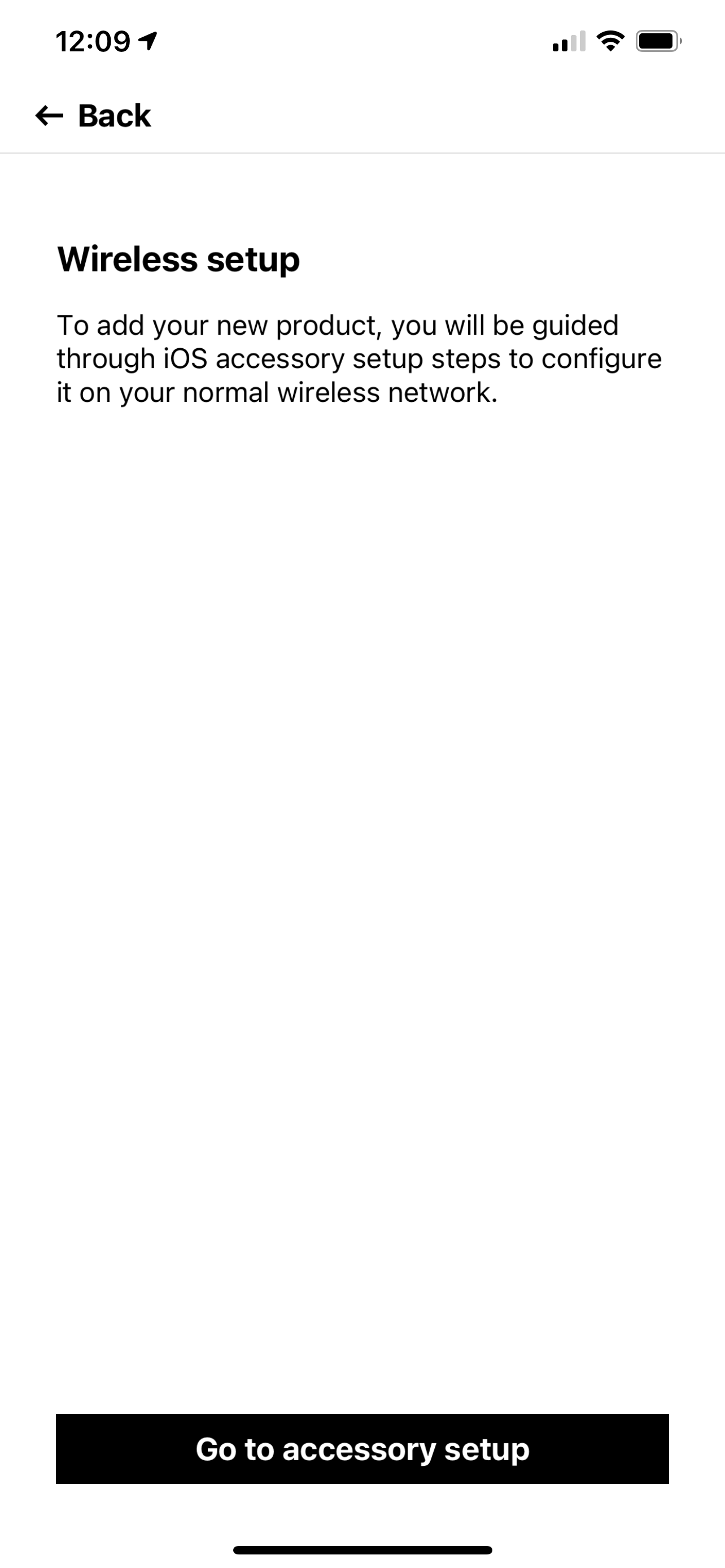
Best answer by RH11716
My son helped me figure this out, thought I would share with group. If you are using iOS 14, if you get this problem go into iPhone Settings App, then WiFi. You should see a SONOS Move device and connect it to your WiFi network there. That links the Move to your WiFi.
Once that is set up, repeat the Move setup process in the Sonos app, and you should now be able to get it set up.
Enter your E-mail address. We'll send you an e-mail with instructions to reset your password.