I have a multi speaker system mostly bought new (3 x S5 Gen 1, 2 x Play 1 Gen 1 and a Beam Gen 1 with 2 more Gen 1 Play 1s linked to the Beam), all operating on S1. My daughter has very kindly recently given me a new Roam 2 for my birthday which I’ve only discovered after opening it is not compatible to S1 and can only operate on S2 or the new Sonos App. I understand that I could upgrade most of my S1 speakers apart from the S5s, but the S1 system works perfectly for what I bought it for, playing my own music library, so in view of the many negative issues the new App appears to be experiencing I’d prefer to set up a separate system for the Roam 2 on S2, for the time being at least. I’ve done some reading on here but find it all a bit confusing. Would someone be able to provide a step by step guide to creating a new system for the Roam 2 that doesn’t make my existing S1 system vulnerable to losing music library, playlists etc.
My current iPhone 12 only has the S1 app and I’ve become aware that the S2 app can no longer be downloaded to an iPhone. I’ve dug out my old iPhone SE which does have the S2 app but it doesn’t have any speakers linked to it because I only downloaded it to downgrade the pre-owned speakers (previously upgraded to S2 by the seller) that I’d bought to go with the Beam to S1. When I open the S2 app there isn’t an option to set up a new system (see screen shots). Because I had huge problems when downgrading those 2 speakers, when following instructions, which took many hours to resolve I am very nervous.
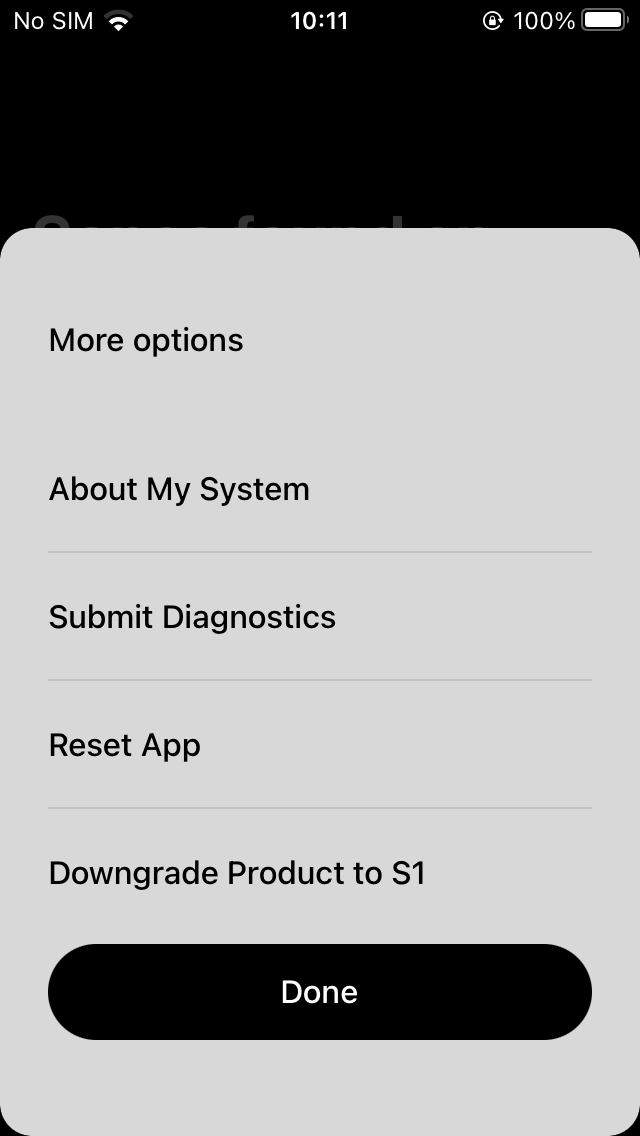
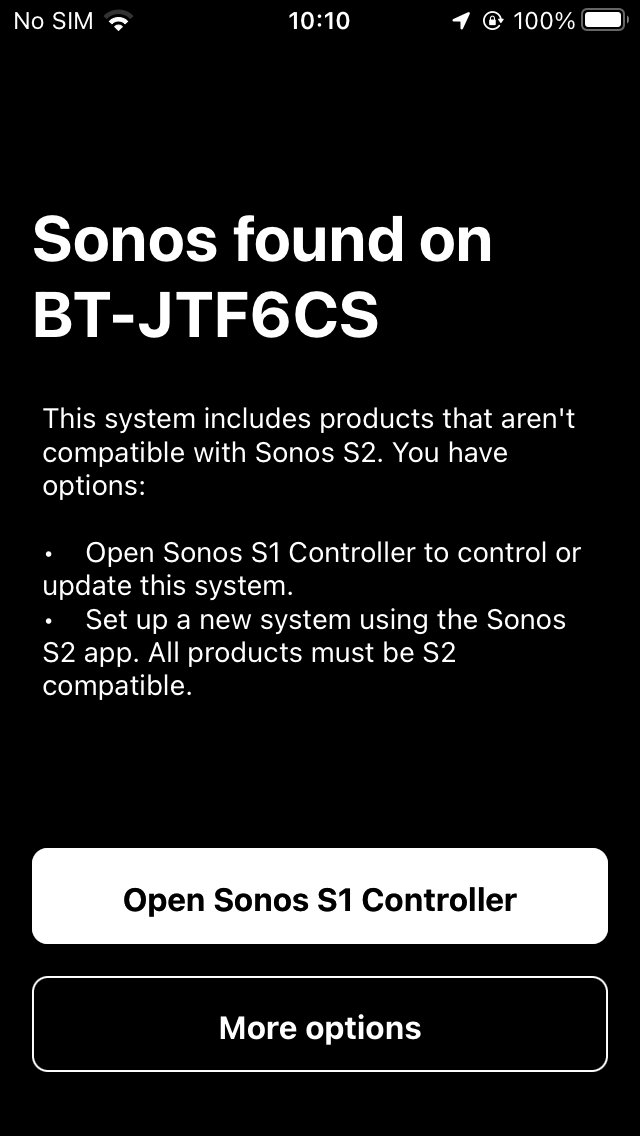
I thought it might be possible to transfer the S2 app from my old iPhone SE to the iPhone 12 using share app and Airdrop but that doesn’t seem to work. But I’d be quite happy to use my old iPhone SE as the controller for the Roam 2 if that’s possible or the easiest solution.
Sorry this is a bit longwinded but I’d be very grateful for some help.
Thanks in anticipation, John


