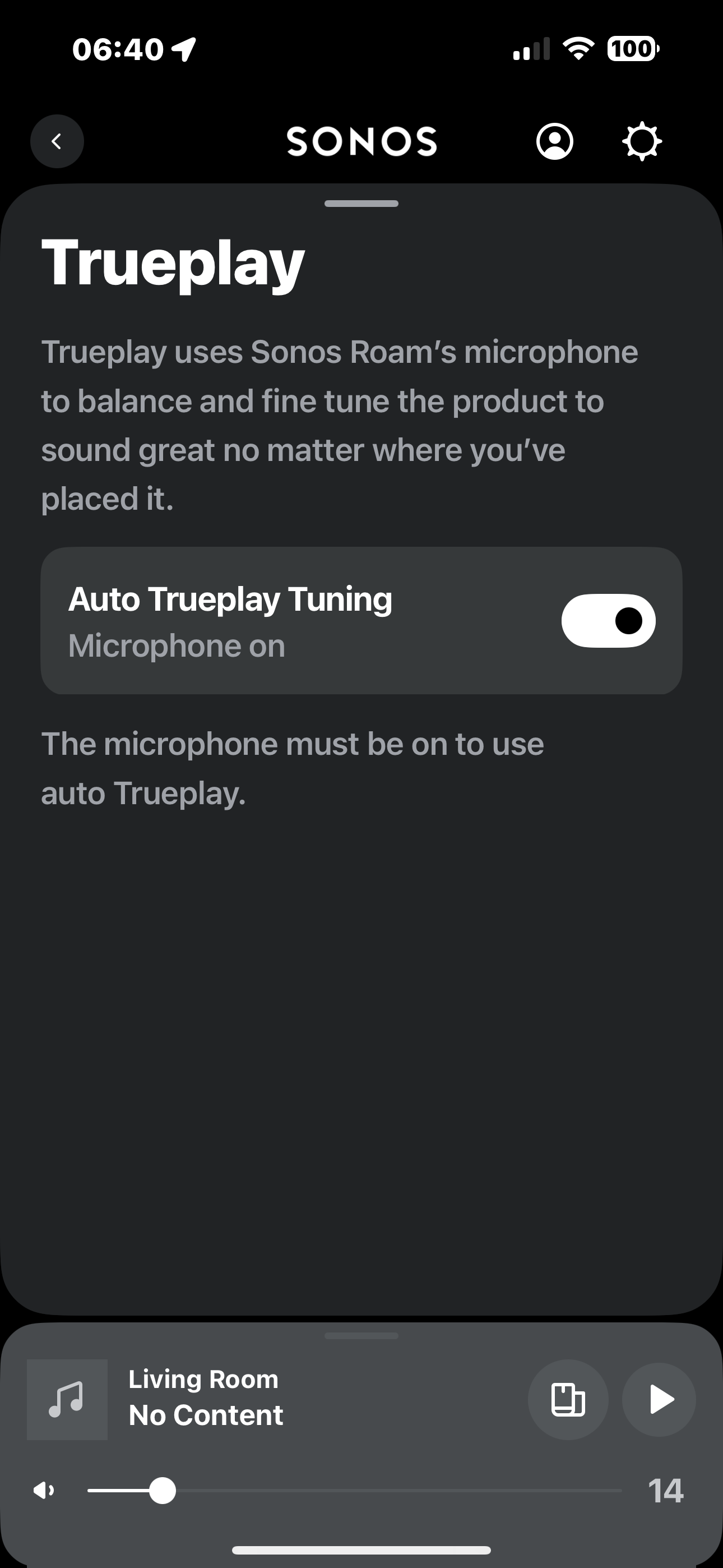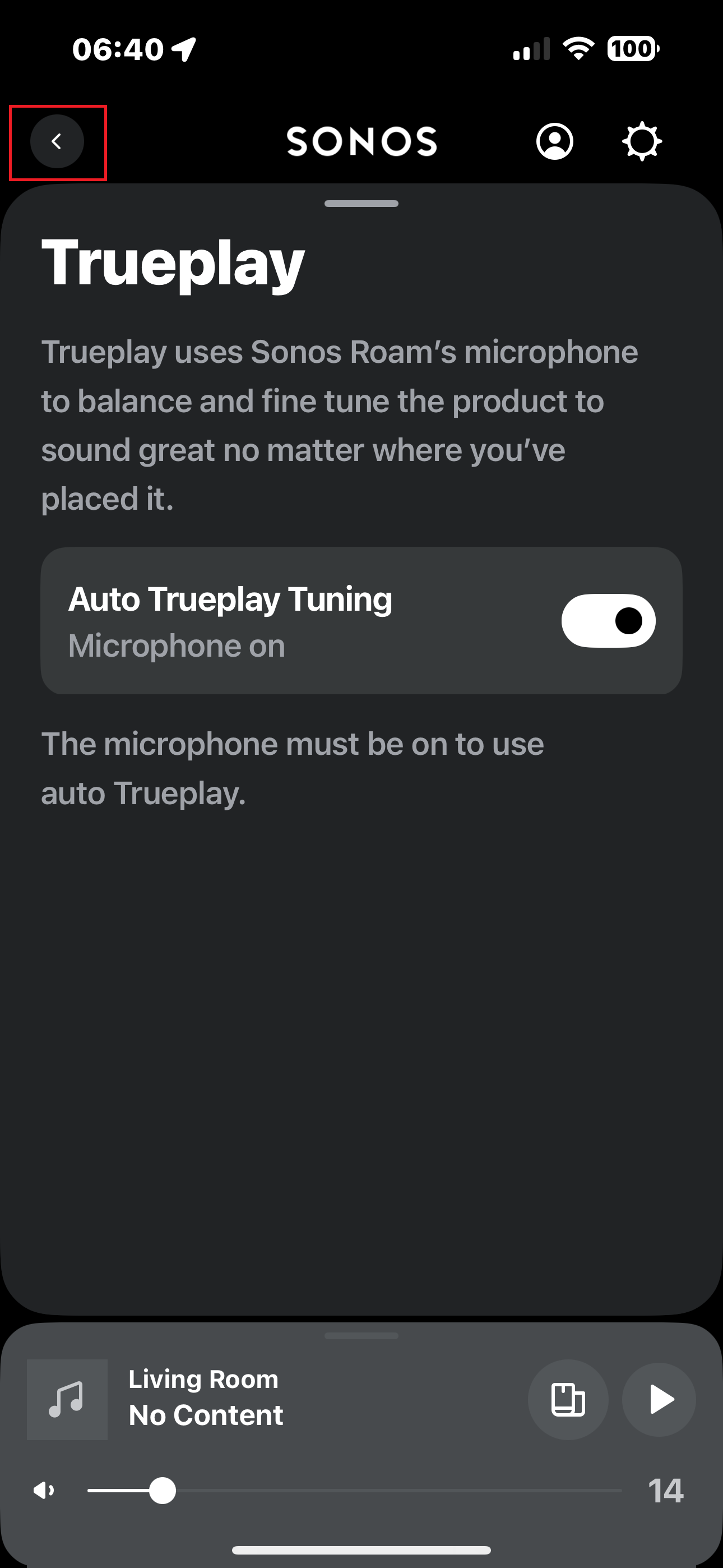Hi. I am trying to Trueplay-tune my Roam which I use alone in one of my rooms. But the app asks me to turn on the mic, which is on, and then there is no way to procede further from that screen.. I have tried turning the mic off then on, doing that also before starting the tuning etc etc ....every variation possible! Still get stuck on that mic request screen
I tuned all my other speaker setups in various rooms without an issue.
Am attaching a screenshot of where I get stuck