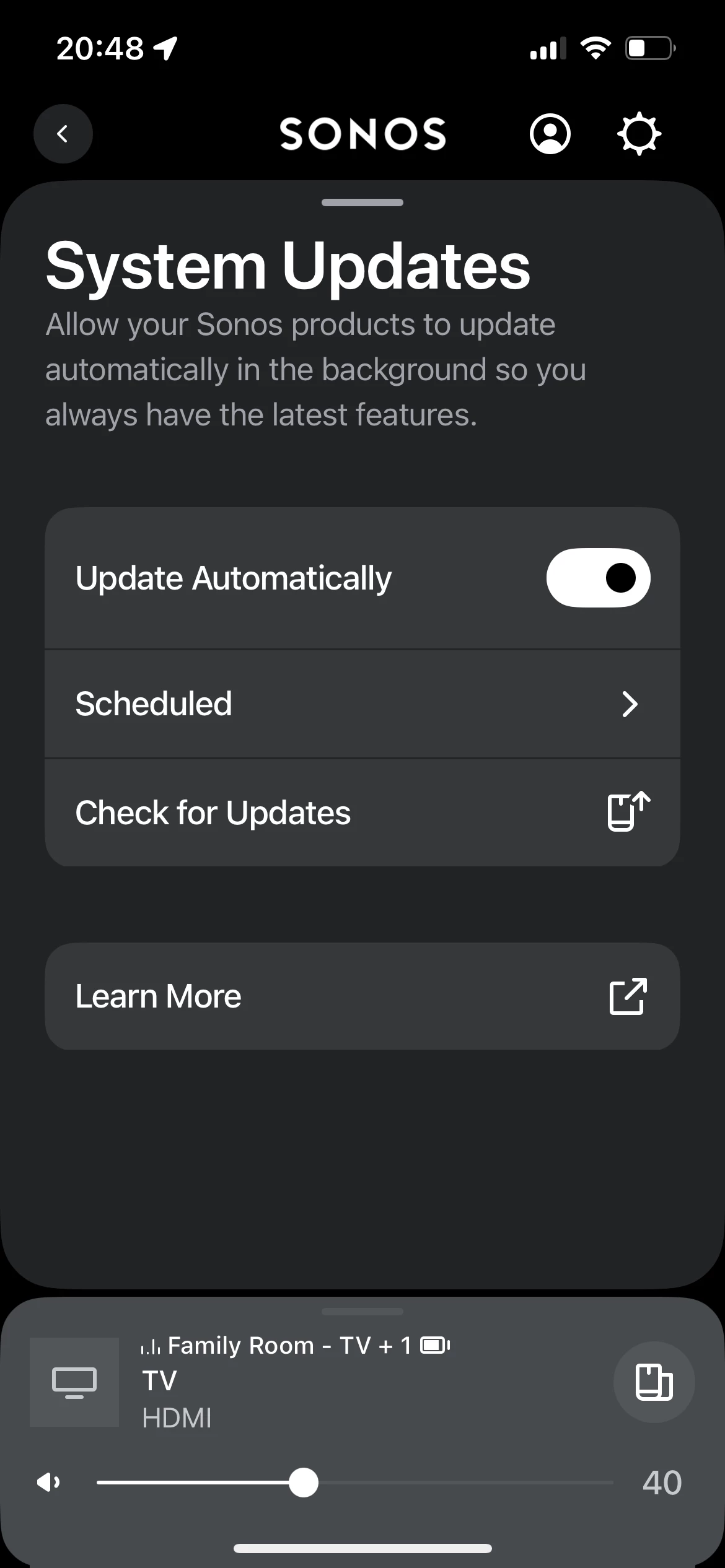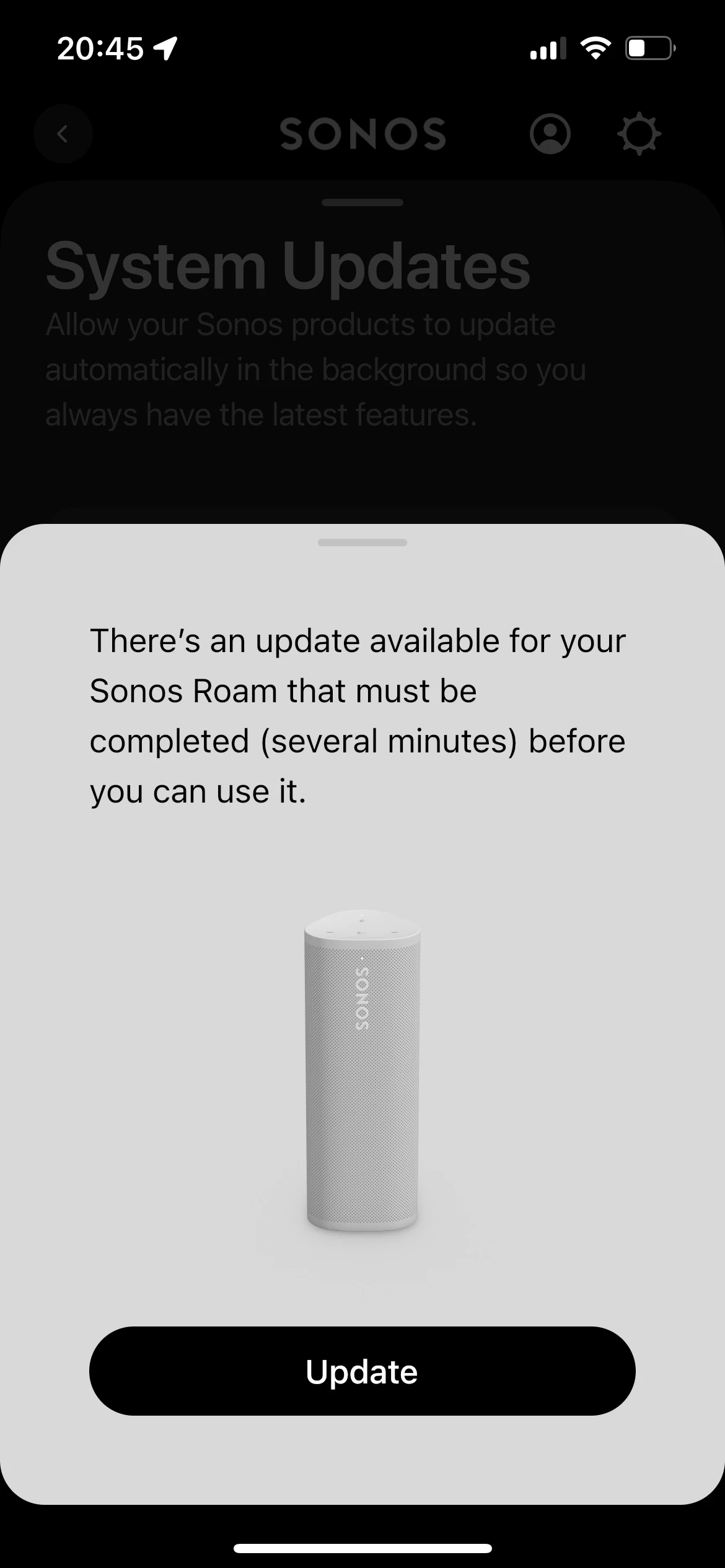this is now turning into a repeat offender, and I feel it needs to be resolved.
My Roam speakers stop connecting to any other playing speaker when it requires an update, but the app does not notify me of the requirement. Even worse I have automatic update enabled but no update is suggested/pushed to the Roam speakers.
it is frustrating that you have seriously crippled your apps capability finding music. Moving options so they’re harder to find (impossible even). Offering settings that aren’t honored.
the least you could do is to pop up update required if that’s the case - instead, you break your promise to the customer to provide a seamless audio experience.
now for the discussion: Hoping this post will Mitigate some frustration But I’d like to know who else is having the same issue.