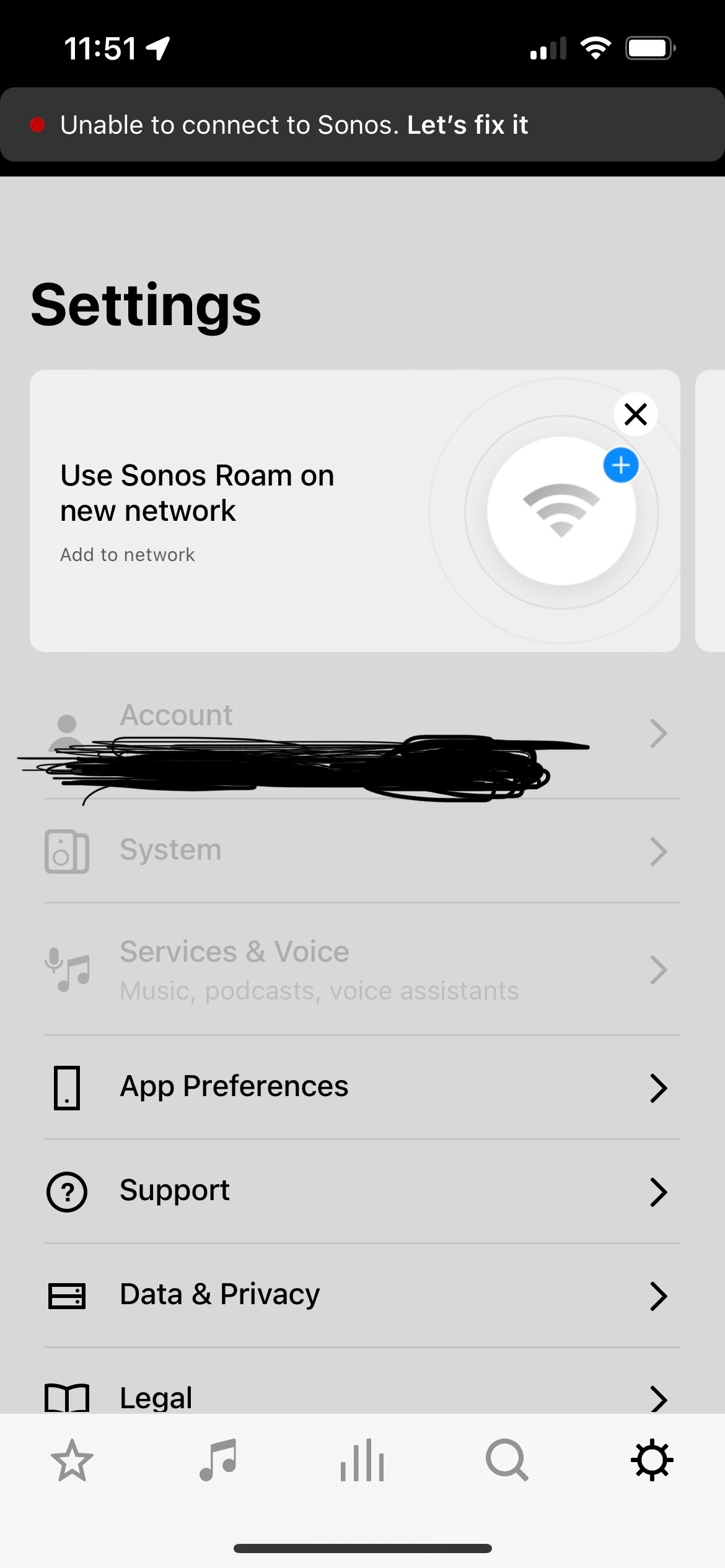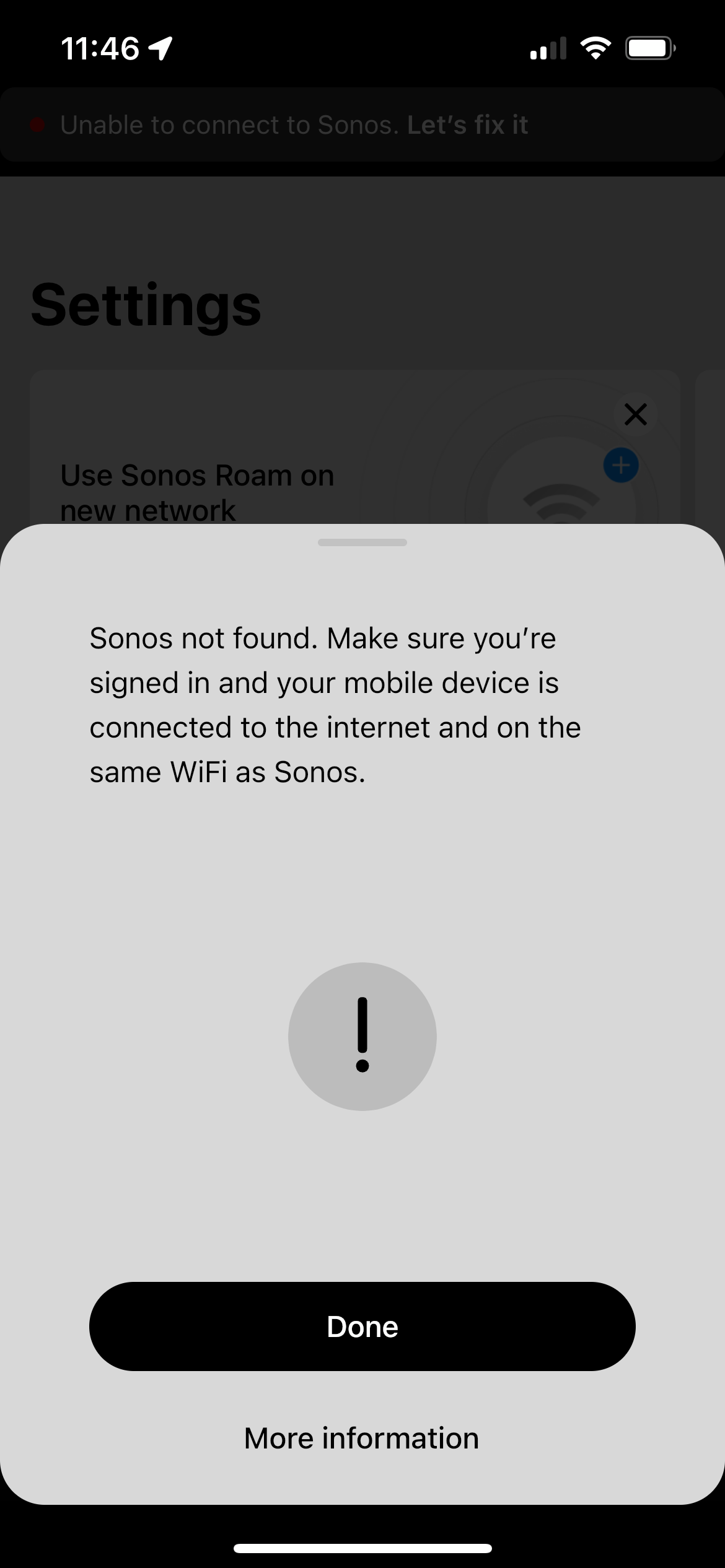Moved to new house, new wifi. Settings has top 3 options (including “system” grayed out). Says “unable to connect to Sonos let’s fix it” and “use sonos roam on new network”. I’ve tried both of these options and followed the instructions. Eventually they both say: “Sonos not found. Make sure you're signed in and your mobile device is connected to the internet and on the same WiFi as Sonos.” All of that is accurate except sonos is obv not on the same wifi as my phone — that’s precisely the point I’m trying to resolve, so I don’t really understand that error message. Have spent over an hour on this and have computer science background; not sure what I’m missing here.
help please, and thank you so much in advance!!