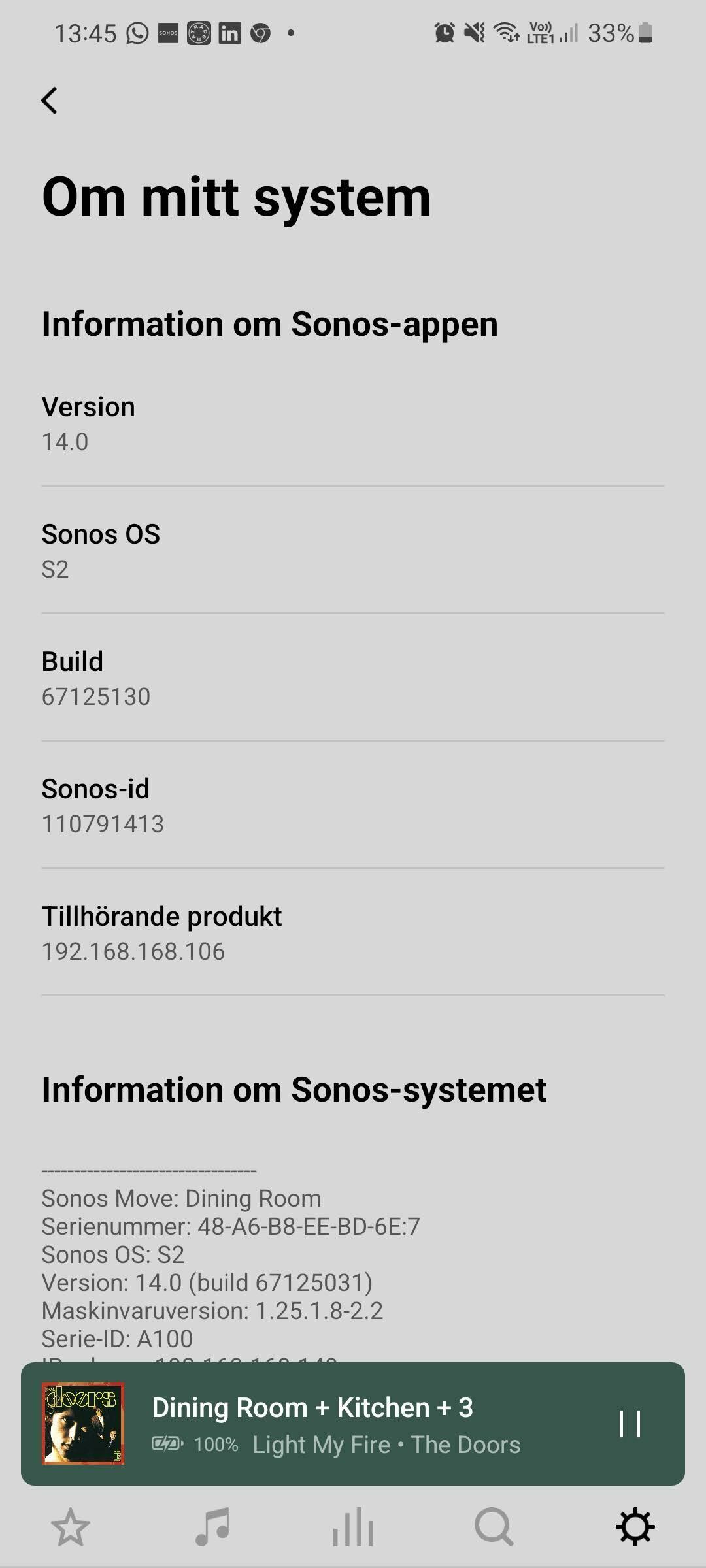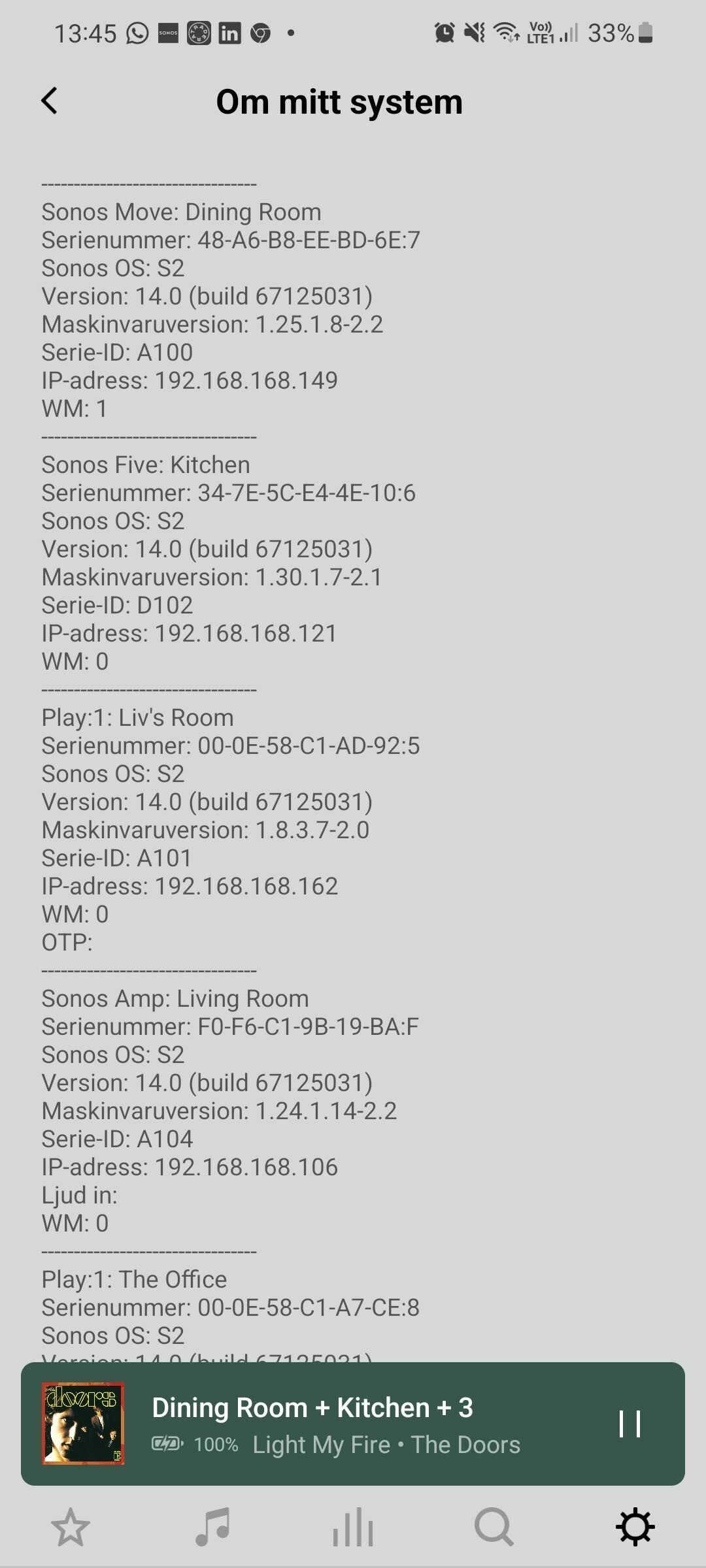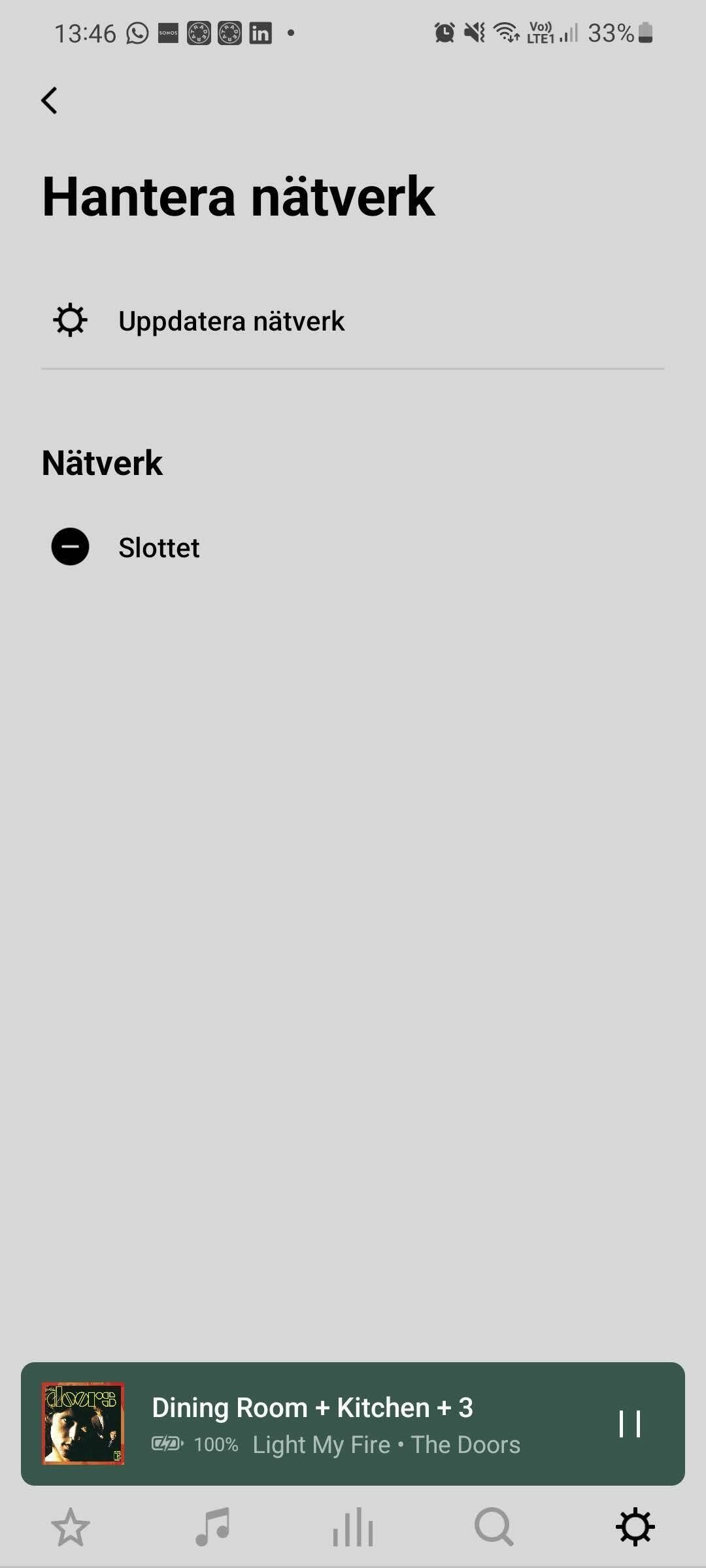Hi all.
I have a system consisting of 2 Move, 1 Roam, 1 Five, 1 Amp, 3 Play:1 in our house. One of the Play:1’s are connected to the router to make sure I can use a separate Sonos network.
The Roam and 2 Move’s are connected (I think and hope, can I confirm each Move and the Roams WiFi connection in the app?) to the same Wifi as the wired Play:1. There is a WiFi extender in the house.
When grouping I get this very annoying message “some Sonos-products are using the WiFi through an extender… To guarantee that all units work together make sure to connect one Sonos-product with network cable directly into the router” (which I have already).
I guess that the problem is that Move and Roam does not work on Sonos-Net but on Wifi, how do I then get rid of this message and make sure that all speakers are connected to the right WiFi (the extended network has a different name, Slottet_EXT). See pics below of message (in Swedish) and the system setup. Please let me know if I can supply any additional information.