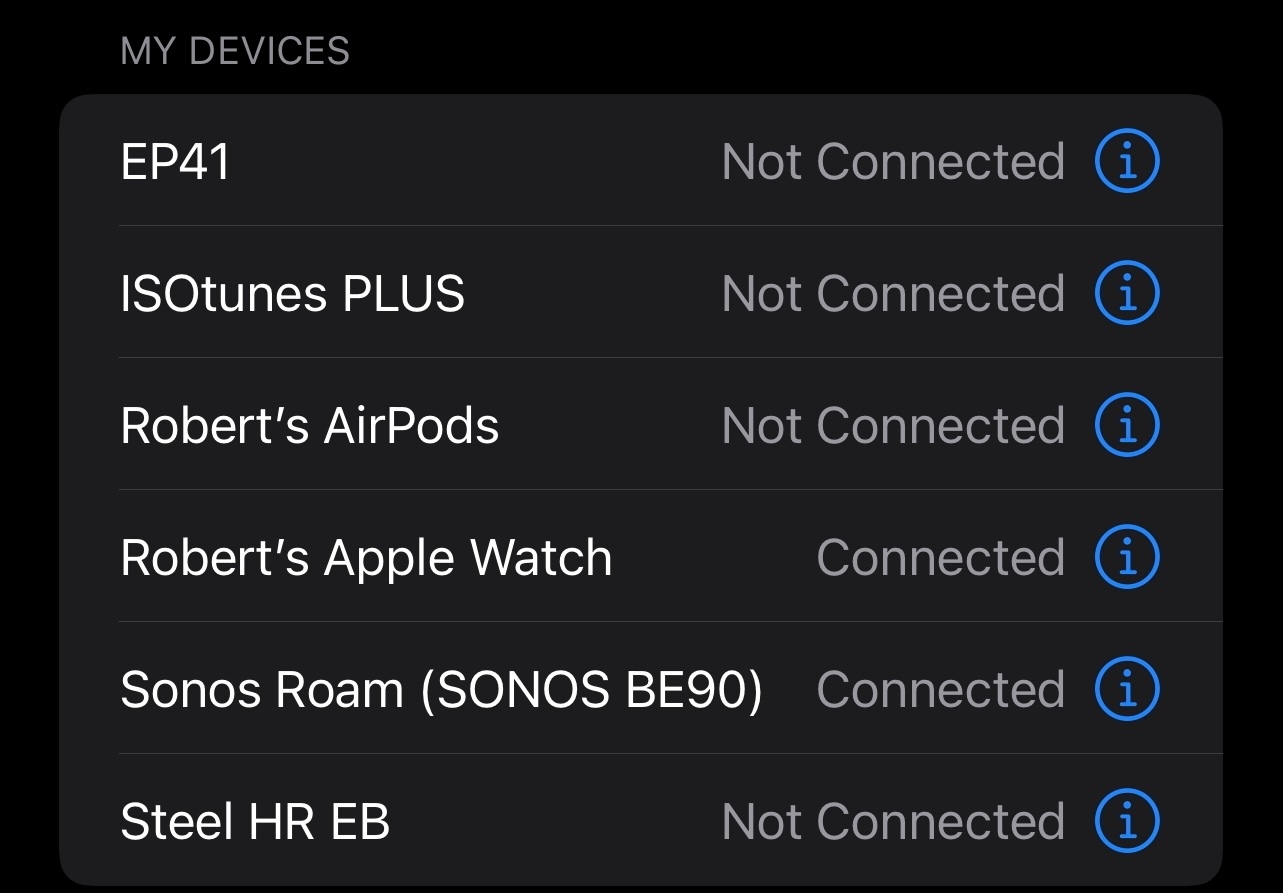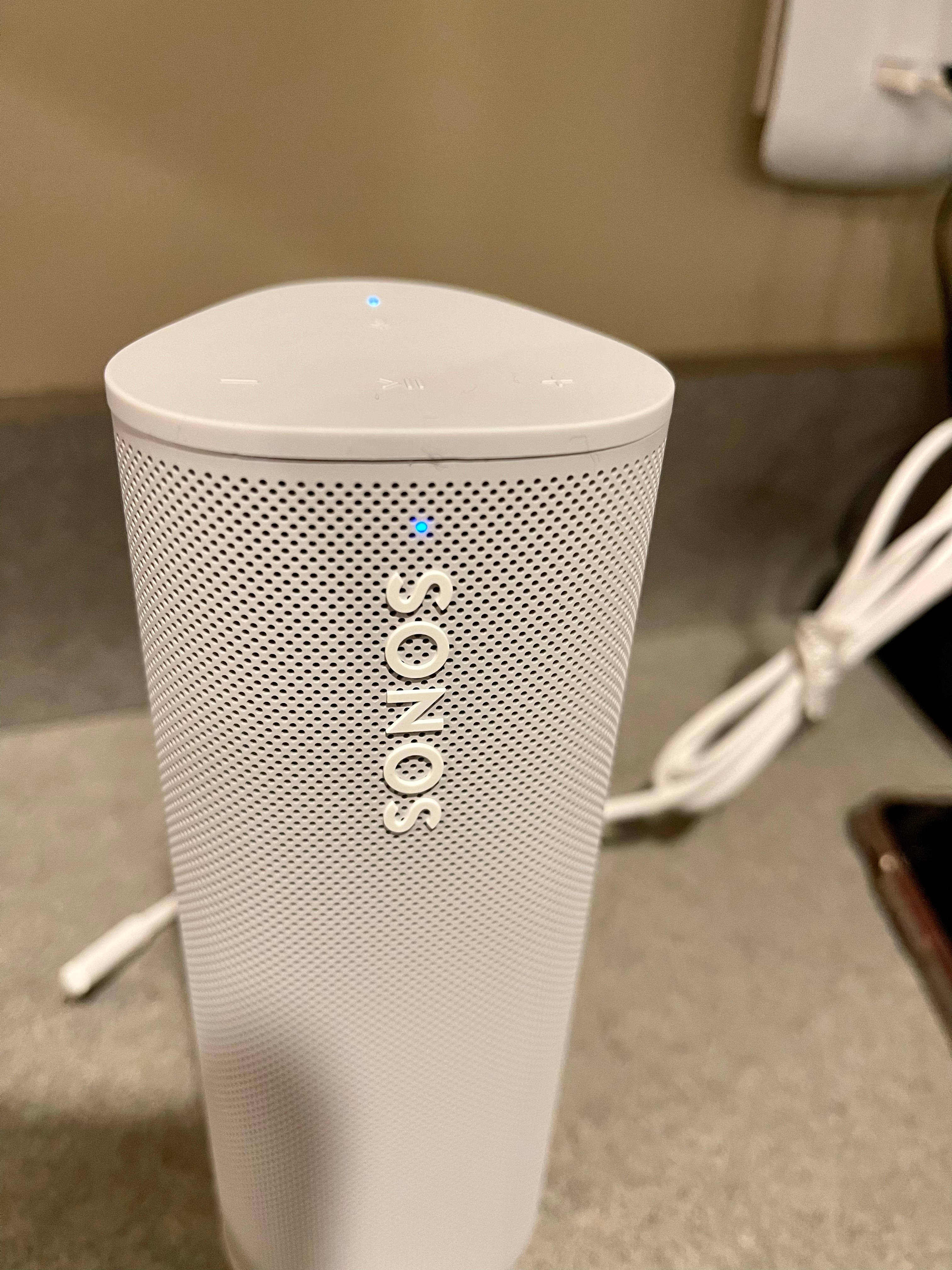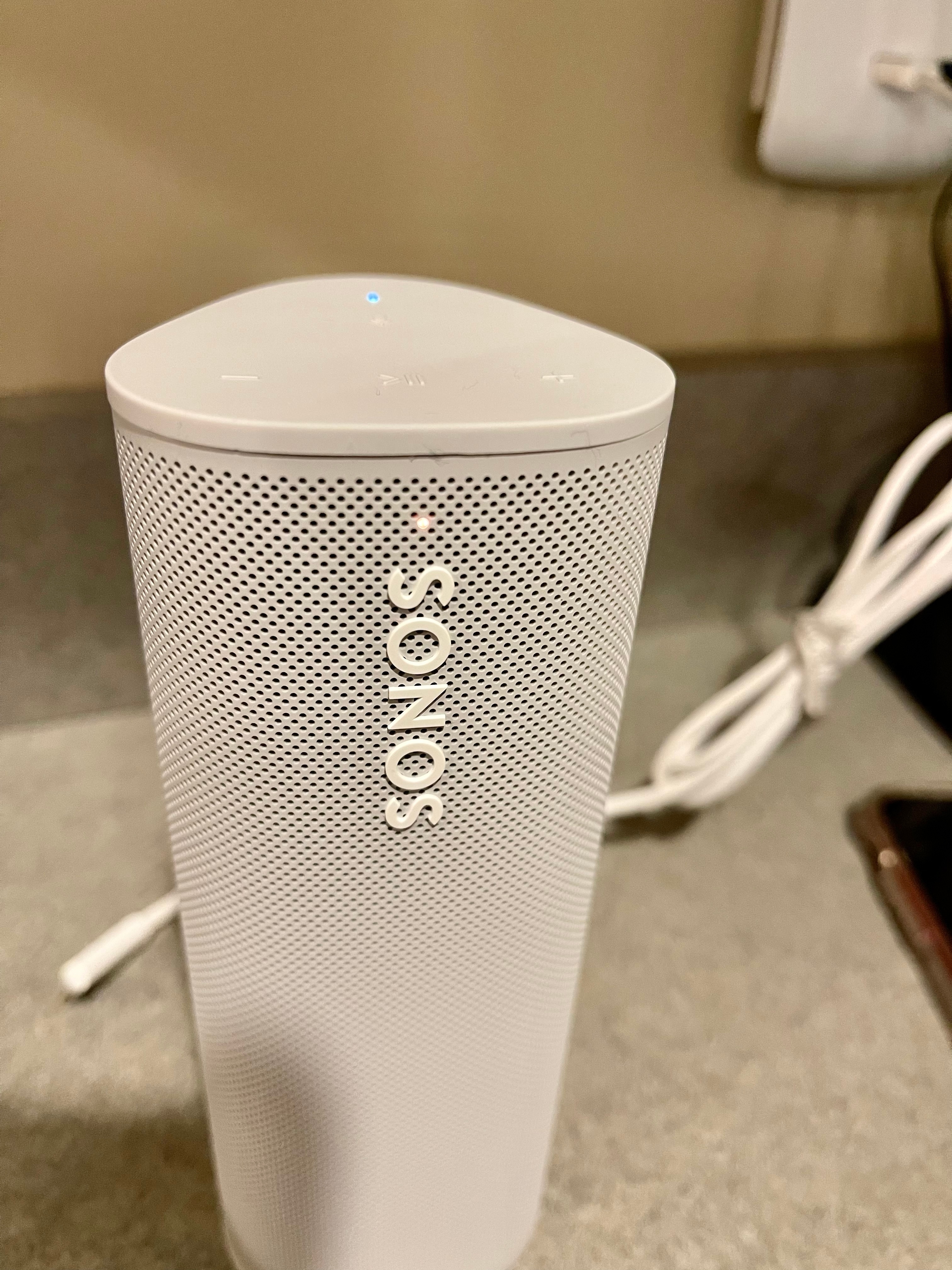I recently purchased a new roam this week after much anticipation. I am however very disappointed with the purchase. I am unable to keep the roam connected to WiFi. It works for a few hours but eventually disconnects and then the status like blinks from white to orange. I can hear the music skipping if I listen to the speak against my ear. The speaker itself makes a popping sound as it connects and disconnects from WiFi.
The room works through bluetooth. The Sonos app shows the roam connected to the system despite the blinking light. The Sonos system is up to date, the roam is up to date and I am using the latest Sonos iOS app as well.
I’ve gone through the forum’s posts on this subject and did hard resets, rebooted my WiFi. Nothing seems to work. My current system has five other speaks connected without issue, throughout the house. I’ve tried moving the roam closer to the router. Nothing seems to work and I am afraid that I’ve received a lemon…
Edit as of this afternoon: Bluetooth does not work either. The status light will blink from blue to orange. When I try to play music, the status light blinks blue to orange and a pink color. No idea what is going on and very frustrating. My Other Sonos speakers were far easier to setup and play without issue.