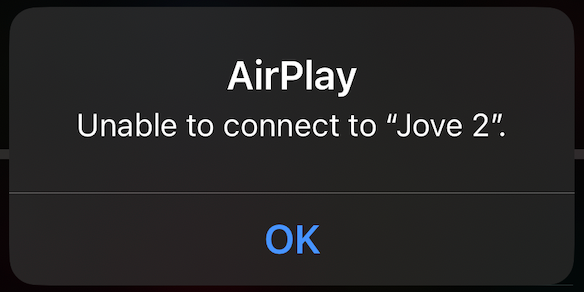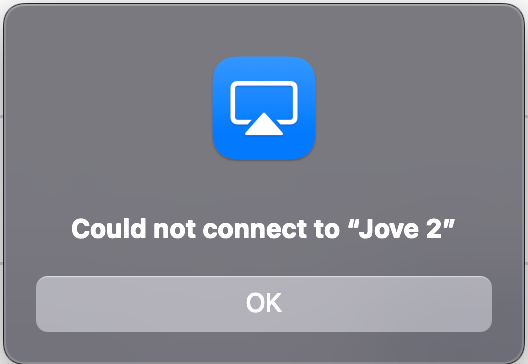- All iOS devices are unable to connect to the Move 2 via AirPlay, displaying the message: "Unable to connect to ‘Move 2’."
- All iOS devices can successfully play back audio on other Sonos speakers (e.g., Arc, SYMFONISK) via AirPlay.
- Music streaming services (Apple Music, YouTube Music, SoundCloud, etc.) can playback on the Move 2 through the Sonos app.
- All relevant software and firmware are up-to-date, including iOS, macOS, the Sonos app, Move 2 firmware, and router firmware.
- All Sonos devices have reserved internal IP addresses.
- The router settings have not been changed recently and the router has been rebooted multiple times.
- The Sonos app has been reinstalled.
- The Move 2 has been factory reset multiple times.
- After extensive diagnosis with a Sonos agent, the unit was replaced.
- Surprisingly, the replacement—a brand-new Move 2—shows the same error message: "Unable to connect to ‘Move 2’" after setup.
Please help. What additional steps can be taken?