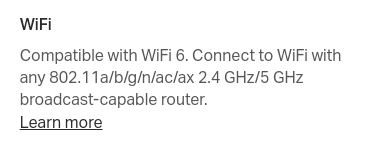Question:
Does the Move 2 actually join a Wifi 6Ghz band or is just compatible with a router that supports WiFi 6 and will default to 2.4Ghz or 5Ghz? I have MacBook x 2 and iPad that are WiFi 6 compatible. I can actually see that they are using the 6Ghz band in router settings. Move 2 shows 5Ghz and sometimes 2.4Ghz connection(s).
Using an Asus ZenWiFi Pro ET12_WiFi 6E Router