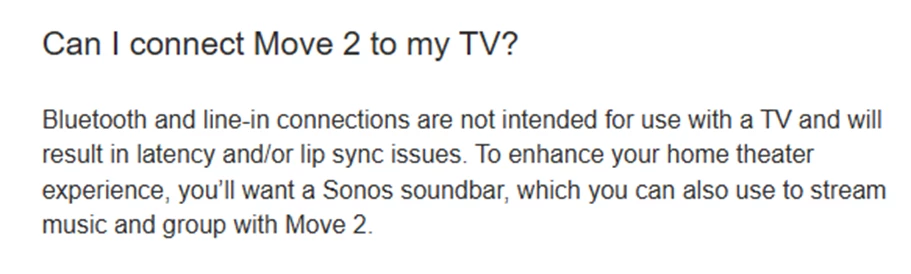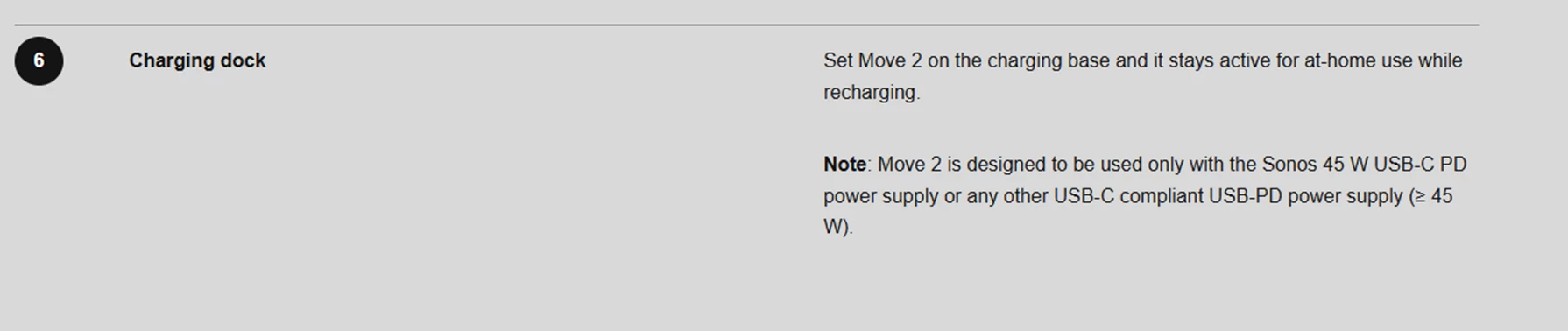QUESTION 1: Why doesn’t MOVE 2 have TV Dialog Adjustment like other speakers?
I sent my son off to college with a MOVE 2. He thinks Sonos clunky. I’m trying to show him it’s user friendly. His TV has Bluetooth connectivity so he connected the MOVE 2 to it. But, TV sound is delayed. He says- dad, I told you. Sonos isn’t user friendly. No, he doesn’t want a big soundbar or subwoofer for his room. He wants his MOVE 2 to work.
QUESTION 2: why doesn’t MOVE 2 have a battery management and bypass feature to avoid wrecking the battery if it’s plugged in 99% of the time?