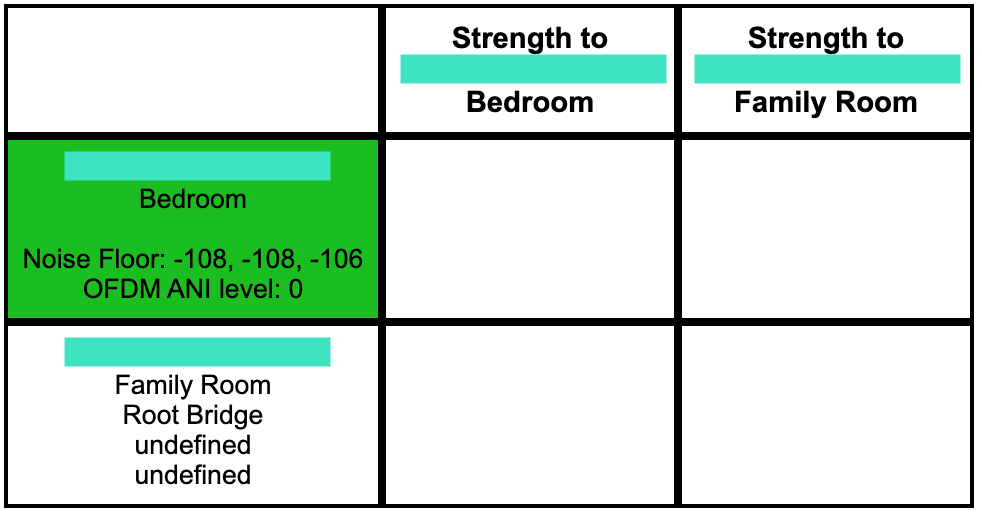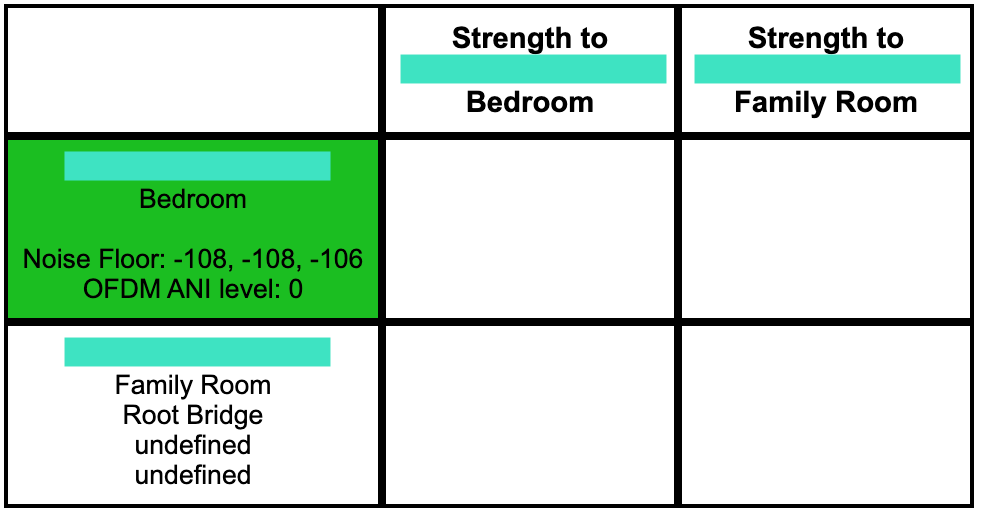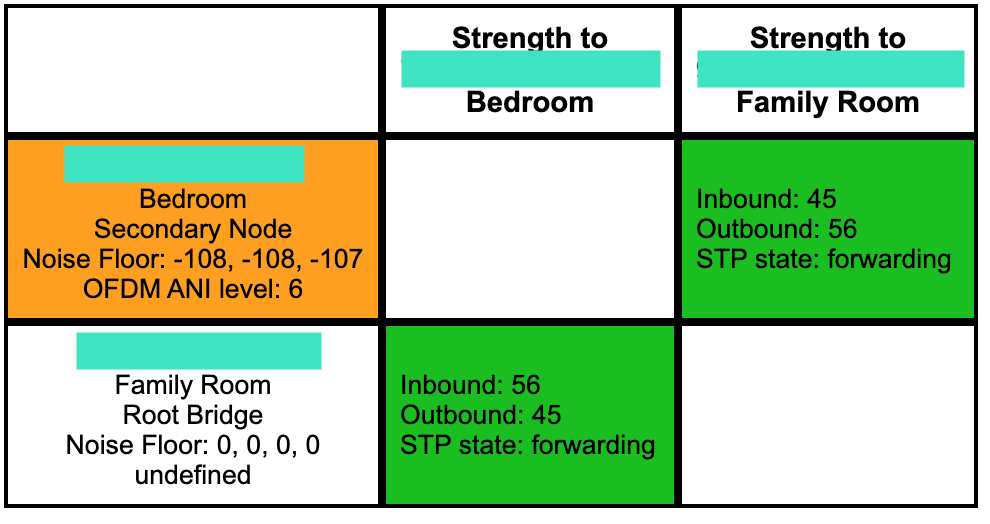Hi,
I have a Beam connected to ethernet. When the Beam and my Sonos One are the only devices turned on, the Sonos One automatically joins Sonosnet via wireless, all good. But as soon as my Move is turned on, the Sonos One switches to Wifi (WM:1). The Beam is on my Living Room while the Sonos One and Move are near each other in my Bedroom.
Is it possible for Sonos One to join the Sonosnet when it's near a Move? I know the Move doesn't support Sonosnet, but I don't understand why the One also needs to be in Wifi.