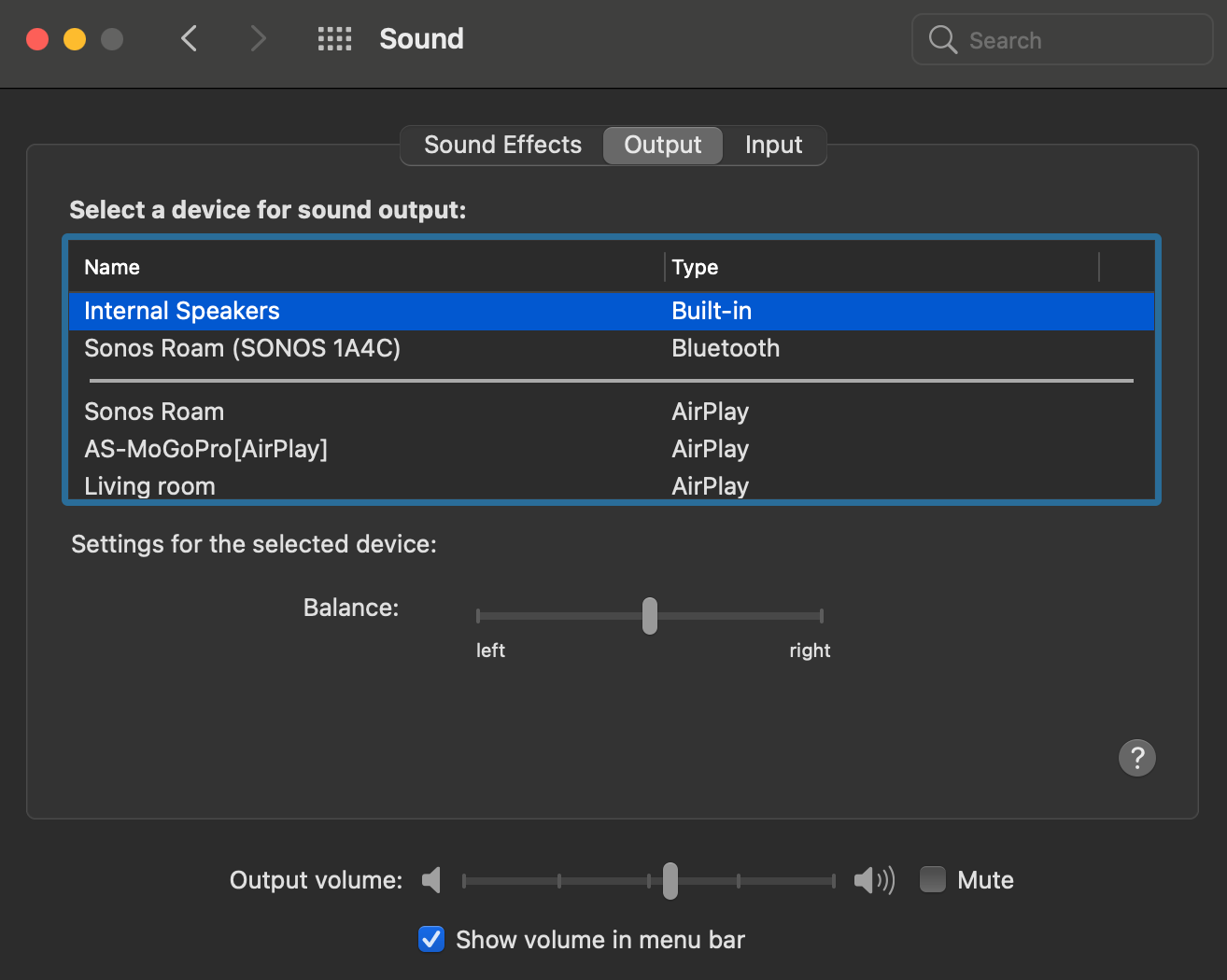Hi there,
I have a mid-2014 macbook pro + macOS 11.0.1 and I’m able to connect to my sonos roam via bluetooth but for some reason it won’t play anything, or more like I can’t select it as the sound output. It’s not greyed out but nothing happens when I click it. I tried using the roam with a mid-2015 macbook + same OS and it worked fine, same with my iphone and projector. My mid-2014 macbook works fine with other bluetooth devices (airpods, urbanears headphone, wonderboom speaker, JBL headphone) so I’m not sure what the issue is. I’ve tried restarting my laptop and resetting the bluetooth module, but nothing worked. It looks like it might be a mac issue more than an issue with the roam, but they both work fine with other devices so I’m super confused. Any help is highly appreciated!
Thanks!