I sit here on my patio once ahain with Move playing fine and the iphone App (S1) has no clue about it, just sees the other 6 devices. Wish this was an unusual situation. Put it happens often enuff that I know when I need to run inside to my PC to control the Move. Deplorable situation I would never buy another Move again. When it goes offline its frustrating trying to recover it especially with an uncooperative iphone app. In my alphabet Move comes after Home Theater and before Office…. Where is it??
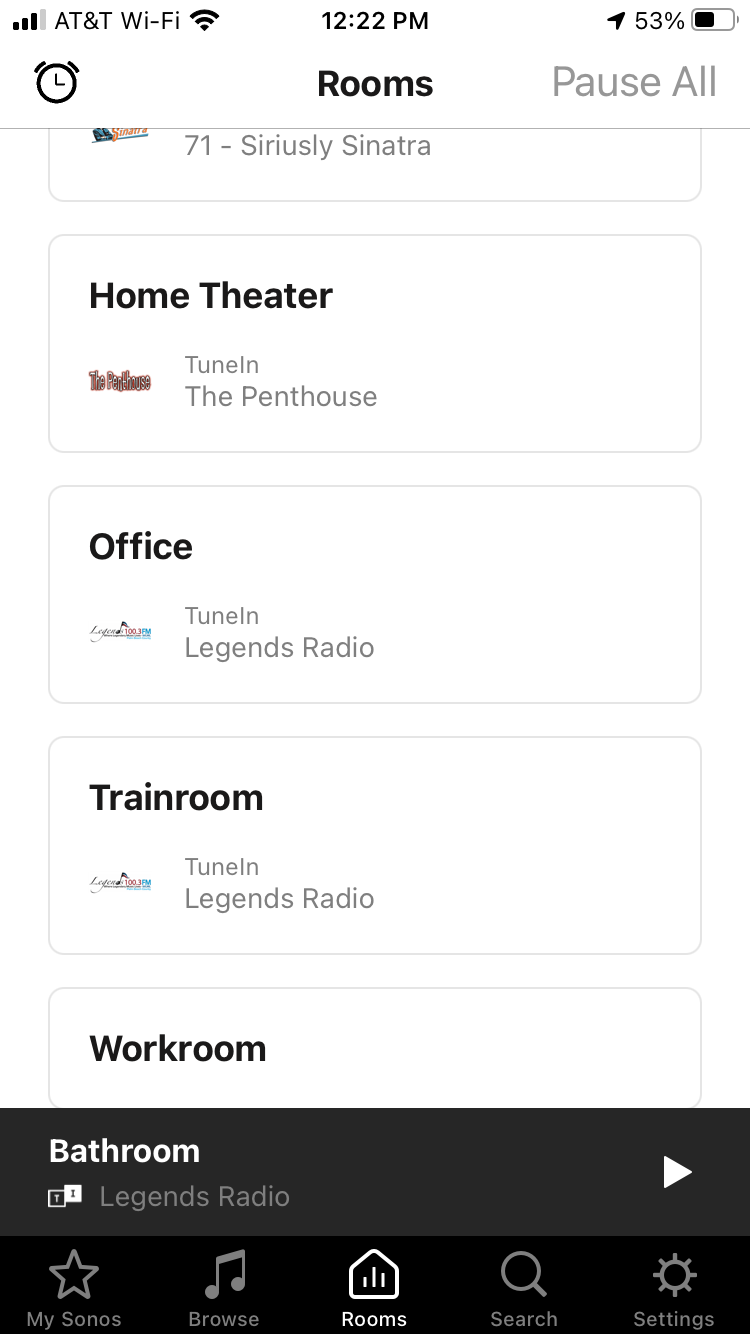


 ?
?