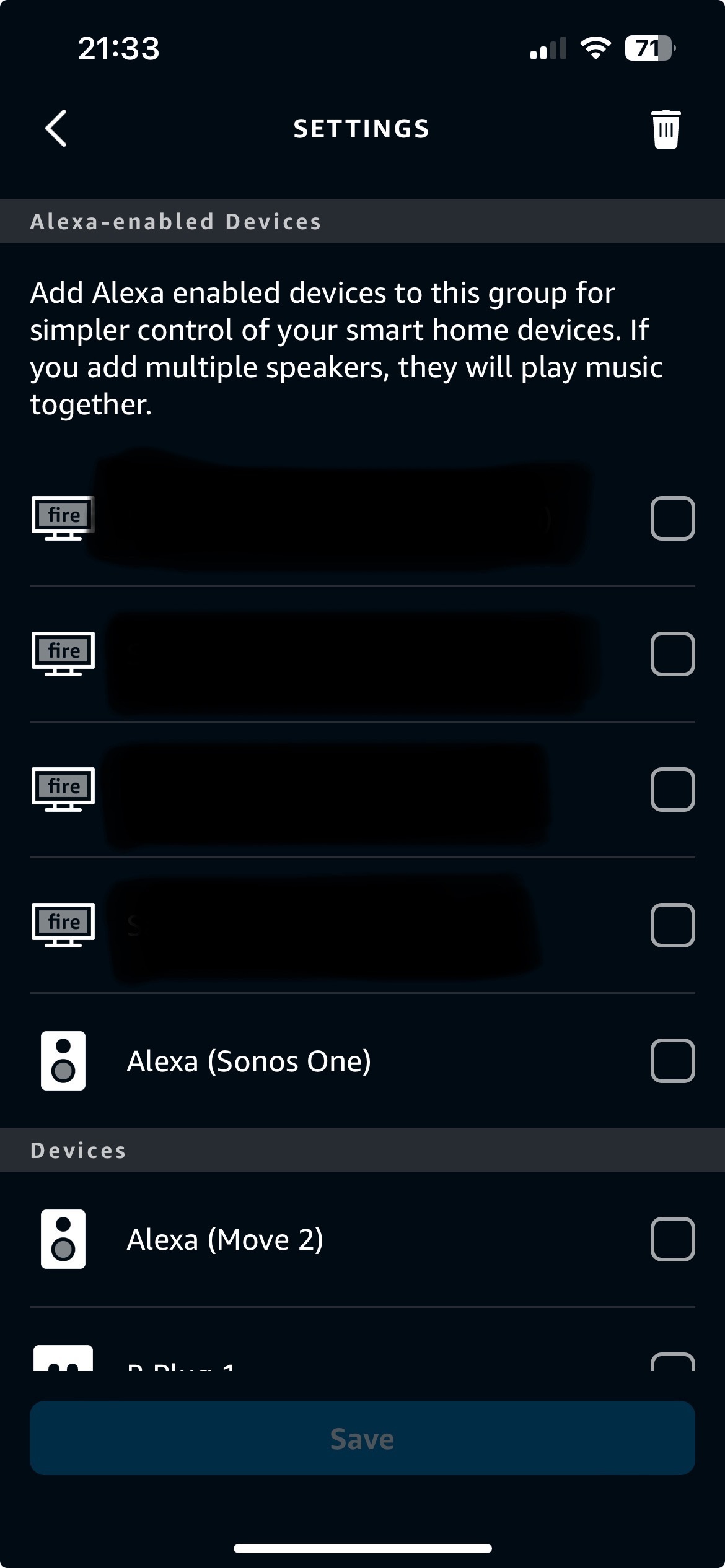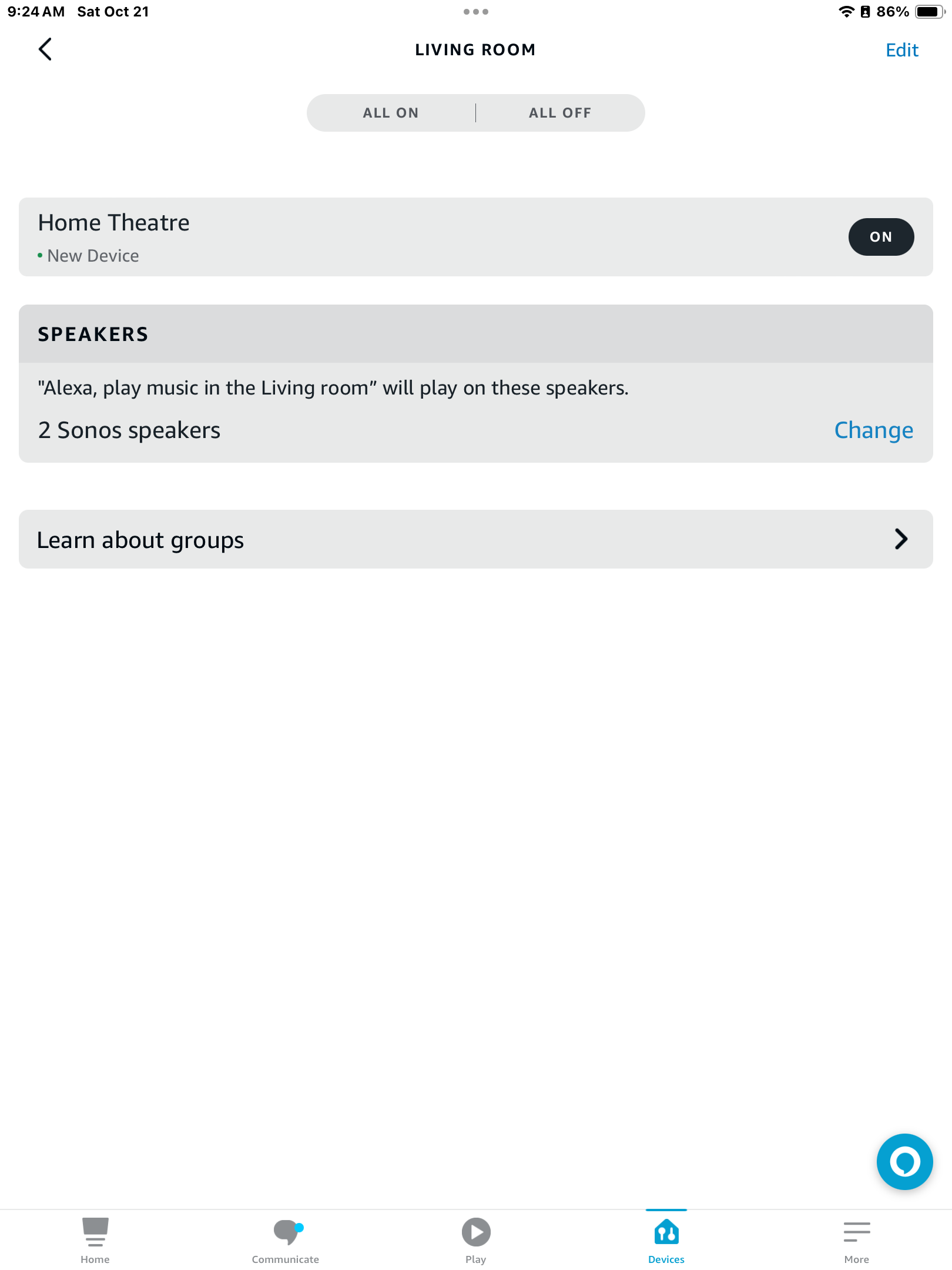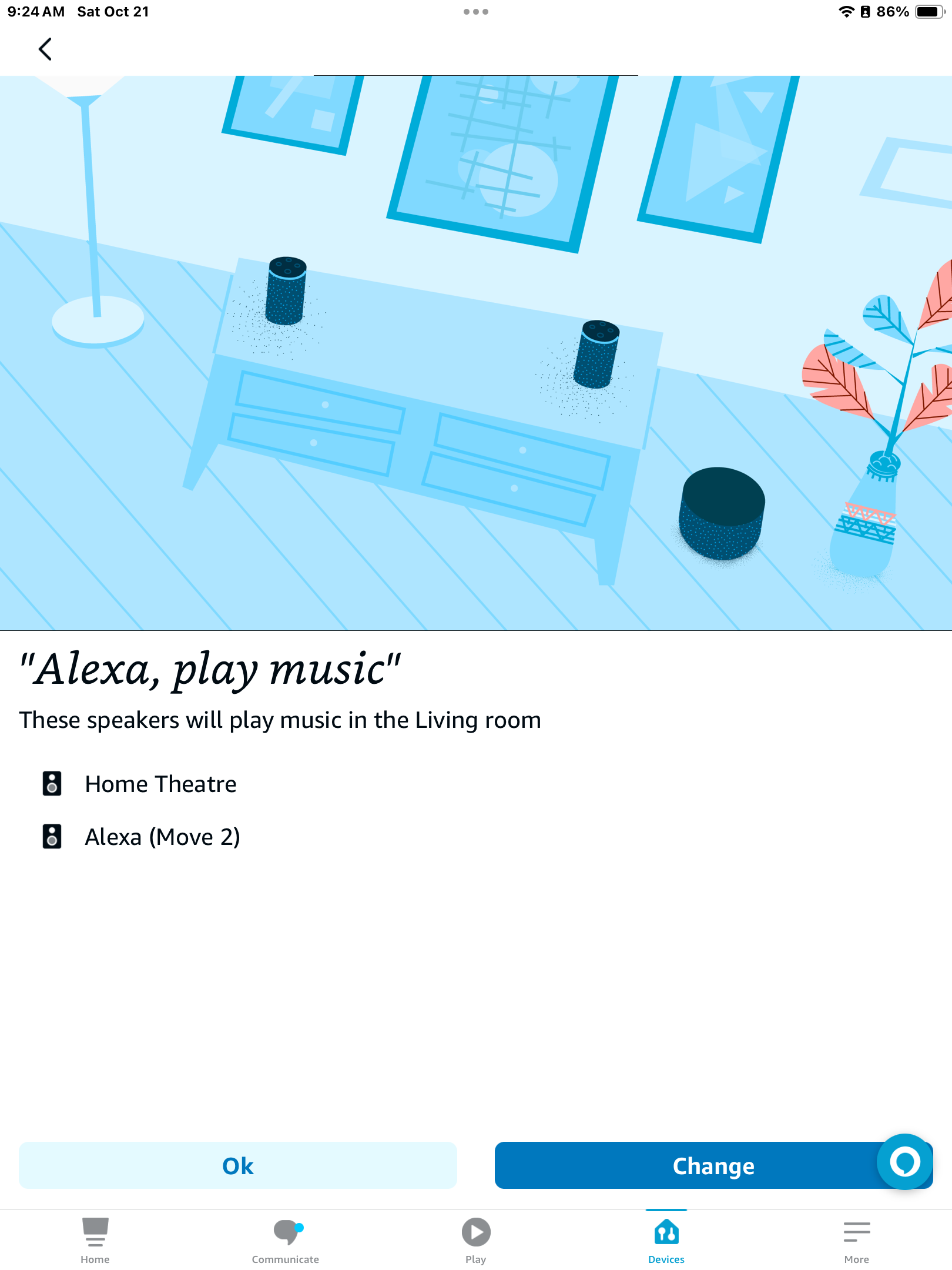How can I make sure Alexa is always around when I call for her on Move 2?
Every time when I need Alexa, the Move 2 is off. When I called Sonos support, they said there is no way to resolve this issue.
It doesn’t make sense to me that I have to go up to the Move 2 to turn in on or go get my phone and open the Sonos app in order to talk to Alexa…….
I need help!! Thanks y’all!