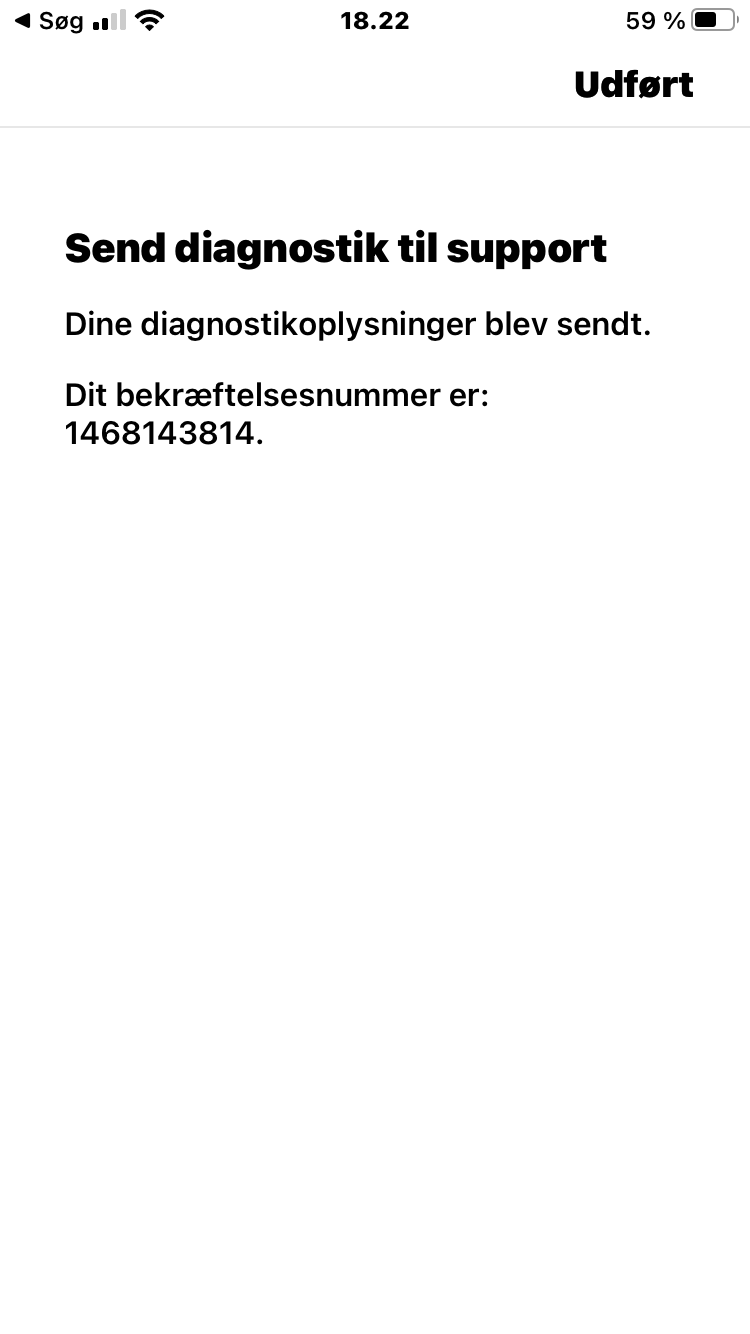I have two Sonos moves , on one of them I cannot enable the microphone by using the touch possibility on top of the move
I have tried to reset the Move and added the move to the sonos system again , and it is also added in the google assistant.
It is still not working the light cannot switch on and off and the move does not say “microphone has been turned on/off”
diagnistics info below