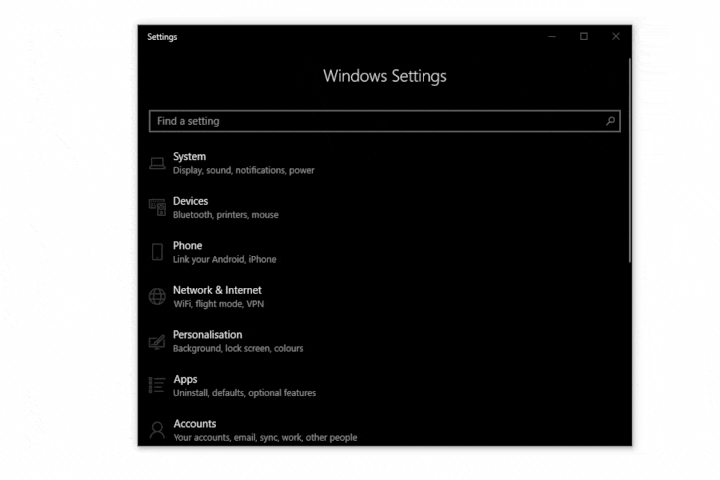Hello,
I have a Roam 2 and pair it with my Mac studio as a primary speaker. I connect using Bluetooth, when the Roam was new ( a month or so) it worked perfectly but now I get a delay. I have tried resetting the Roam by pressing the on/off button for 15 seconds until the lights come back on. After resetting it works perfectly for 1 or two youtube videos and then reverts back to the annoying delay. So the scenario is to click on a youtube video and I have counted as much as 5 seconds of watching lips move with no sound? I have then reset the roam, restarted the mac ect, ect, and yes it works fine for around 4 or five videos and then starts misbehaving again. I have also tried different browsers to no avail. I also have an amazon echo dot, it works perfectly every time with no delay?
Any thoughts appreciated.
Regards,
Simon