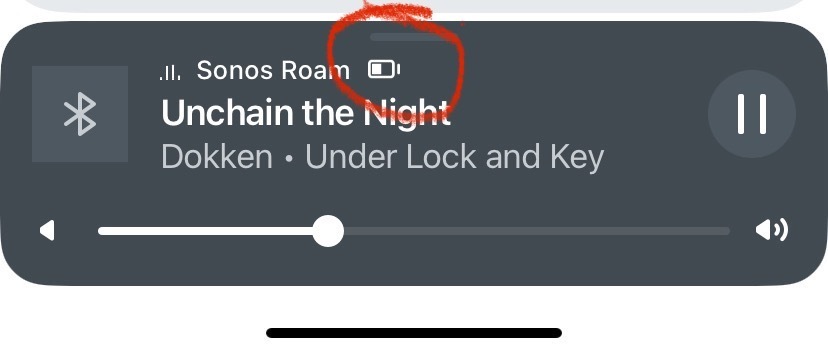Since the update, the quick glance battery numerical value is gone. I liked the quick view, now need to dive into submenu. Like the iPhone, is there a setting to bring back the numerical value on the quick glance view when you initially open the APP.