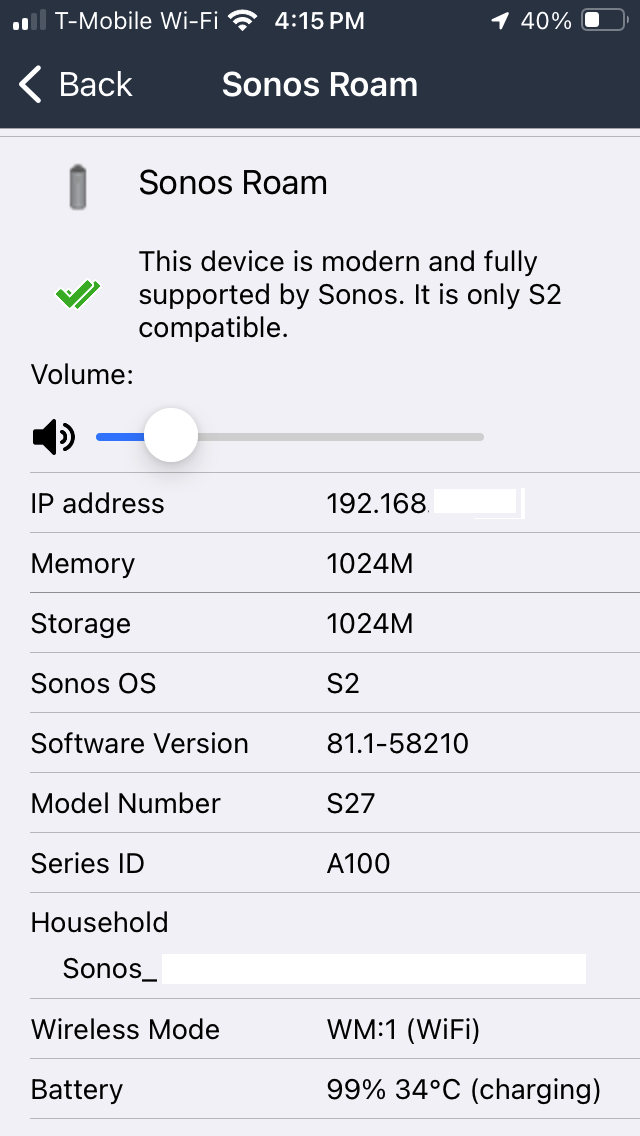Hello. It looks like the Sonos App for iOS has lost its capability to provide the numerical battery percentage information. I am on the latest version (version 80.11.51). I see the percentages on the Sonos App for Android. Therefore this problem seems to be unique to the iOS app.
The percentages used to be displayed even couple of weeks back, so it seems to be a bug added to the code in the latest iteration. I guess it keeps the developers busy :)
Anyone else seen this issue? If yes, is there a fix in work?