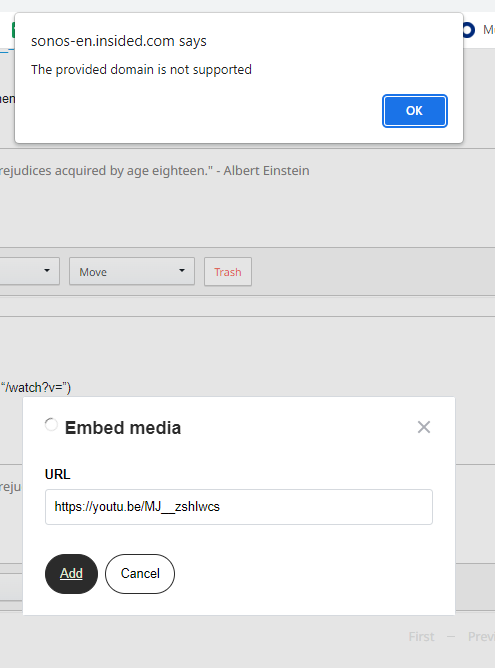Hey everyone.
I wanted to highlight a feature released a while back but rarely used. Embedded media.
Embedded media converts a supported link into a player directly on the site. Some of you may have seen it when people share youtube videos on Reddit, where it allows you to play the video while staying on Reddit instead of going to YouTube and watching it.
To test this out, we wanted a thread where you can all share links to test the feature and find its limitations. Underneath here, you can see how you add an embedded link:
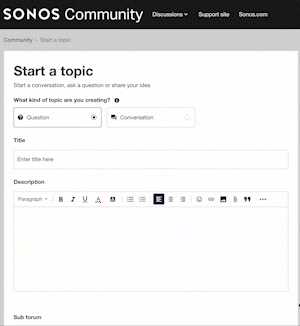
Note: When embedding media, use the direct browser URL (e.g., https://www.youtube.com/watch?v=Oxv6IRcuNaI) and not the embedded URL (https://www.youtube.com/embed/Oxv6IRcuNaI - mind the /embed/)
There are a few caveats, of course. One is that cookies are essential for this feature to work. Another is some types of media might be region restricted. So if a youtube video, for example, does not play for you, that might be because it is restricted in your region only to be played directly from youtube, or not at all.
If the link you are trying to embed, as shown above, does not embed, there is the option to do it manually.
- First select the three dots (more)
- Then click on embedded media
- Then fill in the URL of the media you are trying to share and click Add
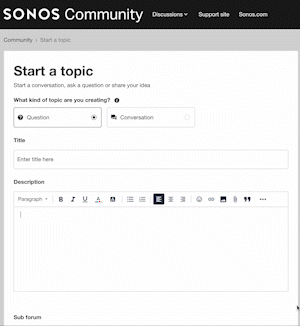
I look forward to seeing how you all utilize this feature, as I will be using this feature myself in a future post.
As said, you can use this thread to test the feature and find its limitations.
If you have any questions about it, or some things don’t work as they should, please post them in this thread.