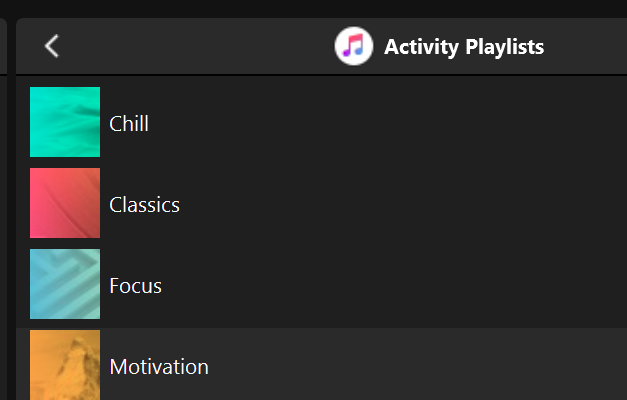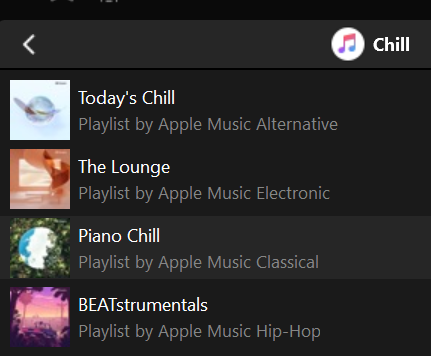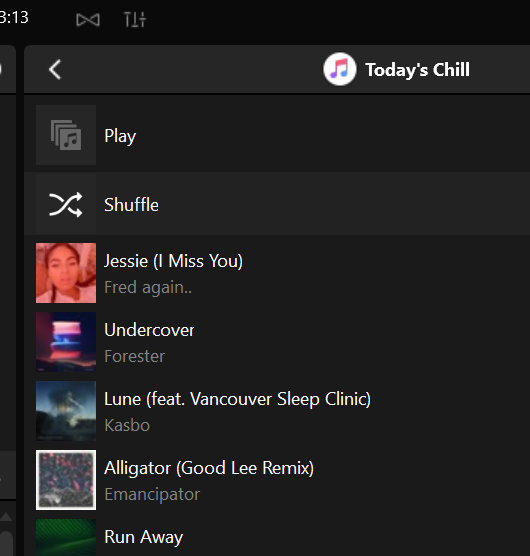Hi
Recently our Sonos stopped showing songs in the Activity Playlist under iTunes services.
I’ve tried to remove and re-add iTunes / Apple Music but still this is a problem.
Remaining features of Apple Music seem to work fine.
Please advise
Best regards
Mariusz