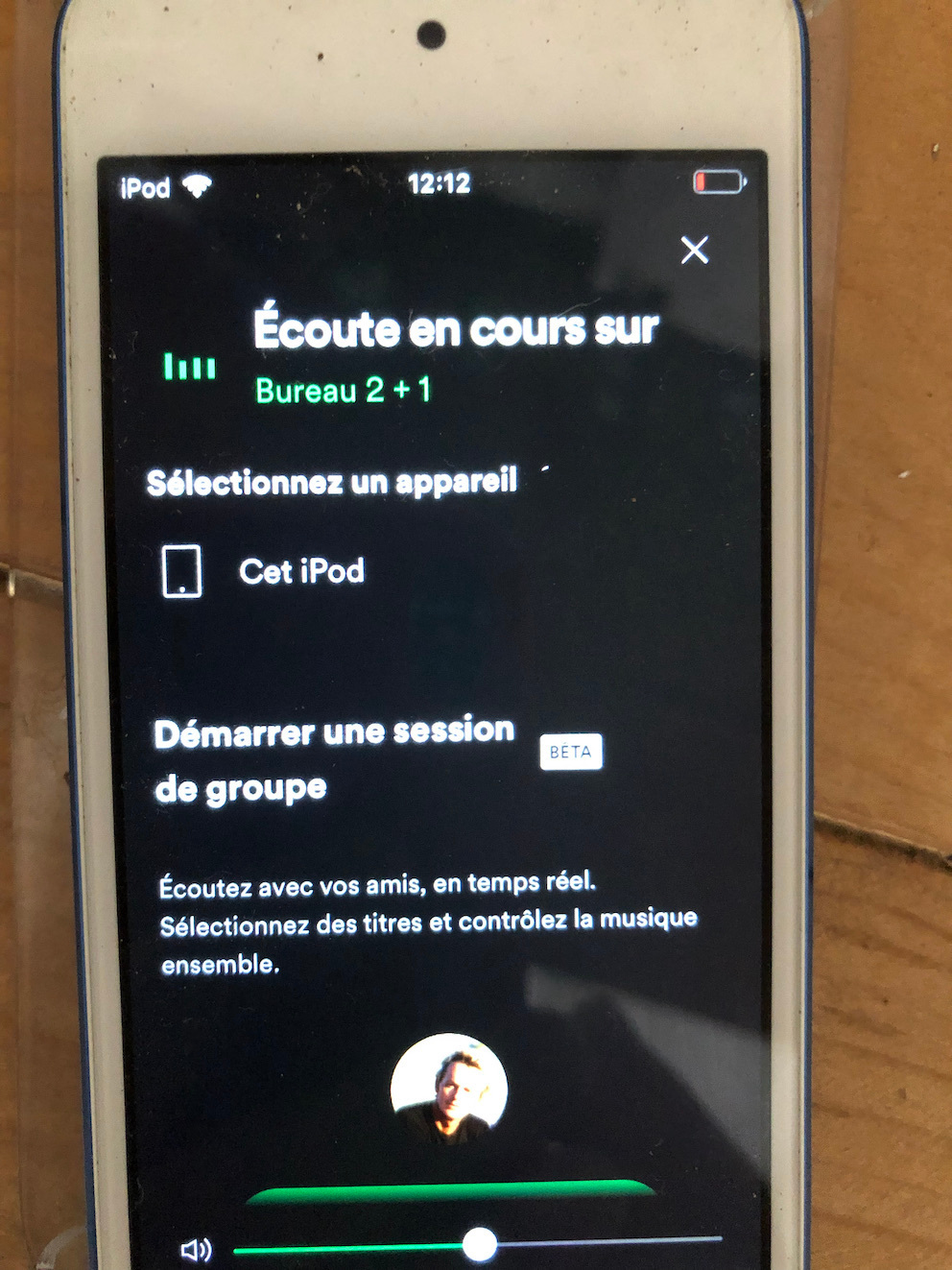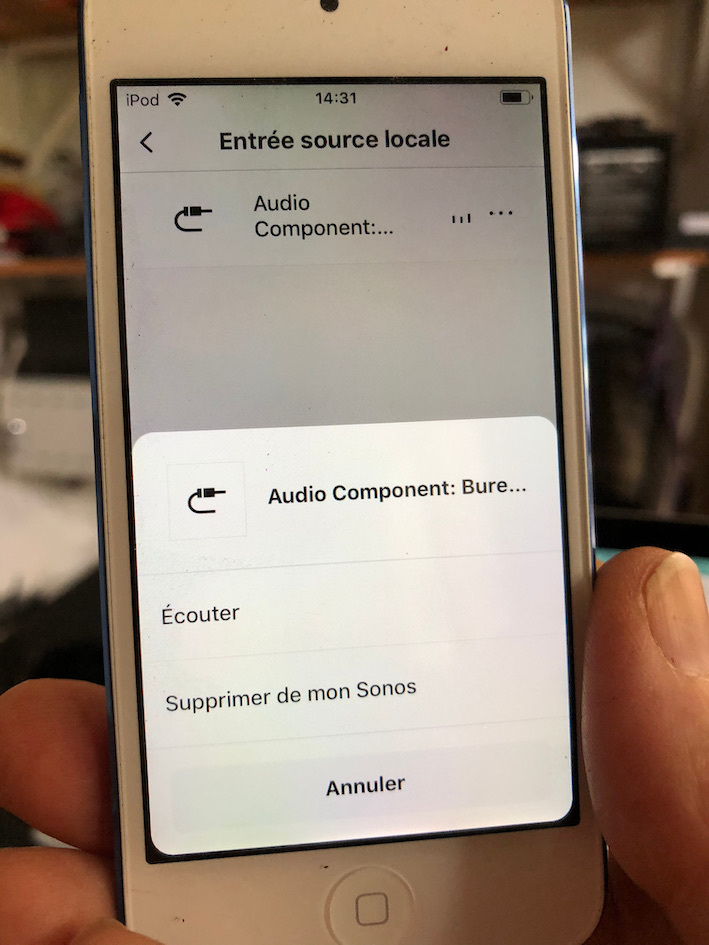Hello Everyone,
Thanks for welcoming into community. I’m french guy living in Sri Lanka.
I’m using two Connect Amp1 with wifi.
My iPod is connected with RCA behind one of Connect Amp.
Until recently, music source selected to listen my Spotify playlists was through my iPod (see enclosed picture). Cause here in Sri Lanka datas for wifi are not unlimited and GB packages expensive, so I have downloaded all my Spotify playlists not to spend datas and it worked perfectly.
Recently, no sound is coming when iPod is selected as source in Spotify app.
Music only works using Sonos App. I have to select Bureau + Bureau 2 (my two Sonos amplifiers) on selected source on Spotify app on my iPod and then only works through Sonos App.
So I feel it’s using Spotify in a way i don’t know, and not my iPod Spotify playlists, cause my GB are spend much every day…
Any help would be grateful, Thanks !
Answered
Problem Connect Amp 1 iPod connection : Spotify
Best answer by el rubio
hi
On the Sonos App check if you have Hardware Volume Control enabled or not. Check also Volume Limit if it is set to 100%
Besides all this, you may consider other BlueTooth adapters.
Hope this helps.
This topic has been closed for further comments. You can use the search bar to find a similar topic, or create a new one by clicking Create Topic at the top of the page.
Enter your E-mail address. We'll send you an e-mail with instructions to reset your password.