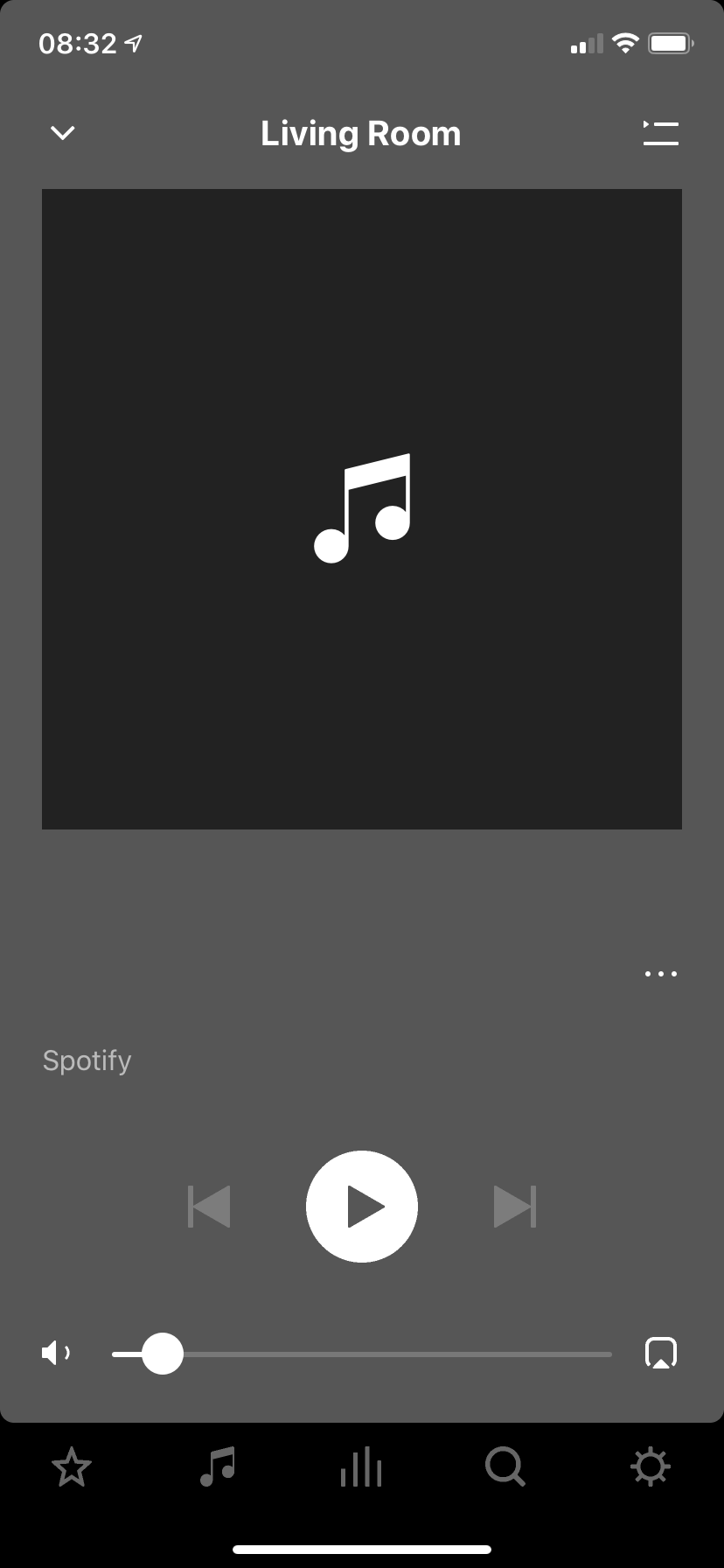I’ve been running in to a problem for the last couple of months and I think I’ve stumbled across the cause.
For a while now, occasionally when I’ve asked Alexa to play something from Spotify, she’s replied from one of my Sonos speakers saying “Playing <whatever> from Spotify” only for there to be complete silence. If you ask her a second time to play the same thing, the music then starts playing successfully.
I’ve also been running in to a problem where, in the Spotify app, I’ll try and connect to a Sonos speaker via Spotify Connect and occasionally it’ll immediately disconnect. It’s weird, it looks like it’s connecting, and it looks like it very briefly connects for a fraction of a second, and then it’ll disconnect. Attempt to connect to the same speaker a second time and it will succeed and stay connected.
From my tests, I think these two issues have the same cause: the Sonos app. Play anything from Spotify using the Sonos app and if you subsequently try to play anything from Spotify via Alexa or Spotify Connect on that same speaker and it’ll result in the problems described above.
I can certainly provide further details, screenshots and diagnostic reports if helpful (writing this on my phone at the moment, so trying to be somewhat brief!)
I’m curious to know if anyone else is encountering the same problems, and if this is a known issue to Sonos tech support.