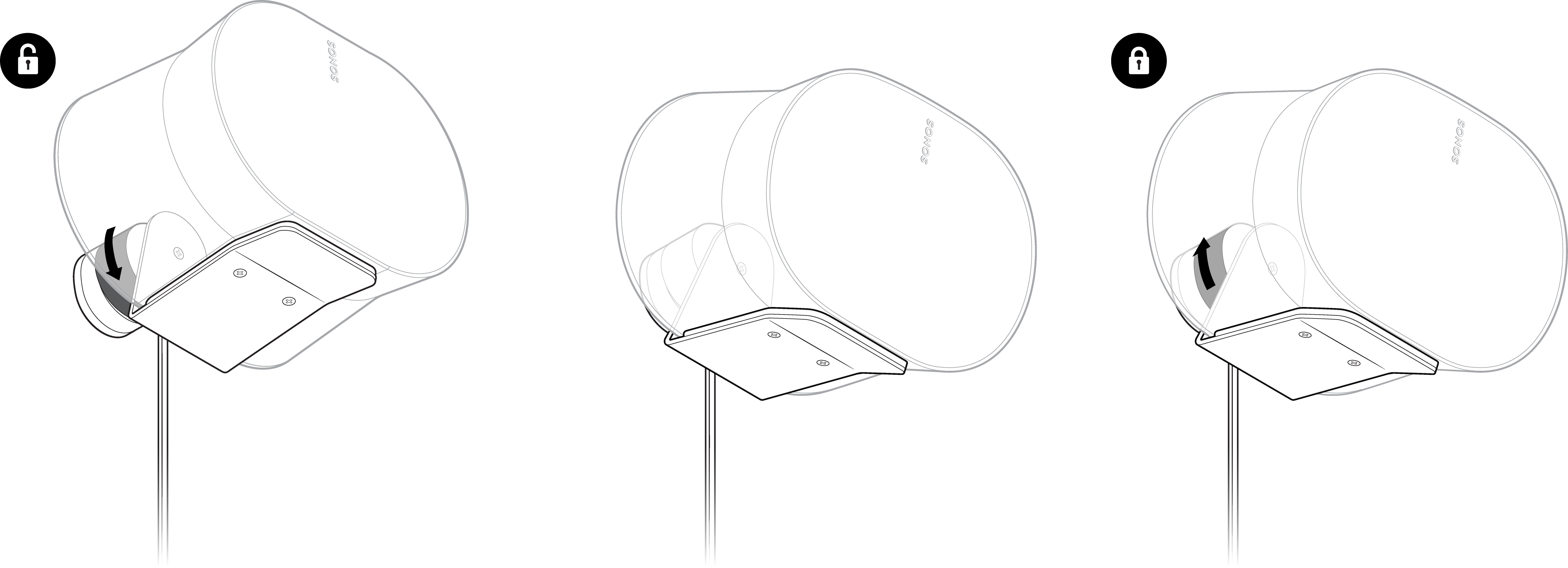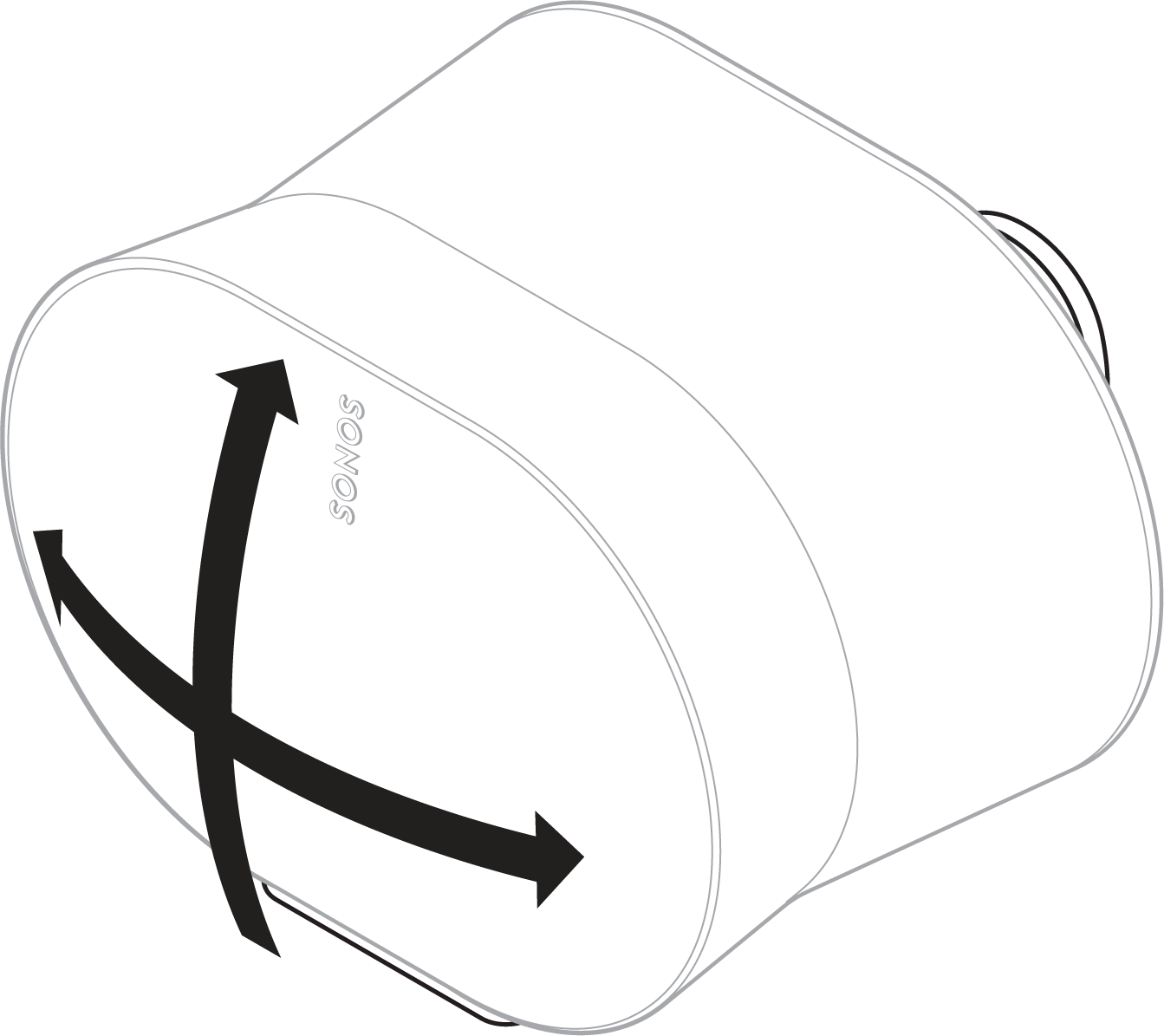Most of the questions I see posted are about where to mount the wall mounts. What I would like to know now that I have the speakers level horizontally is there a way to adjust them vertically? In other words they appear to sag where the front is lower than the rear? By the way the Dolby Atmos is absolutely mind blowing!
Answered
Will the ERA 300 Wall Mount Swivel Vertically
Best answer by Corry P
Hi
Apologies. I have neither used nor seen these mounts, and I incorrectly assumed that the screw visible in the picture was for loosening the joint.
In actual fact, you just need to rotate the collar to unlock the adjustment of the pitch or yaw of the speaker’s orientation:

I hope this helps, and apologies again for the screwdriver hunt and the hassle of removing the speakers from the mount that I caused!
This topic has been closed for further comments. You can use the search bar to find a similar topic, or create a new one by clicking Create Topic at the top of the page.
Enter your E-mail address. We'll send you an e-mail with instructions to reset your password.