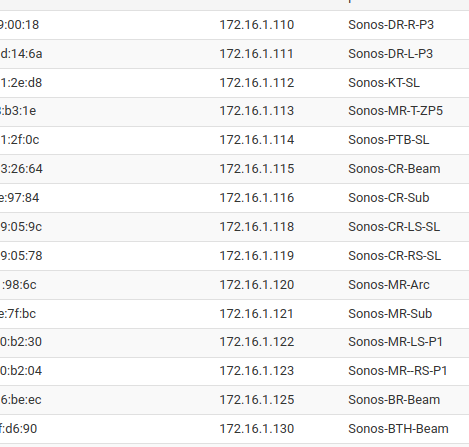Went away for a holiday for 10 days. Came back and everything seemingly was OK - Arc, Sub, and left One SL - except the right One SL, which has disconnected and I can't reconnect. App is useless "Make sure it's powered on'" (yep) "and connected to WiFi" (well it was when I went on holidays, now I don't get an option to reconnect it).
The networking configuration with Sonos is nothing short of horrible.
Is this a complete reboot and reconnect everything (yet again) situation?