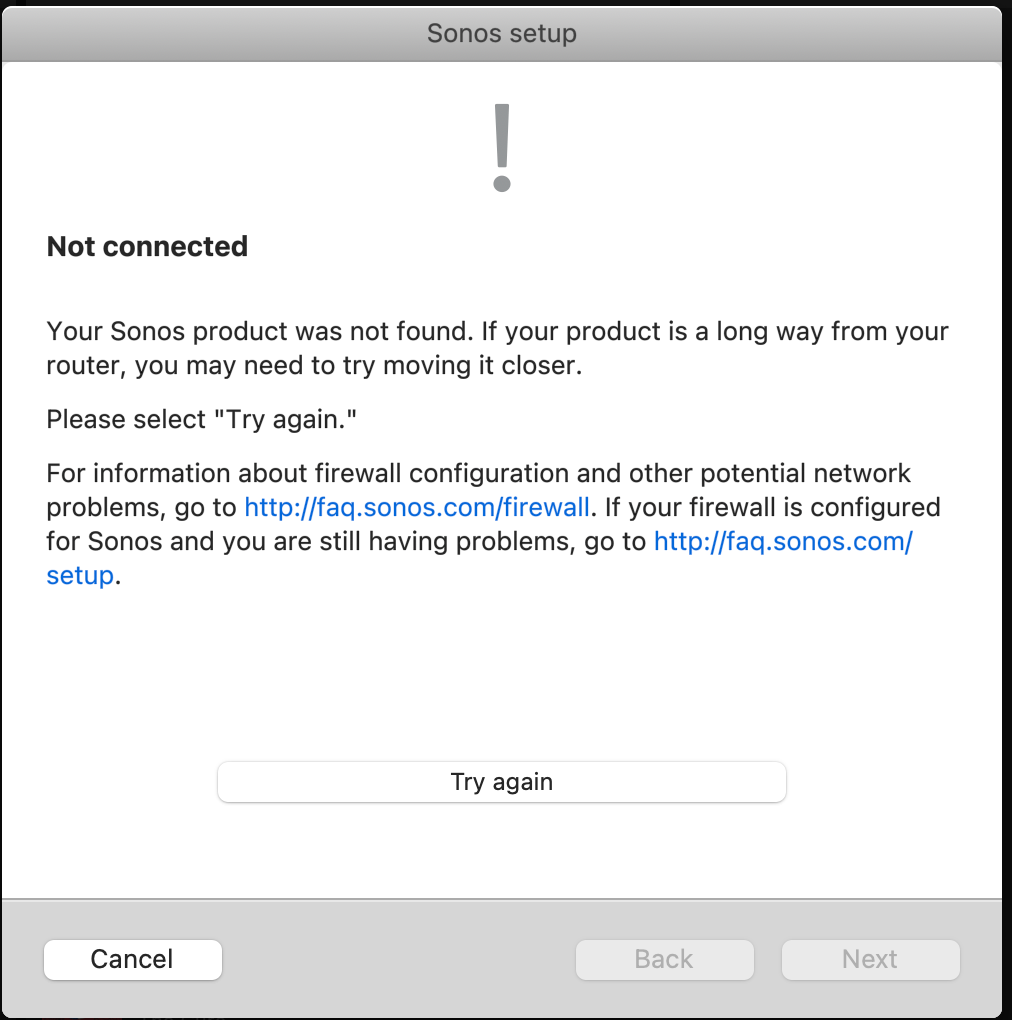I've been using Sonos products for a while, and I must admit, the iPhone app and recent speaker syncing issues are quite disappointing. This is meant to be a high-end product, yet I can't even get the system recognized on the app, even after resetting everything. And the endless "Not connected" desktop app messages are baffling, as my router has been in the same location for the past 3 years. Could someone assist me with this? I would greatly appreciate it.
iPhone APP:
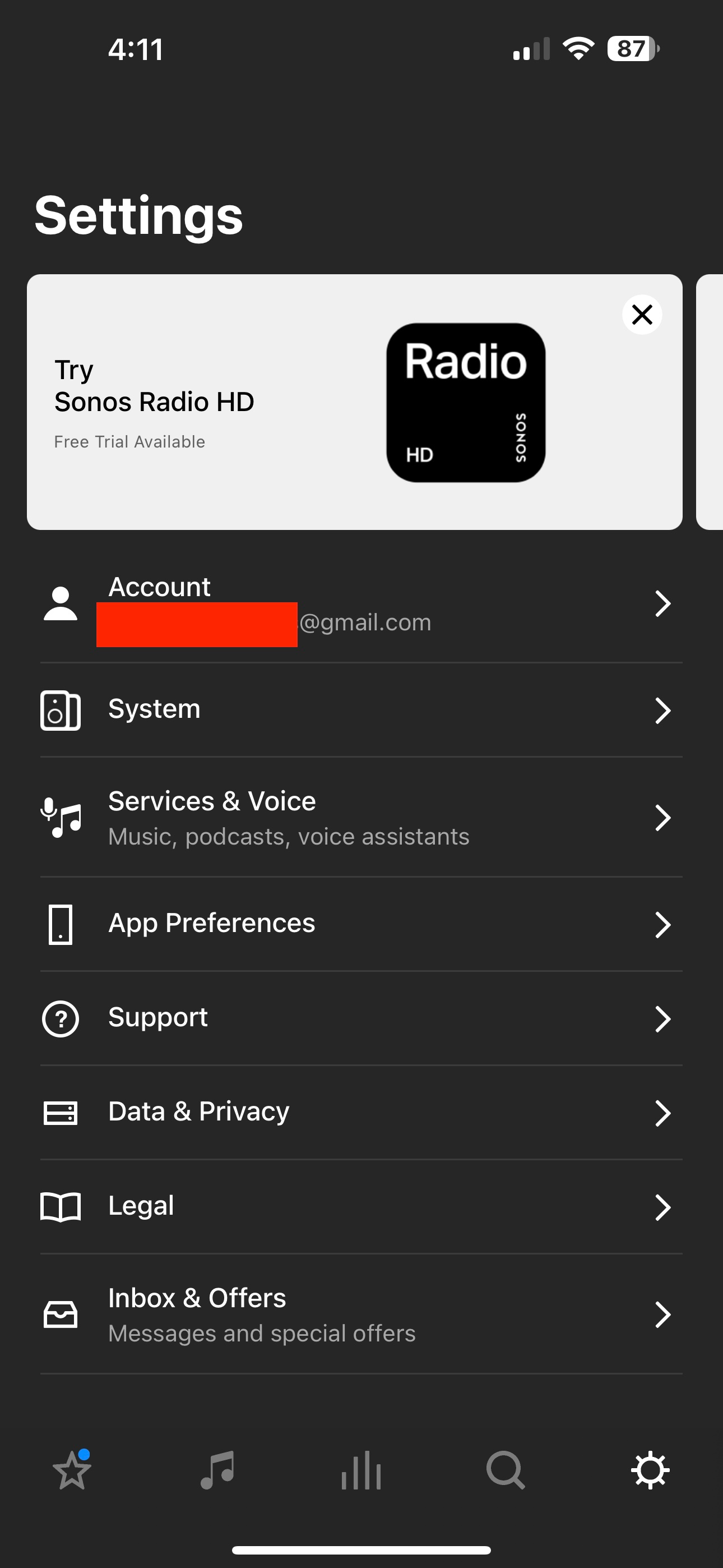

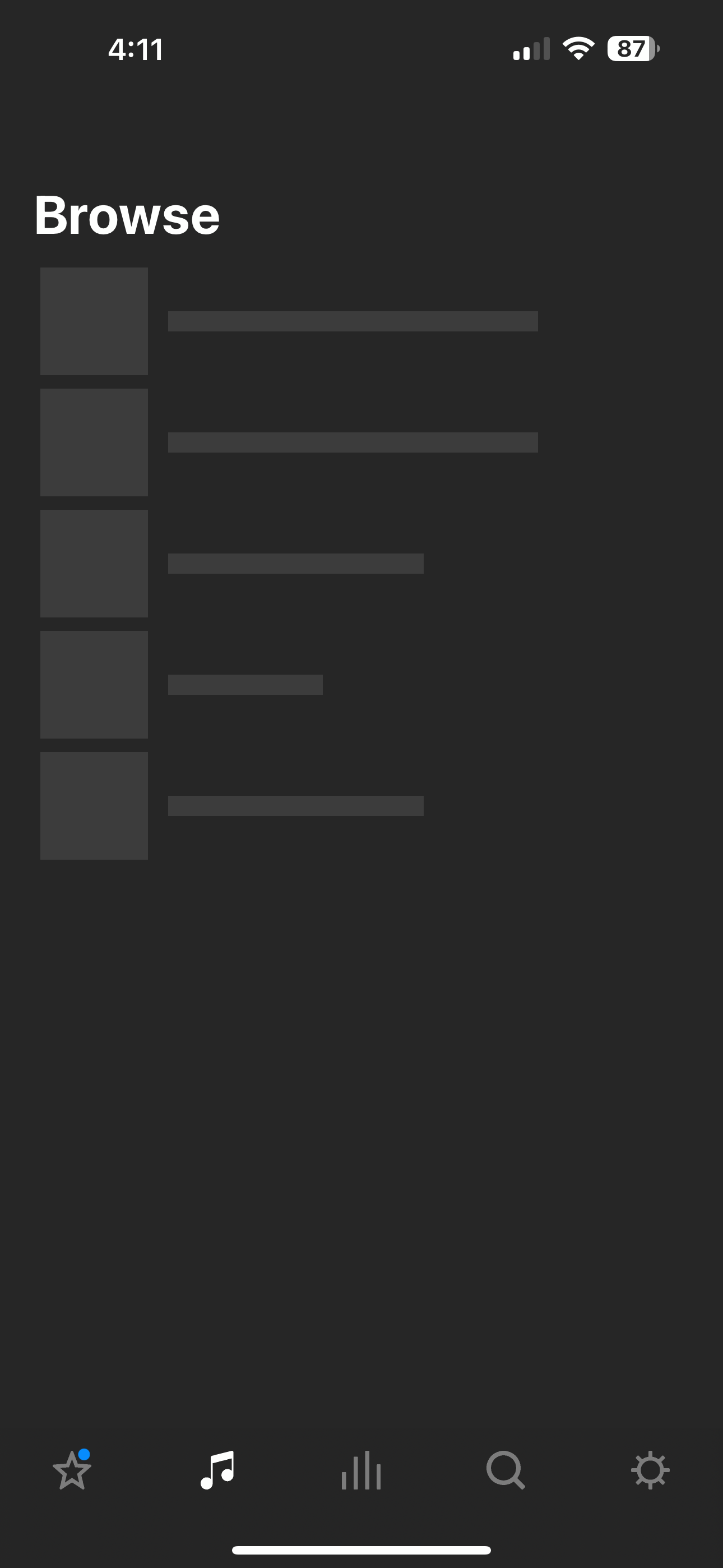

DESKTOP APP (Mac):