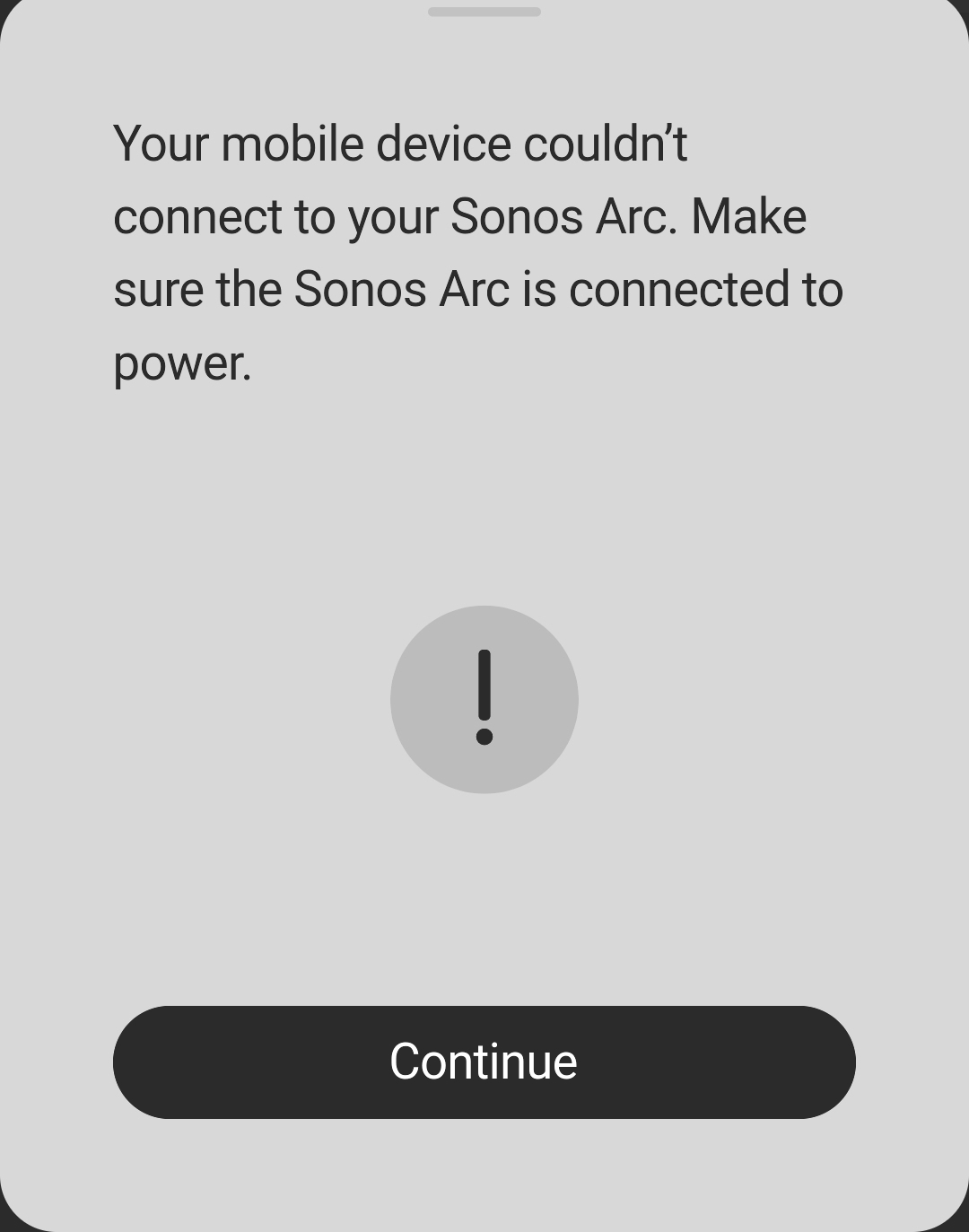I can't pair my arc soundbar to my cell phone. I've gone to the end of the internet with no luck. Plug Un plug set and reset stand on my head ... everything and no luck . I need help !!
unable to pair arc soundbar to phone
Best answer by nik9669a
I have a 85" Sony Bravia 3 years old with HDMI Arc/EArc my phone is a Samsung S22 . My app easily paired ERA 100's but can't find the sub and won't pair the soundbar. I've updated TV and my phone. Made sure the E Arc was "turned on" on the TV. I've done the unplug the system hold the 8 while plugging in to reset . I've deleted the app and reinstalled. In my settings on the App I don't see anywhere how to turn on the HDMI. Basically I want to be able to use the Arc soundbar , sub and the 100's for surround when I watch Dolby movies. I dont care about the music functions just movies and TV but I can't pair the sub or the 100's to the soundbar since it just blinks green and won't pair to my phone to complete the setup .
There is nothing to “pair” the Arc with. You need to set up the Arc first, and bond the Sub and 100’s to it afterwards. Choose a new room “name” for the Arc and try again. Once the Arc is set up you should be able to add the sub. You’ll probably need to separate the 100’s if you’ve set them as a stereo pair before you can bond them as surrounds to the Arc.
Enter your E-mail address. We'll send you an e-mail with instructions to reset your password.