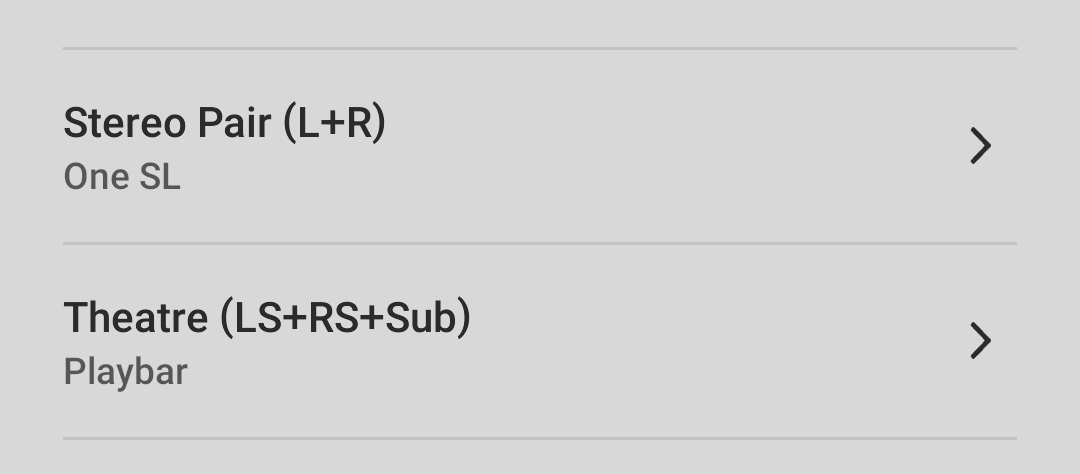I have recently bought a pair of One SL.
Trying to connect it to my exisiting Home Theatre system.
Current set up for HT is 1 x Playbar, 1 x Sub, 1x Amp.
Amp is connected to 2 x in-ceiling speakers as surrounds.
When I try to group the new speakers (tried both as Stereo Pair and individually) with the existing HT system, i can not do so.
Get error message saying Unable to Connect Device. Try again..
Of note, no issues with internet connection. Have tried by turning off and on (both speakers and router) - but no success.
Much appreciate any ideas/ suggestions.